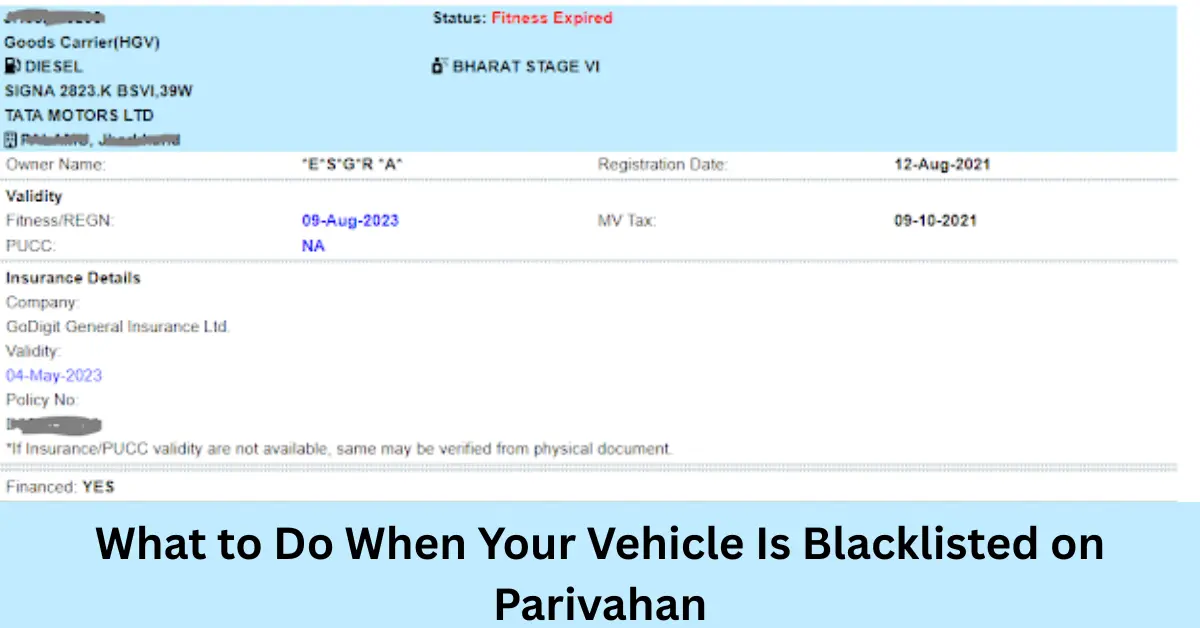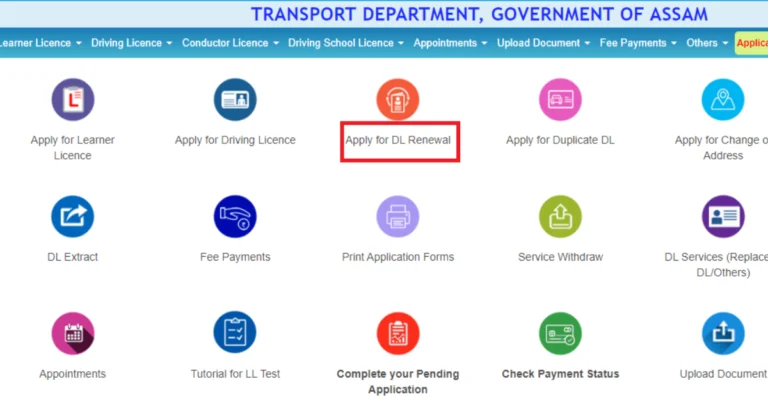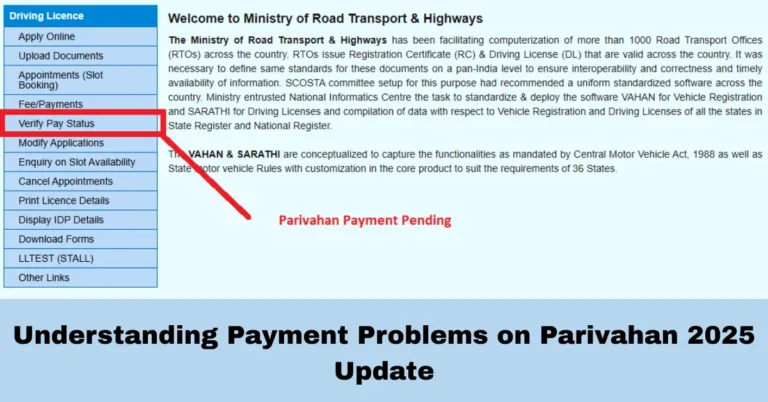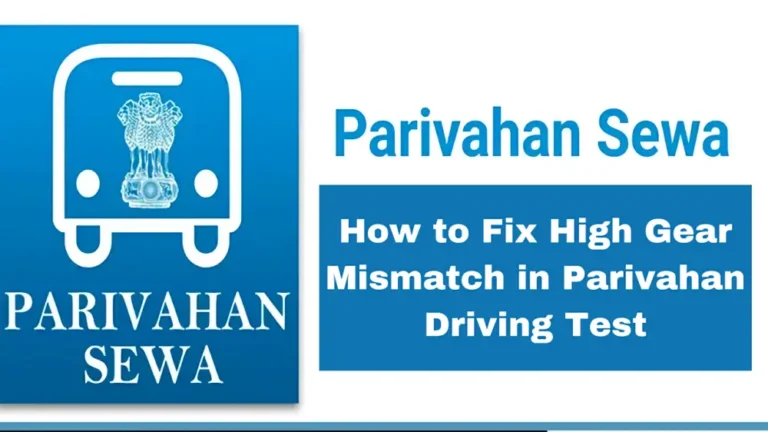What to Do When Your Vehicle Is Blacklisted on Parivahan
The Parivahan Sewa portal, managed by the Ministry of Road Transport and Highways (MoRTH), provides various online services related to vehicles and drivers in India. From vehicle registration to driving licenses, the portal aims to streamline the process and offer a digital, transparent solution for Indian citizens.
However, one issue that many vehicle owners may face is having their vehicle blacklisted on the Parivahan portal. A blacklisted vehicle is essentially flagged by the authorities due to a variety of reasons, which can prevent you from availing certain services or completing tasks related to your vehicle. If your vehicle has been blacklisted, it can cause delays or even make it impossible to perform certain tasks such as transferring ownership or renewing registration.
In this article, we will explain what it means when your vehicle is blacklisted on the Parivahan portal, the common reasons behind it, and how to resolve the issue.
What Does It Mean When Your Vehicle Is Blacklisted?
When your vehicle is blacklisted on the Parivahan portal, it means that the vehicle has been flagged for non-compliance with certain legal requirements, or it is involved in issues that require intervention. Blacklisting can prevent you from completing services such as renewing registration, transferring ownership, and paying road taxes through the portal.
The blacklist status may apply to the vehicle’s registration number and may remain until the problem is resolved.
Common Reasons for Blacklisting a Vehicle on Parivahan Sewa
There are several reasons why a vehicle may get blacklisted in the Parivahan system. Here are some of the most common reasons:
Unpaid Traffic Fines
- Description: If you or the previous owner of the vehicle have unpaid traffic fines, the vehicle may be blacklisted until the fines are paid.
- Solution: Ensure that all outstanding fines are cleared. You can check your traffic fines and make the payment through the Parivahan portal or other state-specific portals.
Vehicle Involved in Criminal Activity
- Description: If the vehicle is involved in any illegal or criminal activity, the police may flag the vehicle, leading to its blacklisting in the system.
- Solution: Contact the local authorities to resolve the matter. This might involve proving that the vehicle is no longer associated with the illegal activity or ensuring that the vehicle is cleared of any criminal involvement.
Failure to Submit Required Documents
- Description: If you have not submitted the required documents for vehicle registration renewal or transfer, the vehicle may be flagged until the necessary paperwork is provided.
- Solution: Ensure that all necessary documents, such as proof of insurance, pollution certificate, and address proof, are submitted. You can do this online or at your nearest Regional Transport Office (RTO).
Vehicle Registration Expiry
- Description: If your vehicle’s registration has expired and it has not been renewed within the designated time, the vehicle can be blacklisted.
- Solution: Renew the registration as soon as possible to lift the blacklisting. Visit the RTO or use the Parivahan portal to complete the renewal process.
Rejection of Vehicle Inspection
- Description: If your vehicle fails the required inspection (such as a fitness test for commercial vehicles), it may be blacklisted until you meet the necessary standards.
- Solution: Schedule and pass the required vehicle inspection to remove the blacklisting status.

Ownership Discrepancies or Fraudulent Transactions
- Description: If there is any suspicion of fraudulent activity or discrepancies in the vehicle’s ownership, it could lead to blacklisting.
- Solution: Address any discrepancies in the vehicle’s registration documents and ensure all ownership transfers are legally completed.
How to Check if Your Vehicle Is Blacklisted?
To check if your vehicle is blacklisted on the Parivahan portal, follow these steps:
Step 1: Visit the Parivahan Portal
- Go to the official Parivahan portal: https://parivahan.gov.in
Step 2: Navigate to the “Vehicle Related Services” Section
- On the homepage, select your state from the dropdown menu and proceed to the “Vehicle Related Services” section.
Step 3: Enter Vehicle Registration Details
- Enter your vehicle’s registration number and other required details in the provided fields.
Step 4: Check the Status
- The system will display the current status of your vehicle. If your vehicle is blacklisted, the system will notify you of the reasons for the blacklisting.
How to Resolve a Blacklisted Vehicle Issue
If your vehicle has been blacklisted on the Parivahan portal, follow these steps to resolve the issue:
1. Clear Outstanding Fines
- If unpaid traffic fines are the cause of the blacklisting, visit the Parivahan portal or your state’s traffic department website to pay the fines. Ensure that you get a receipt or acknowledgment confirming the payment.
2. Submit Required Documents
- If the blacklisting is due to missing documents (e.g., pollution control certificate, insurance, or address proof), gather the necessary paperwork and submit them through the Parivahan portal or your local RTO. Ensure that all documents are valid and up-to-date.
3. Schedule Vehicle Inspection
- If the vehicle has been blacklisted due to a failed inspection or fitness test, schedule an inspection at your nearest RTO and ensure that your vehicle passes the test. You may need to fix any issues with the vehicle before it can pass the inspection.
4. Contact Local Authorities for Criminal Issues
- If your vehicle has been blacklisted due to involvement in a criminal case or any legal issues, you will need to contact the police and resolve the matter. This might require proving that the vehicle is no longer involved in any criminal activity or that the matter has been cleared.
5. Renew Registration
- If the blacklisting is due to expired vehicle registration, visit your nearest RTO or use the Parivahan portal to renew your registration and update the vehicle’s status.
6. Resolve Ownership Issues
- If there are discrepancies or fraudulent activities regarding the vehicle’s ownership, contact the RTO to resolve any issues with the ownership documents. Ensure that all ownership transfers are legally completed and documented.
How Long Does It Take to Remove a Blacklisting?
The time it takes to remove a blacklisting from the Parivahan portal depends on the reason for the blacklisting and how quickly you resolve the issue. For example:
- Traffic fines: Once paid, it may take a few hours to a day for the system to update.
- Inspection failures: Once your vehicle passes the necessary inspection, the blacklisting may be lifted immediately.
- Criminal activity: This can take longer as it may require police clearance and legal formalities.
- Payment Failures on Parivahan Sewa: Causes and Solutions
Frequently Asked Questions (FAQs)
Final Words
Having your vehicle blacklisted on the Parivahan portal can be a significant inconvenience, but resolving the issue is typically straightforward once you identify the cause. Whether it’s due to unpaid fines, expired registration, or legal issues, you can take the necessary steps to clear the blacklisting and restore your vehicle’s status.
Follow the steps outlined above to check your vehicle’s status, address the root cause of the issue, and take corrective action. If the issue persists or is related to criminal or legal matters, don’t hesitate to contact the relevant authorities for assistance.
By staying proactive and ensuring that your vehicle complies with all necessary regulations, you can avoid blacklisting and enjoy uninterrupted access to all Parivahan services.