Parivahan Sewa & Sarathi, Driving Licence, Vehicle Info 2026
Parivahan Sewa, launched by the Ministry of Road Transport and Highways (MoRTH), offers a digital platform for managing vehicle and driver-related services in India. Through the Sarathi and Vahan portals, users can apply for driving licenses, renew vehicle registrations, and pay traffic fines online.
The platform also allows for updates to documents, the acquisition of fancy number plates, and easy access to vehicle details. With the option to access services via web and mobile, Parivahan Sewa enhances convenience and efficiency, supporting the government’s vision for a transparent, paperless system.
License Related Services
Parivahan Sewa offers a variety of services for driving licenses, including applying for new licenses, renewals, and learner's permits. Users can schedule appointments, track application statuses, and take online learners' tests. The platform also provides services like obtaining duplicate licenses and updating personal details, streamlining the entire process online.
Vehicle Related Services
For vehicles, Parivahan Sewa facilitates services such as vehicle registration, renewal, and ownership transfer. Users can book appointments, check application statuses, and update personal information like addresses. Additionally, the portal allows for the issuance of duplicate registration certificates and the management of hypothecation, simplifying vehicle-related tasks online.
Driving Licence Services
The Parivahan Sewa Portal, accessible through the Sarathi Parivahan dashboard, offers various services related to driving licenses. These services include applying for learner’s and permanent driving licenses, renewing expired licenses, issuing duplicate licenses, updating license details, booking driving test appointments, and downloading or printing your driving license.
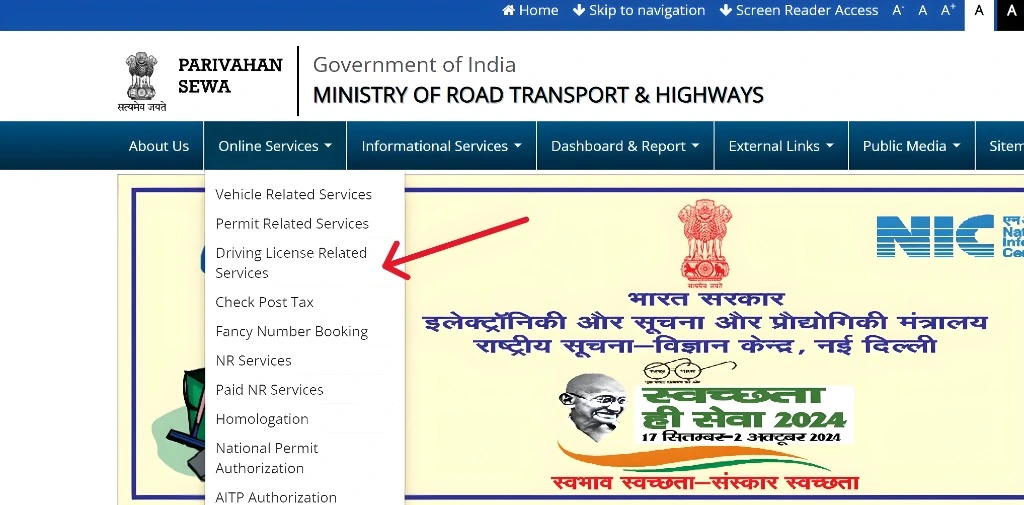
Types of Driving Licences
In India, two main types of driving licenses are available:
Learner’s Licence (LL): A provisional license allowing practice driving under supervision. It is valid for six months and can be extended for an additional six months if necessary.
Permanent Driving Licence (DL): The full license that allows independent driving. To apply, you must first hold a learner’s license and successfully pass a driving test.
Eligibility Criteria
Before applying for a driving license, you must meet certain requirements:
Age Requirement: 16 years for a motorcycle without gears, 18 years for a geared motorcycle or car, and 20 years for a commercial license.
Medical Fitness: Applicants must meet the physical and mental fitness standards.
Knowledge of Traffic Rules: A basic understanding of traffic laws is necessary.
Required Documents
To apply for a driving license, you need the following documents:
Key Services Offered
Apply for a Learner’s Licence: New drivers can apply for a learner's license by submitting documents and booking a driving test.
Renew a Driving Licence: Expiring licenses can be renewed online without the need to visit the RTO.
Get a Duplicate Licence: In case of loss or damage, a duplicate license can be requested online.
DL Status: Track the status of your application using your DL or application number.
Download DL: Download your learner’s or permanent driving license directly from the portal.
These services make managing driving licenses more convenient, offering a streamlined process to avoid in-person visits to the RTO. You can also use Massar Service.
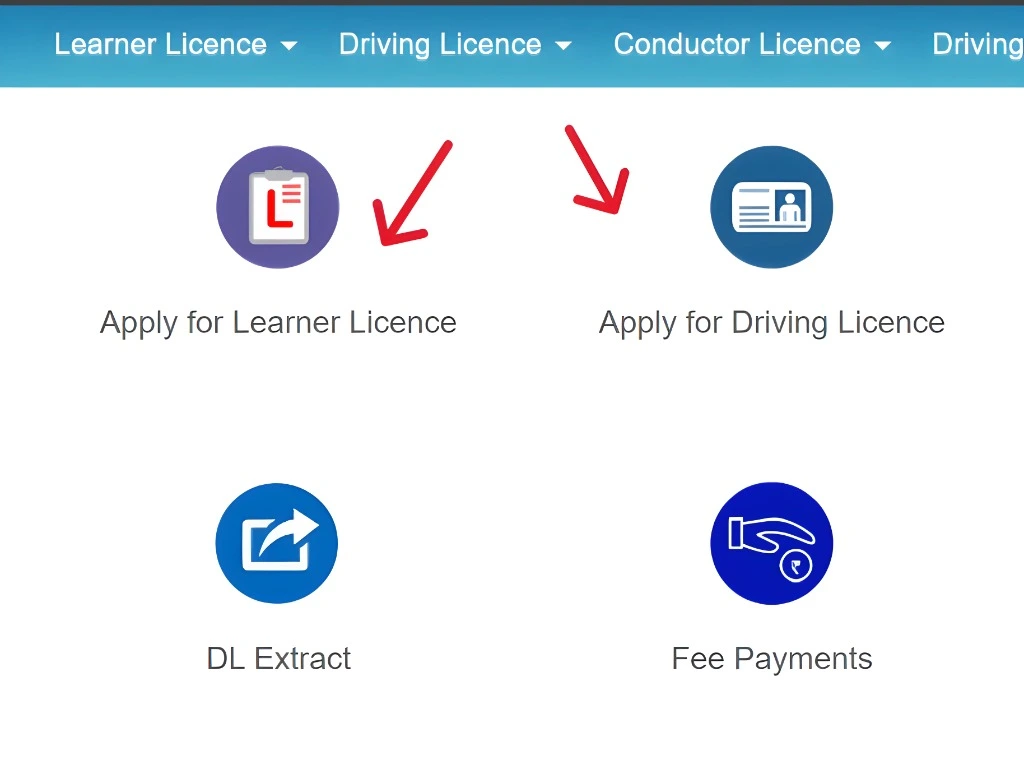
Learner Licence Application
To begin your driving journey in India, applying for a learner's license is the first step. This provisional license allows you to practice driving under the supervision of a licensed driver. Here’s how to apply:
Once you complete the test and pass, you will receive your learner's license electronically. You can print or download it immediately. After holding the learner’s license for at least 30 days, you can apply for a permanent driving license.
Permanent Driving License (DL)
After successfully passing the driving test and completing the Learner’s Driving License period, individuals are eligible to receive their Permanent Driving License. The process begins with holding a valid Learner's License and passing a field driving test. Once these requirements are met, you can apply for your permanent DL, granting you the ability to drive independently. The Sarathi Parivahan portal simplifies this process, allowing users to track their application status and book a test appointment online.
How to track Driving Licence Status
To track the status of your driving license application, follow these steps:
Visit the Sarathi Parivahan Portal.
Navigate to the "Application Status" section.
Enter your application number (either for a learner’s or a permanent license).
Click "Submit" to view the current status of your application, including pending approvals, test scheduling, or final issuance.
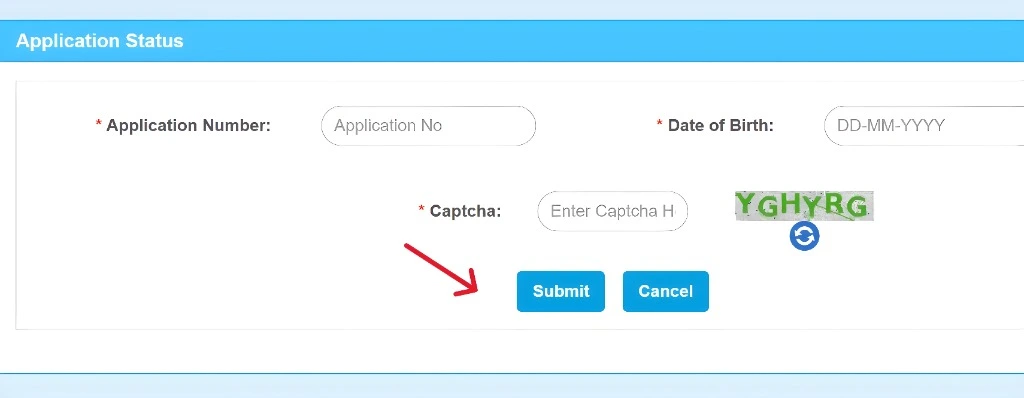
Steps to Apply for a Driving Licence
If you’ve already held a learner’s license for 30 days, you can apply for a permanent driving license. Here’s how:
By following these steps, the process of applying for and tracking the status of your driving license becomes seamless and efficient through the Sarathi Parivahan portal.
Driving Licence Download
Once your driving license application is submitted, you can easily download your permanent or learner's driving license from the Sarathi Parivahan portal by following these steps:
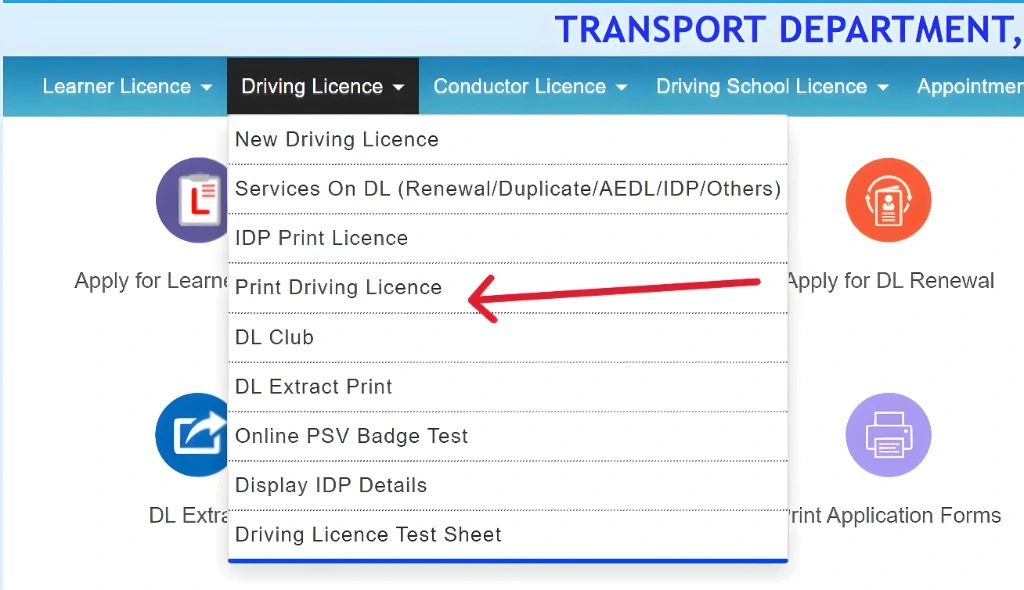
Permanent Driving License:
Learner's Licence:
Forgot Your DL Application Number?
If you've forgotten your DL application number, you can recover it by visiting the “Search Related Application,” “DL Search,” or “Find Application Number” page under the "Others" menu on the Sarathi Parivahan portal.
These steps make it quick and easy to download or print your learner’s or permanent driving license directly from the portal.
Renewing Your License
Renewing your driving license is essential to maintain your driving privileges. Here's what you need to know:
- Timing:
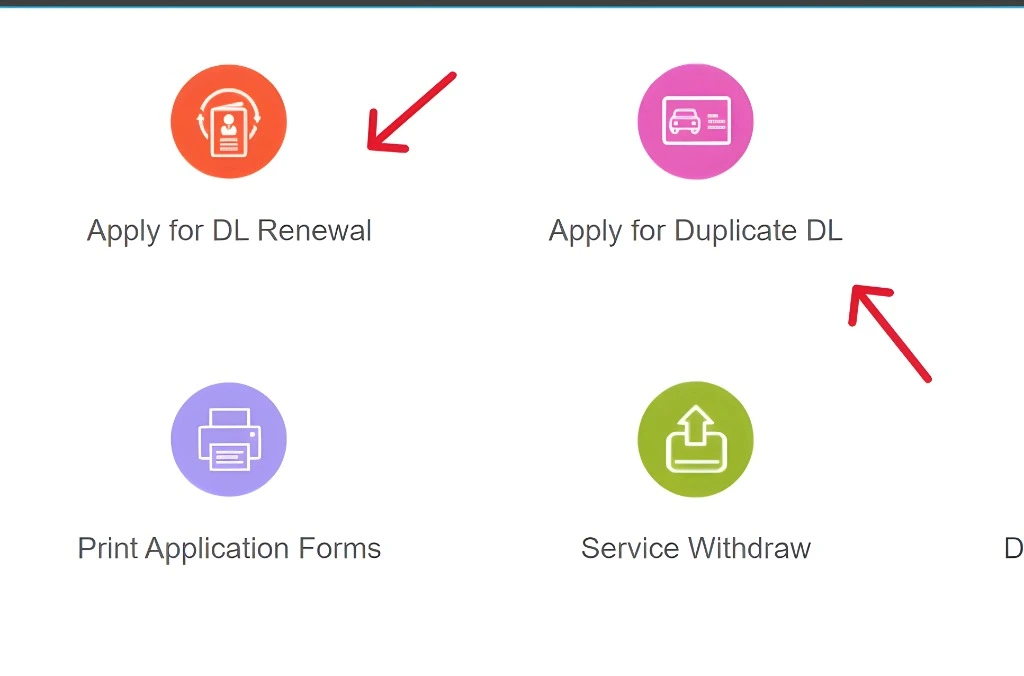
- Required Documents:
- Renewal Process (Online):
Renewal Process (Offline):
Driving Licence Renewal Status
To track the status of your driving license renewal:
By following these steps, you can easily renew your driving license online or offline, ensuring that your driving privileges remain valid.
Duplicate Driving License Guide
If your driver's license is lost, damaged, or requires a photo update, you can apply for a duplicate. Here's a step-by-step guide on how to get one:
When You Might Need a Duplicate:
Lost or Stolen License: If your original license is lost or stolen.
Damaged License: If the license is torn, faded, or unreadable.
Photo Update: If you need a newer photo on your license.
Required Documents:
Application Form 2: The standard application form.
Original Damaged License: If available, provide the damaged license.
Attested Photocopies: If your license is lost, submit attested photocopies.
Prescribed Fees: Pay the required fee as per the applicable charges.
How to Apply for a Duplicate Driving License:
Required Documents for Duplicate License:
By following these steps, you can easily apply for and receive your duplicate driving license, ensuring that you continue to drive legally without any hassle.
Driving License Forms
| Form No. | Description |
|---|---|
| Form 1 | Self-declaration of physical fitness for non-transport vehicles. |
| Form 1A | Medical Certificate for transport vehicles. |
| Form 2 | Application for the grant or renewal of a driving license. |
| Form 3 | Learner's License. |
| Form 4A | Application for the grant of a driving license. |
| Form 5 | Driving Certificate issued by a driving school or establishment. |
| Form 8 | Application for adding a new class of vehicle to a driving license. |
| Form 9 | Application for renewal of a driving license. |
Vehicle-Related Forms
| Form No. | Description |
|---|---|
| Form 25 | Application for renewal of vehicle registration certificate (RC). |
| Form 26 | Application for duplicate vehicle registration certificate. |
| Form 28 | No Objection Certificate (NOC) for vehicle transfer. |
| Form 29 | Notice of transfer of vehicle ownership. |
| Form 30 | Application for the transfer of vehicle ownership. |
Parivahan Sewa: Vehicle Services & eChallan
The Parivahan Sewa portal provides a wide range of online vehicle-related services, making it easy to access and manage various vehicle and traffic-related tasks.
Vehicle-Related Services (Vahan Portal)
Accessing Vehicle Services:
Go to the official Parivahan portal: parivahan.gov.in.
Under "Online Services," click on "Vehicle Related Services."
Select your state from the list, which will open the Vahan Citizen Services page.
Enter vehicle details like registration number, RTO, and state, then click "Proceed" to access services
Vehicle Information & Registration:
Check vehicle details such as registration status, owner’s name, and insurance validity by entering your vehicle registration number.
Vahan Portal allows users to track registration certificates (RCs) digitally, making vehicle-related tasks simple
Managing Traffic Violations: eChallan
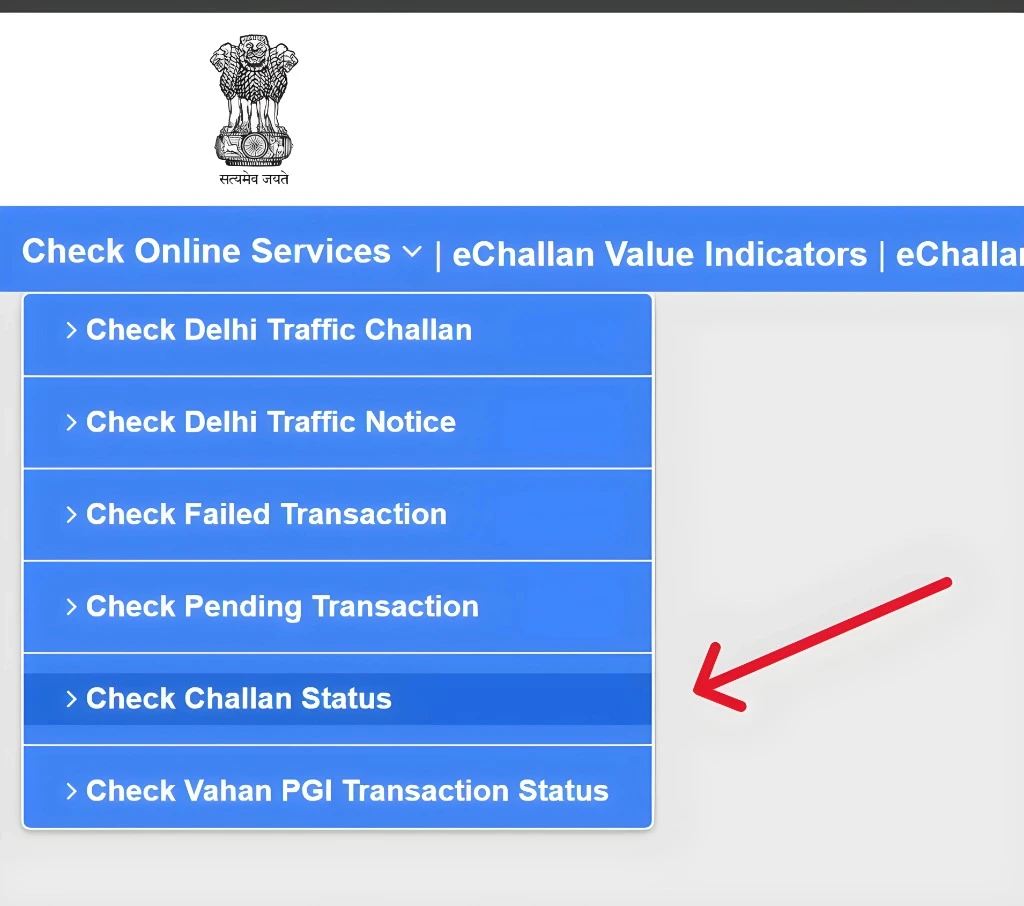
Checking and Paying eChallans:
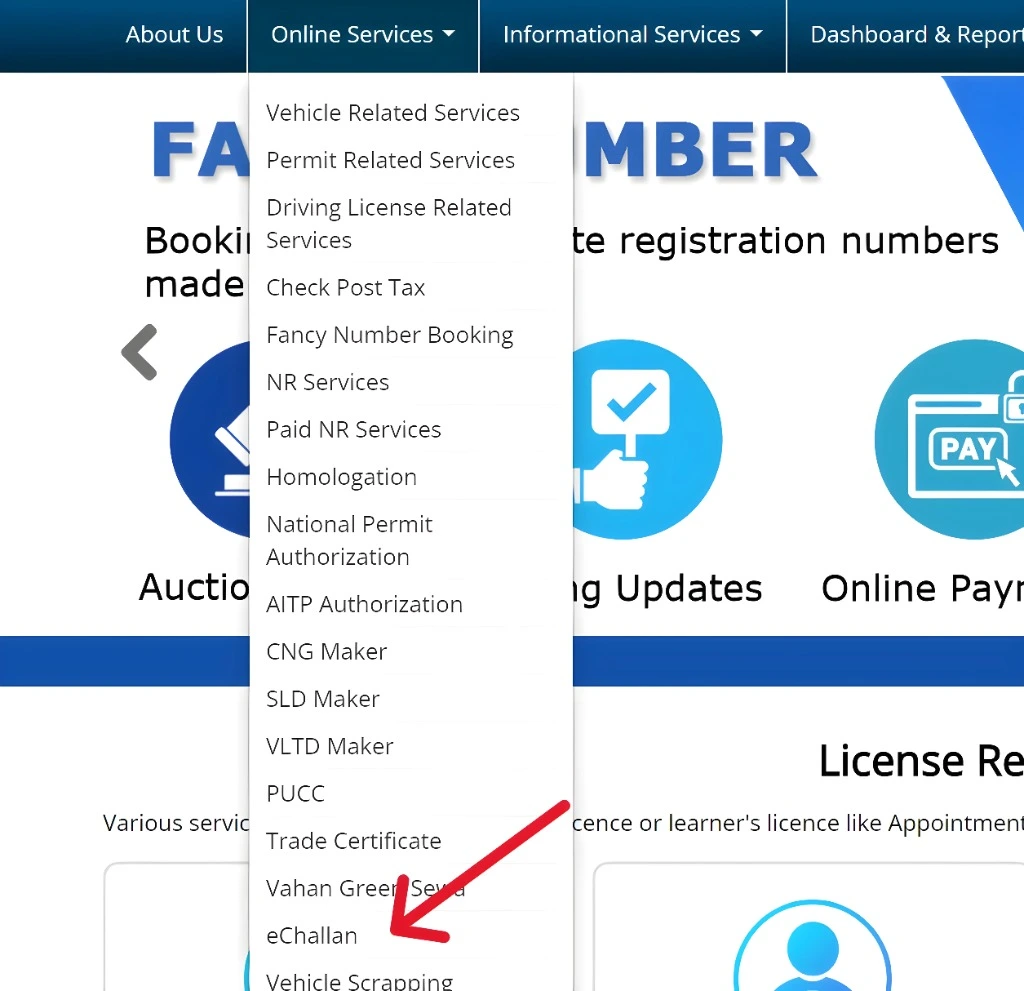
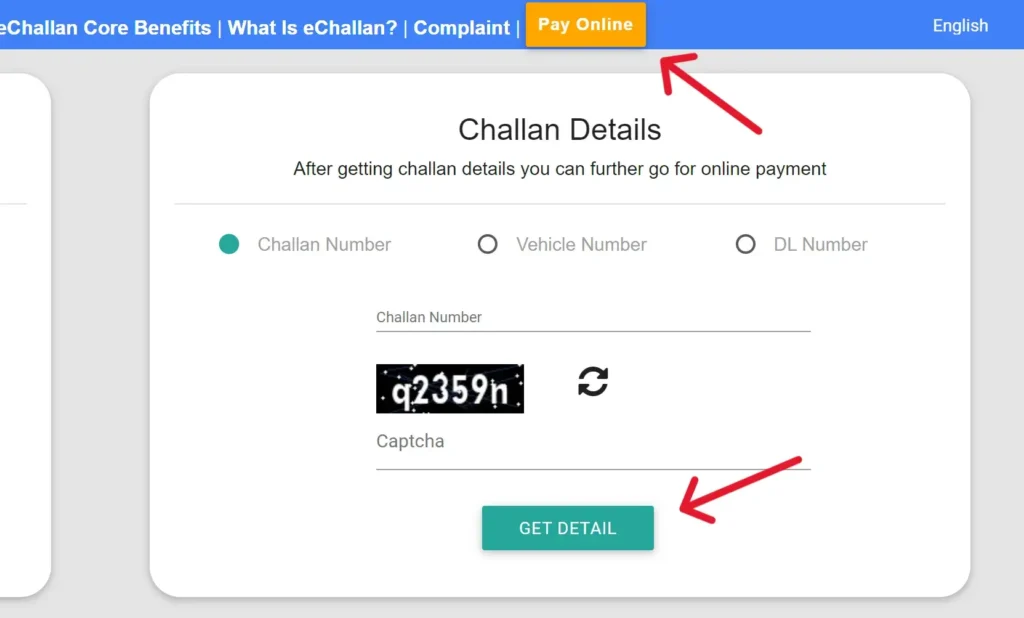
mParivahan App
The mParivahan app allows users to access digital versions of their Driving License (DL) and Registration Certificate (RC), making it convenient to carry official documents on your smartphone.
Key Features:
Digital DL and RC: Legally recognized versions of your driving license and vehicle registration certificate.
Challan & Traffic Violations: Check and pay eChallans directly from the app.
Vehicle Information: Verify vehicle details using the registration number, useful for buying second-hand vehicles.
Insurance & Fitness: Check vehicle insurance and fitness certificate details.
Benefits:
Vehicle Permits & Regulations in India
The Parivahan Sewa portal also handles applications and renewals for different types of vehicle permits:
Types of Permits:
For vehicles transporting goods within a state
For commercial vehicles operating across multiple states.
For nationwide operation of tourist vehicles
For short-term special transport needs.
For buses operating on fixed routes
For rental vehicles, taxis, or chartered buses.
Application Process:
The TNREGINET portal, which is Tamil Nadu’s official online system for property registration, allows you to easily access information related to Sub-Registrar Offices (SROs).
eChallan Parivahan Payment – Check Detail!
The Parivahan portal allows users to easily access and pay eChallan fines related to traffic violations. Follow these steps to check and pay your traffic fines online:
Steps to Pay eChallan Online:
Visit the official Parivahan Sarathi page.
On the homepage, select eChallan from the Online Services section.
You will be redirected to the URL: echallan.parivahan.gov.in.
In the Check Online Services section, select Challan Status.
Provide your vehicle number, DL number, or Challan number in the fields.
Click on "Get Details" to view your challan information.
Once your challan details appear on the screen, you can proceed with paying the fine online using options like UPI, debit/credit card, or net banking.
eChallan Status Check Online:
To check the status of your eChallan payment:
Visit Parivahan Sewa:
Go to the Parivahan Sewa website
Access eChallan Section:
Proceed to the "eChallan" area.
Get Challan Details:
Click on "Get Challan Details."
Enter Challan or Vehicle Number:
Enter your challan number or vehicle registration number.
View Status:
Click "Get Details" to view your eChallan status, including violation details and the fine amount
With these simple steps, you can easily manage and pay your traffic fines directly through the Parivahan portal, saving time and hassle. Meebhoomi, the official online land records portal of Andhra Pradesh, offers a user-friendly platform to access crucial land-related documents like the 1B.
Helpline Contact Information
| Problem | Email ID | Contact Number | Timings |
|---|---|---|---|
| Vehicle Registration, Fitness, Tax, Permit, Dealer | helpdesk-vahan[at]gov[dot]in | +91-120-4925505 | 06:00 AM – 12:00 Midnight |
| Learner License, Driving License | helpdesk-sarathi[at]gov[dot]in | N/A | N/A |
| mParivahan Services | helpdesk-mparivahan[at]gov[dot]in | N/A | N/A |
| eChallan Services | helpdesk-echallan[at]gov[dot]in | N/A | N/A |
Fancy Parivahan - Open Series Status | Fancy Number
Fancy vehicle registration numbers, also known as VIP or personalized number plates, are unique combinations of digits and letters that vehicle owners in India can acquire to add distinction, status, or personal significance to their cars or bikes. These numbers, such as 0001, 9999, or 1111, are highly sought after and often fetch premium prices through e-auctions.
Process to Obtain a Fancy Registration Number
The process is managed through the Ministry of Road Transport and Highways (MoRTH) via the official portal: fancy.parivahan.gov.in. Applicants must create an account to reserve their desired number. Once logged in, users can check the availability of their preferred number by entering the state and RTO details. If the number is available, they can proceed to pay the non-refundable registration and reservation fees. BanglarBhumi is West Bengal’s official digital portal for accessing land records.
Licensing Related Fees and Charges
| Purpose | Amount (Rs.) |
|---|---|
| Issue of learner’s licence (Form 3) for each class of vehicle | Rs. 150.00/- |
| Learner’s licence test fee or repeat test fee | Rs. 50.00/- |
| Test or repeat test of competence to drive (for each class of vehicle) | Rs. 300.00/- |
| Issue of a driving licence | Rs. 200.00/- |
| Issue of International Driving Permit | Rs. 1000.00/- |
| Addition of another class of vehicle to driving licence | Rs. 500.00/- |
| Endorsement or renewal of authorisation for vehicles carrying hazardous goods | Rs. 1000.00/- |
| Renewal of driving licence | Rs. 200.00/- |
| Renewal of a driving licence after the grace period | Rs. 300.00/- (plus Rs. 1000 per year of delay) |
| Issue or renewal of licence for a driving school or establishment | Rs. 10000.00/- |
| Issue of duplicate licence for a driving school or establishment | Rs. 5000.00/- |
| Appeal against the orders of licensing authority | Rs. 500.00/- |
| The addition of another class of vehicle to the driving licence | Rs. 200.00/- |
Whether you’re a first-time buyer or an NRI tracking property back home, the Tamil Nadu e-Services Portal makes accessing Patta Chitta convenient and efficient, providing all necessary land details in one document.
FAQs
Final Words
Parivahan Sewa is an online portal launched by the Indian government that offers a wide range of services related to vehicle registration, driving licenses, and traffic violations, making RTO tasks more accessible and convenient.
