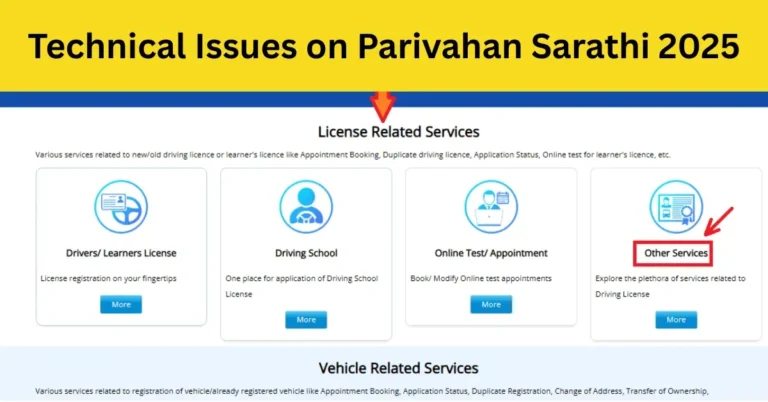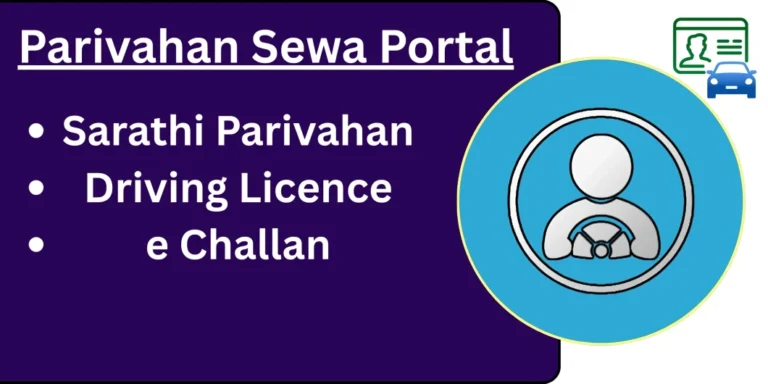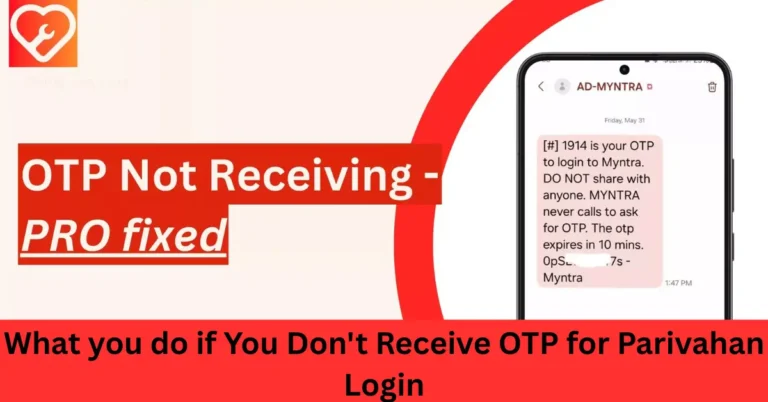Vehicle Registration Details Are not Showing
Vehicle Registration Details Are not Showing on the Parivahan Sewa portal, it could be due to several reasons. Let’s break them down Data Not Updated in the VAHAN System It can take up to 2–3 days for your vehicle details to reflect after the RTO processes your registration. Incorrect Vehicle Number Entered Double-check that you’ve entered the correct registration number with the right state and district codes.
Understanding Regional Sync Delays and Temporary Portal Glitches”
- Regional Syncing Delays: Sometimes, the local RTOs are slower at syncing data with the national database.
- Temporary Glitches on the Portal: The Parivahan Sewa portal may face technical issues that temporarily prevent data from being displayed.
Quick Fixes You Can Try
- Wait a Few Days: If your vehicle was just registered, give it a couple of days for the details to be updated.
- Verify Your Information: Double-check the registration number, especially the state and series codes.
- Clear Your Browser Cache: Cached data can cause loading issues; clearing it might fix the problem and Common Pitfalls.
- Use mParivahan App: If the website isn’t working, try using the mobile app for accessing your details.
- Contact the RTO: If none of the above work, reach out to your local RTO for help.
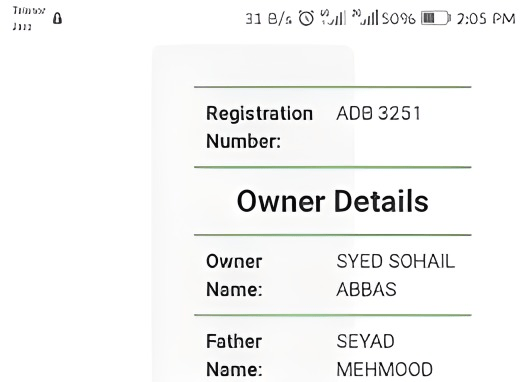
Fixing Common Portal Glitches What You Need to Know
While the Parivahan portal is user-friendly, glitches happen. Here’s how to get around them:
- Server Errors: If you see error messages like “404 Not Found,” wait a while and then try again. It might be a temporary issue.
- Data Mismatch: Ensure that your vehicle number and other details match what’s in the RTO records.
- Login Failures: Sometimes, clearing your browser’s cookies can help resolve login issues.
When to Contact Support
If your vehicle details still aren’t showing, here’s how to contact Parivahan support:
- Email: helpdesk-vahan@gov.in
- Phone: +91-120-4925505 (available 6:00 AM to 12:00 Midnight)
- Vehicle registration number
- State and RTO code
- Description of the issue or error encountered
It’s important to stay cautious while accessing Parivahan Sewa services
It’s important to stay cautious while accessing Parivahan Sewa services. Scammers often impersonate official sites, asking for sensitive information. Always ensure you are on the official website and avoid clicking on any suspicious links.
Why can’t I see my vehicle registration details?
If your vehicle is newly registered, it may take 2–3 days for the details to update in the national database. It could also be due to incorrect details entered or syncing delays between your local RTO and the VAHAN system.
How do I check my vehicle registration online?
Visit the Parivahan Sewa portal, enter your vehicle number, and click on “Check Vehicle Details.” You should be able to view all related information.
What should I do if I’m getting a “No Records Found” error?
Double-check the registration number and try again. If the error persists, wait a couple of days for the data to update, or contact the RTO.
Why is my vehicle registration not showing on the Parivahan app?
It could be due to syncing delays or incorrect vehicle information. Try re-entering the details, and if the issue persists, check with the RTO.
How can I contact the support team if my vehicle registration details are missing?
You can email helpdesk-vahan@gov.in or call +91-120-4925505 for assistance.
Final Words
While it’s frustrating when your vehicle details aren’t showing up, these issues are usually temporary and can be resolved with a little patience. Follow the steps above to troubleshoot, and if needed, contact support. The Parivahan Sewa portal is continuously improving, and with these tips, you’ll be able to access your vehicle information with ease in no time!
“Not seeing your vehicle registration details can be frustrating, but often the issue is temporary. Always double-check that you’re using the official Parivahan Sewa portal. Give the system some time to sync data from local RTOs. Staying patient and cautious ensures your information remains safe and accurate.”