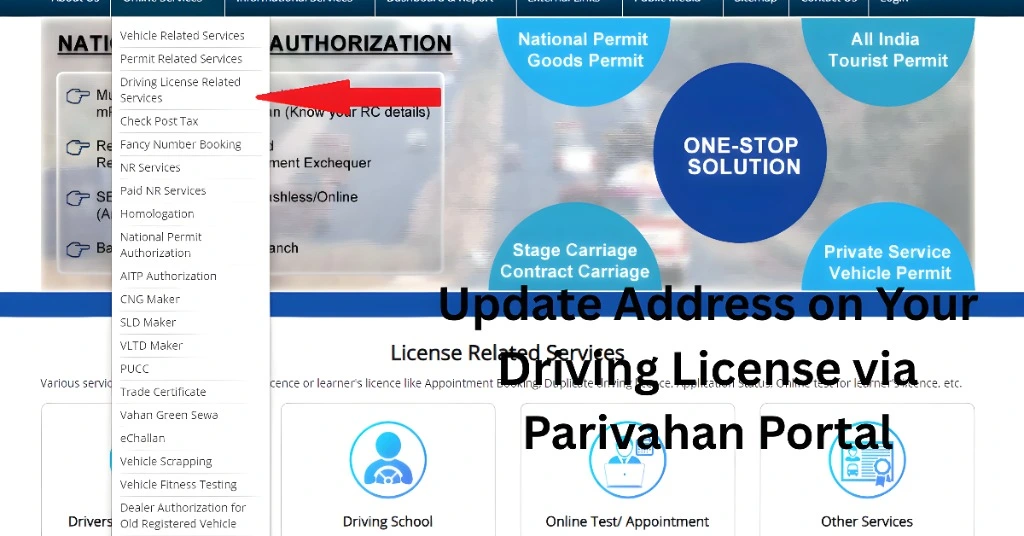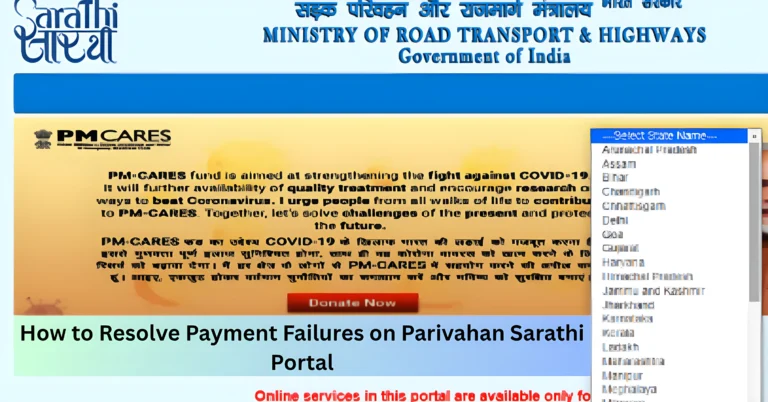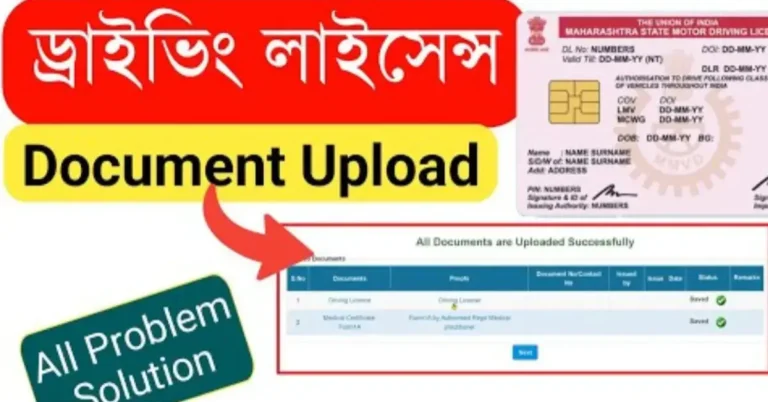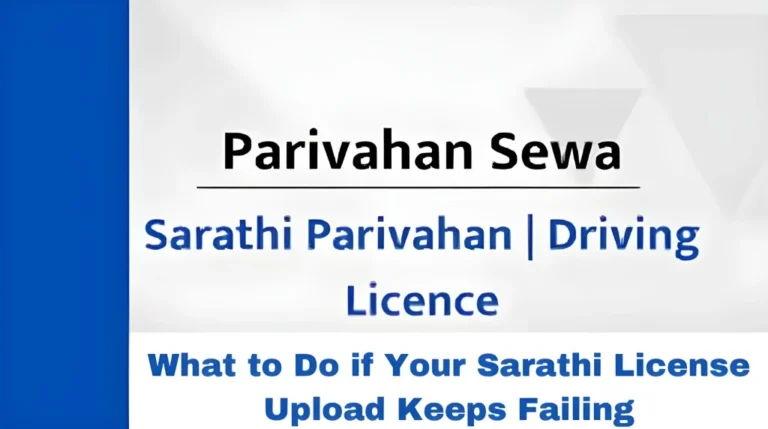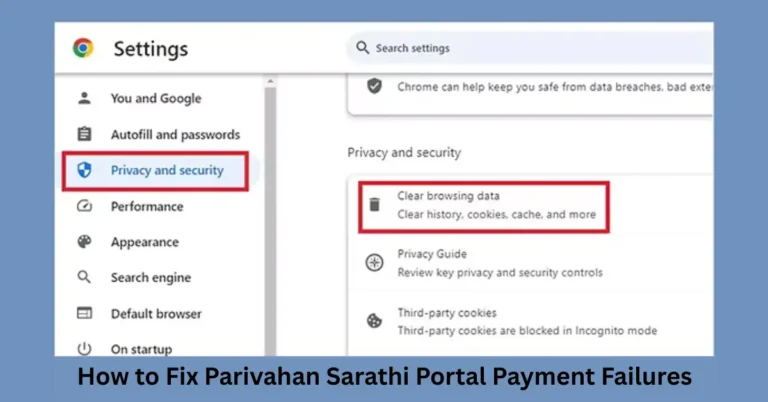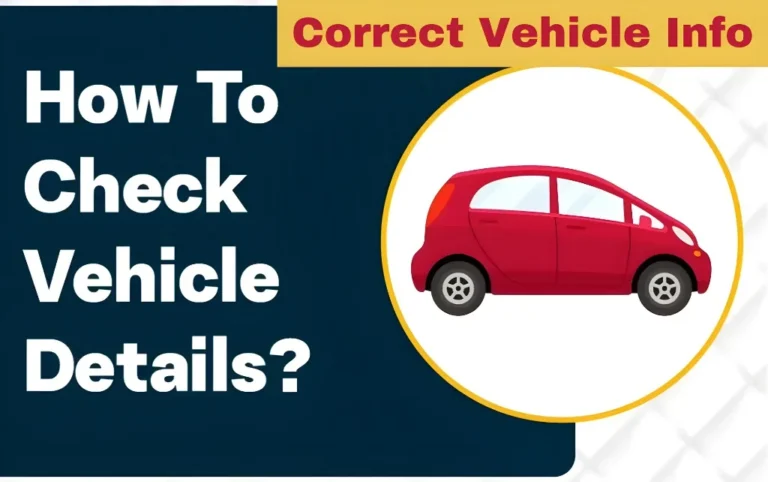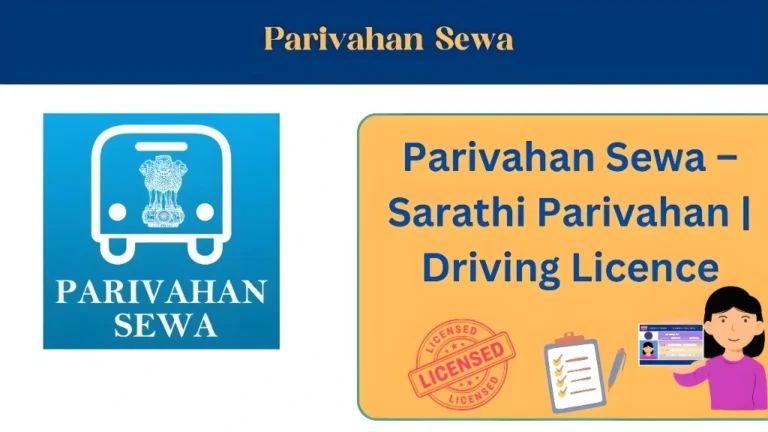Update Address on Your Driving License via Parivahan Portal
If you’ve recently moved to a new address, it’s essential toUpdate Address on Your Driving License via Parivahan Portal to reflect the change.The Ministry of Road Transport and Highways (MoRTH) offers an online service through the Parivahan Sarathi portal to facilitate this process. Here’s a step-by-step guide to help you update your address without visiting the RTO.()
Step 1: Visit the Parivahan Sarathi Portal
- Open your web browser and go to the official Parivahan Sarathi portal
- Select your state from the dropdown menu.
- Click on “Driving License” and then choose “Services on Driving License”.
- Enter your Driving License Number and Date of Birth, then click on “Get Details”.
Step 2: Apply for Address Change
- After retrieving your details, a list of services will appear.
- Select “Change of Address” from the list.
- Fill in the required details, including your new address information.
- Upload the necessary documents:
- Proof of New Address: Aadhaar Card, Passport, Voter ID, Utility Bill, or Rental Agreement.
- Existing Driving License: A scanned copy of your current driving license.
- Passport-sized Photograph: A recent photograph as per the specifications.
- Review all the information and documents for accuracy.
- Submit the application.
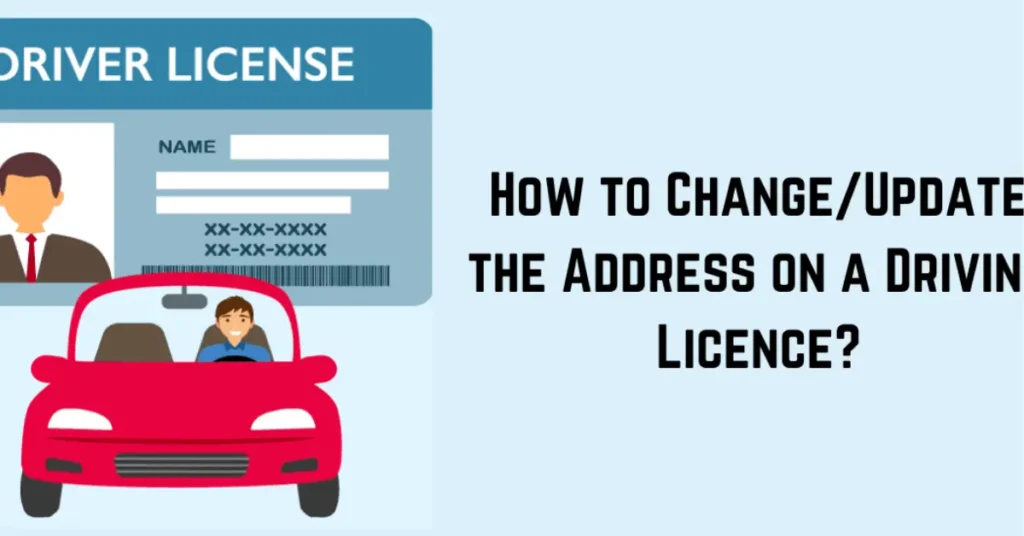
Step 3: Pay the Application Fee
- After submission, you’ll be prompted to pay the application fee.he fee varies by state but generally ranges between ₹200 and ₹500.
- Choose your preferred payment method (Net Banking, UPI, Debit/Credit Card) and complete the payment.
- Download and save the payment receipt for future reference.
Step 4: Book an Appointment (If Required)
- Some states may require you to visit the RTO for biometric verification and document verification.
- If an appointment is necessary, you’ll be prompted to book a slot at your nearest RTO.
- Choose a convenient date and time, and confirm your appointment.
- On the scheduled date, visit the RTO with your original documents for verification.
Step 5: Receive Your Updated Driving License
- Once your application is processed and verified, your updated driving license will be dispatched to your registered address.
- The delivery time may vary, but it typically takes 7 to 14 working days.(parivahansarathi.co)
- You can also track the status of your application through the Parivahan Sarathi portal.
Important Notes
- No Objection Certificate (NOC): If you’re changing your address from one state to another, an NOC from your previous RTO may be required.
- Document Verification: Ensure that all uploaded documents are clear and legible to avoid delays.
- Application Status: You can check the status of your application anytime by visiting the Parivahan Sarathi portal and selecting “Application Status”.
- How Fix Missing Driving License on Parivahan Sarathi Portal
Frequently Asked Questions (FAQs)
Final Words
Updating your address on your driving license is now a simple process with the Parivahan Sarathi portal. By following the steps outlined above, you can easily make the change online without the need to visit the RTO. Just make sure to upload the correct documents and double-check your information to avoid any delays.
Once your address is updated, you’ll have peace of mind knowing that your driving license reflects your current address. If you run into any issues or need assistance during the process, feel free to reach out or contact the support team for help.