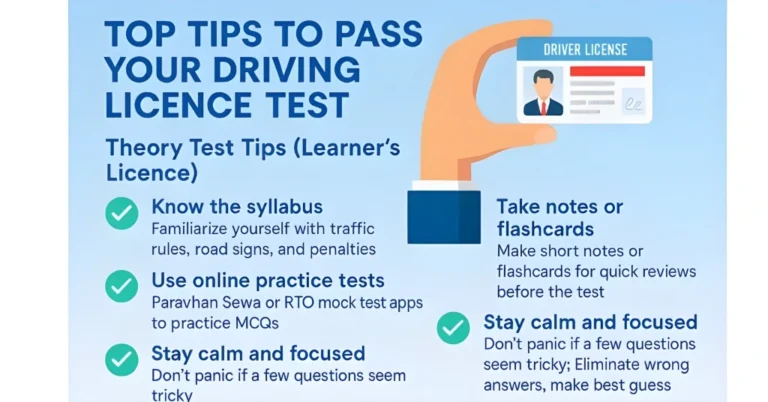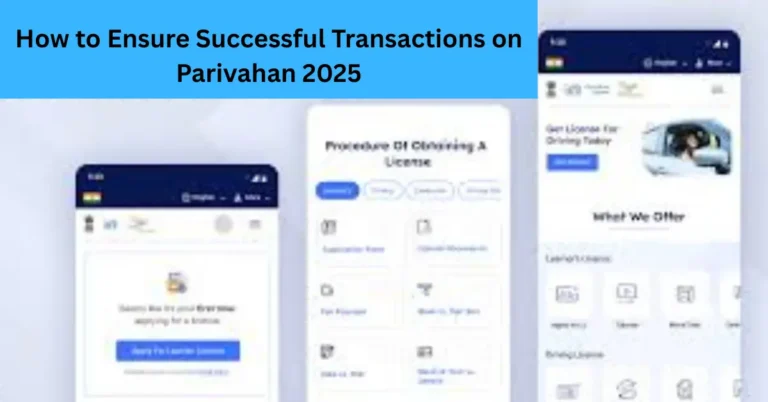Understanding Payment Problems on Parivahan 2025 Update
Navigating the Parivahan Sarathi portal for services like applying for a driving license or renewing an existing one should be a seamless experience. However, sometimes you may face payment issues during the process. Payment failures can be frustrating, especially when you’re ready to complete the application, but don’t worry—there are simple steps you can take to resolve these issues.
This guide will help you understand why payments might fail on the Parivahan Sarathi portal and what you can do to address these issues quickly and efficiently.
Common Reasons for Payment Failures on Parivahan Sarathi
Before troubleshooting, it’s essential to understand the most common causes of payment failure. The problem can stem from multiple sources, ranging from technical glitches on the portal to issues with your payment method.
1. Technical Glitches on the Portal
- Sometimes, the Parivahan Sarathi portal may face temporary downtime or server issues, especially during peak hours or high-traffic periods. This can interrupt the payment process, causing it to fail.
2. Issues with Your Bank or Payment Gateway
- If the bank’s payment gateway is experiencing difficulties, your payment might not go through. Additionally, issues like incorrect card details or network errors can lead to failure.
3. Incorrect Payment Information
- Mismatched details such as the wrong card number, CVV, expiry date, or billing address may cause the transaction to fail. Always double-check your payment details before submitting.
4. Insufficient Funds or Account Restrictions
- If there are insufficient funds in your bank account or your credit/debit card has restrictions (e.g., limits on online payments), the payment won’t go through.
5. Expired or Blocked Cards
- An expired or blocked debit/credit card will be automatically rejected during the payment process. Make sure your payment method is active and valid.
6. Browser or Device Issues
- Sometimes, outdated browsers or issues with the device you’re using (e.g., cache and cookies) can prevent payment from going through.
Steps to Resolve Payment Issues on Parivahan Sarathi
When your payment fails, it’s important to remain calm and follow these steps to resolve the issue. Let’s go over what you can do to troubleshoot the problem.
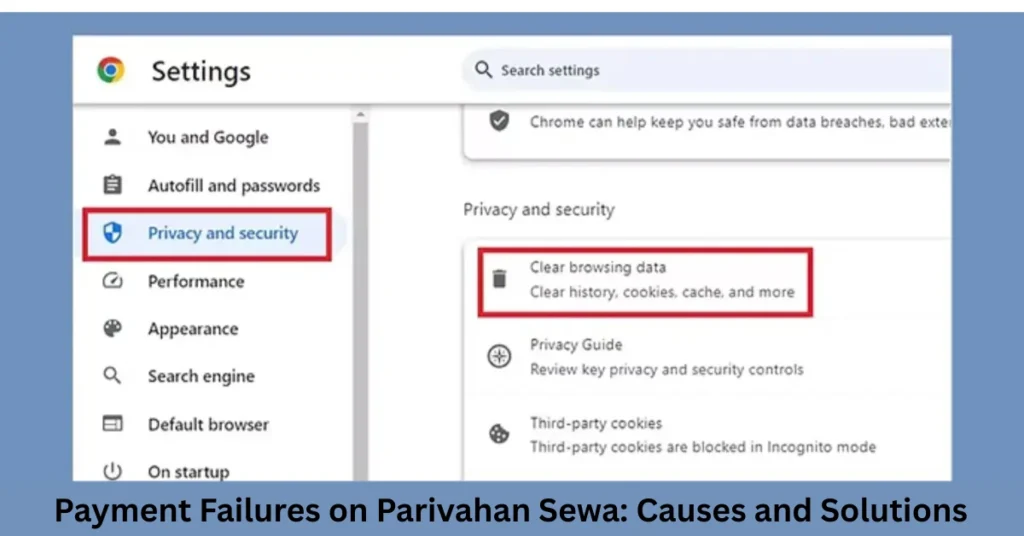
Refresh the Page and Try Again
- Simple Refresh: Before trying anything else, refresh the page and attempt to complete the payment again. Minor glitches or temporary server issues might be resolved by simply reloading the page.
- Clear Cache and Cookies: If refreshing doesn’t help, clear your browser’s cache and cookies. Stored data can interfere with the payment process.
Double-Check Payment Information
- Ensure Correct Details: Double-check the card number, expiration date, CVV, and billing address. Mismatches will cause the payment to be rejected. Ensure that there are no typographical errors.
- Verify Funds Availability: Check your bank or card balance to ensure you have sufficient funds to complete the transaction. If your balance is low, consider using another payment method.
Try a Different Payment Method
- Use an Alternate Card: If your initial payment method isn’t working, try using a different debit/credit card, or an e-wallet like Paytm or Google Pay if those options are available on the Parivahan portal.
- Switch to Net Banking: If your card continues to face issues, consider using net banking. Parivahan Sarathi typically supports payments via several national and regional banks.
- Navigating the Driving License Process in India 2025
Update Your Card Information
- Expired or Blocked Cards: If your card is expired or blocked, you won’t be able to process the payment. Contact your bank to activate the card or request a new one.
- Activate Online Payments: Ensure that your card is enabled for online transactions. Some banks automatically disable online payments for security reasons, so you may need to contact customer support to enable this feature.
Use a Different Browser or Device
- Try a Different Browser: If you’re using an outdated or incompatible browser, try switching to a different one. Google Chrome, Mozilla Firefox, and Microsoft Edge are widely supported browsers for online payments.
- Switch Devices: If you’re facing issues on your mobile phone, try using a desktop or laptop. Sometimes, mobile browsers can have compatibility issues with the payment gateway.
Wait for Server Recovery
- Server Downtime: If the issue is due to a server or technical issue on the Parivahan Sarathi portal, you may need to wait for some time and then try again. These issues typically get resolved within a few hours.
- Try Later: If the portal is experiencing high traffic or undergoing maintenance, it might be worth waiting until the issue is resolved before retrying the payment.
Troubleshooting Tips
Here are a few additional tips to help you avoid future payment issues:
- Pre-check Your Payment Method: Before starting the payment process, ensure your card is active and has no restrictions on online transactions.
- Test the Payment Gateway: If you know others who’ve used the Parivahan portal recently, ask if they faced similar issues to determine whether the problem is on your end or the portal’s end.
- Stay Informed: If there’s a known issue with the Parivahan portal or if it’s under maintenance, you can keep track of updates via social media or their website.
- Use Supported Payment Methods: Stick to payment methods supported by the Parivahan portal (e.g., Visa/Mastercard, net banking) for smoother transactions.
Frequently Asked Questions (FAQs)
Final Words
Facing payment issues on the Parivahan Sarathi portal can be frustrating, especially when you’re eager to complete your driving license application. However, understanding the common causes and following the troubleshooting steps outlined above can help you resolve most issues quickly.
Remember that payment failures can be due to a variety of reasons—from technical glitches on the portal to problems with your payment method. By verifying your details, using compatible payment methods, and contacting customer support when necessary, you can overcome these obstacles and complete your application successfully.
If all else fails, don’t hesitate to reach out to Parivahan customer support for assistance. They’re there to help you navigate the process and ensure that you receive the service you need.
Now, you can proceed confidently and ensure that your payment process runs smoothly the next time you visit the Parivahan Sarathi portal!