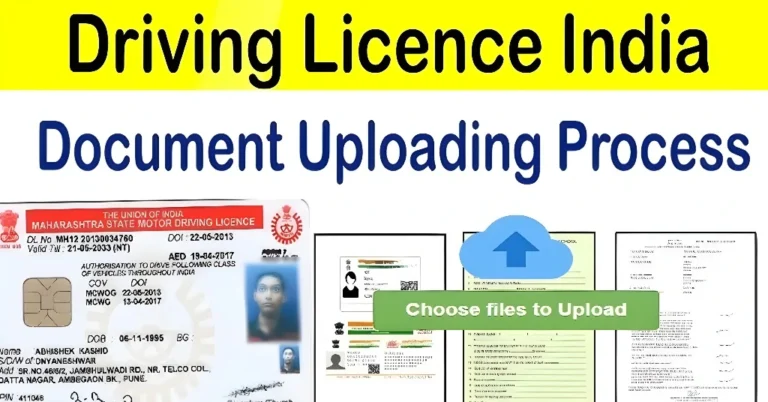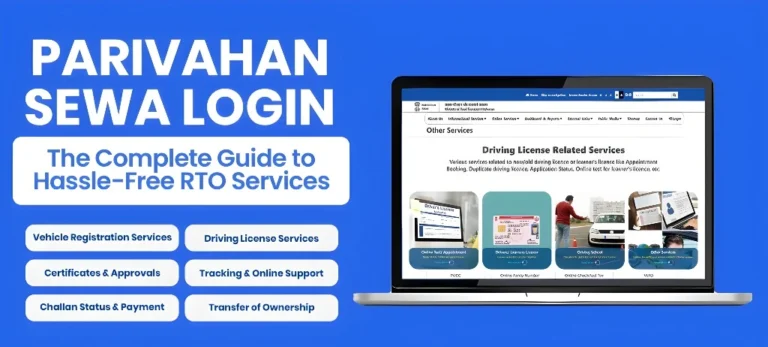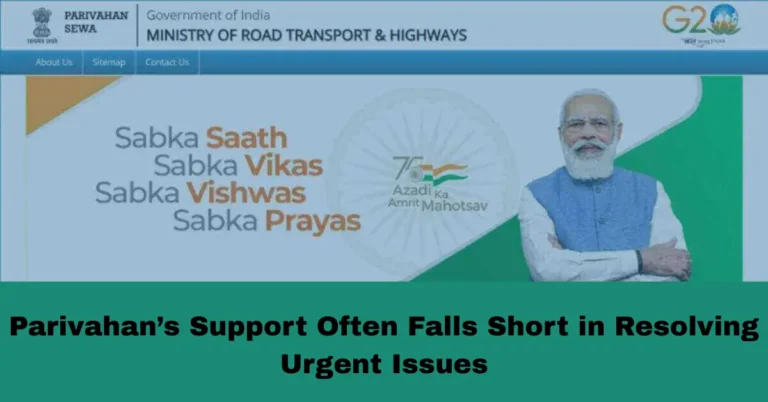Track Physical Dispatch of Driving License After Approval
Once your driving license application is approved, the excitement of receiving your physical license starts building up. However, tracking the physical dispatch of your license after approval on parivahan can sometimes be a little tricky. This guide will walk you through the process, providing clear steps, tips, and how to contact the relevant authorities if you’re unable to track your license delivery.
Understanding the Dispatch Process
When your driving license is approved, the process doesn’t end there. The RTO (Regional Transport Office) will dispatch your license through a variety of channels, depending on the state. It could either be sent via India Post or another local courier service. The time it takes for your driving license to reach you depends on various factors like the RTO’s workload, courier delays, or regional postal services.
Check Application Status Online
While the Sarathi portal does not offer direct tracking for dispatched licenses, you can check the status of your application for approval, which will confirm whether your license is ready for dispatch.
Here’s how you can do it:
Step-by-Step Process:
- Visit the Sarathi Portal: Go to Sarathi Portal.
- Select Your State: Choose your state from the drop-down menu.
- Navigate to the Application Status Section: Once on the page, look for the “Application Status” or “License Status” section.
- Enter Your Details: Fill in your Application Number and Date of Birth.
- Check Your Status: After entering the details, click on “Submit.” You’ll be able to see whether your license is approved, pending, or dispatched.
Tip: If the application status shows “Approved” but you haven’t received your physical license, it likely means your license is in transit, but you still need to confirm with the RTO for further details.
Contact Your Regional Transport Office (RTO)
The most accurate and up-to-date information about the dispatch status of your driving license will come directly from your local RTO. Here’s what you need to do:
Steps to Contact RTO:
- Phone or Email: Reach out to your RTO either by calling their helpline or sending an email. Provide your Application Number, Date of Birth, and any relevant documents for quicker reference.
- In-Person Visit: If you prefer face-to-face communication, visit your local RTO. Make sure you have all necessary details, like your application receipt and any previous correspondence.
The RTO can tell you whether your driving license has been dispatched or is still in process. They can also provide any tracking number or estimated delivery time if available.
Verify Your Address Details
Before the RTO sends out your license, they’ll use the address you provided during the application. Here’s what you need to double-check:
Action Steps:
- Review Your Application Form: Ensure that your address on the Sarathi portal is accurate and up to date.
- Contact RTO for Updates: If there have been any changes to your address, contact the RTO immediately and request to update your details in their system. Incorrect address details can delay the delivery of your license.
Track the Dispatch via India Post (If Applicable)
In many cases, the physical license is sent through India Post. If your state uses this service, you might be able to track your license’s delivery status.
How to Track:
- Find the Tracking Number: Contact your RTO to request a tracking number for your dispatched license.
- Visit India Post’s Tracking Portal: Go to India Post Tracking Portal.
- Enter Tracking Number: Input the tracking number provided by your RTO and check the delivery status.
- How to Fix the “Missing Driving License” Issue in DigiLocker
If the India Post tracking page shows that the package is in transit, it’s just a matter of waiting until it reaches your address.
Follow Up with the RTO or Post Office in Case of Delays
If you’ve checked the status and your license is still not delivered after a reasonable amount of time, here’s what you should do:
What to Do:
- Contact the Post Office: If your license is dispatched via India Post, you can visit or call the local post office to track the package.
- File a Complaint: If your license is lost or delayed, file a complaint with the local RTO or India Post, depending on the delivery service used.
- Request a Duplicate: If your license is lost in transit, you may need to apply for a duplicate driving license through the Sarathi portal. Contact your RTO for detailed instructions.
Tips to Ensure Smooth Dispatch of Your Driving License
1. Update Your Contact Details
Always keep your mobile number and email address updated on the Sarathi portal. This way, you’ll receive timely notifications about the status of your driving license.
2. Ensure Correct Address Information
Double-check your address details during the application process. An incorrect or outdated address could lead to delivery delays or failure.
3. Be Patient with Postal Services
While the RTO does its part, India Post or the local courier company handles the delivery. Sometimes, delays are caused by factors outside the RTO’s control, such as logistical issues, strikes, or high demand during peak seasons.
4. Track Regularly
If the tracking number is available, monitor the delivery status frequently. It will give you peace of mind and help you act quickly if something goes wrong.
Frequently Asked Questions (FAQs)
Final Words
Tracking the physical dispatch of your driving license can be a bit challenging, especially when there’s no direct tracking feature on the Sarathi portal. However, by staying proactive and keeping in touch with your local RTO, you can ensure that your license reaches you in a timely manner.
Remember, delays can happen, and in most cases, they are due to postal services or minor glitches in the system. If you haven’t received your license within a reasonable period, don’t hesitate to follow up with your RTO or India Post.
Hopefully, with the information in this guide, you can track your driving license dispatch without much hassle.