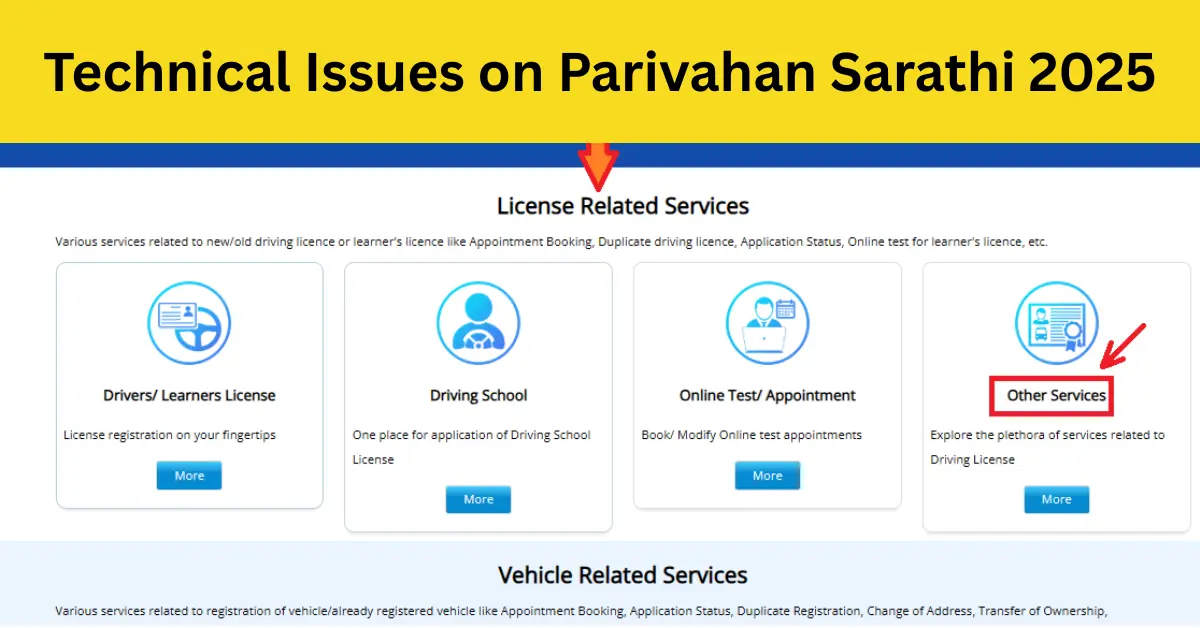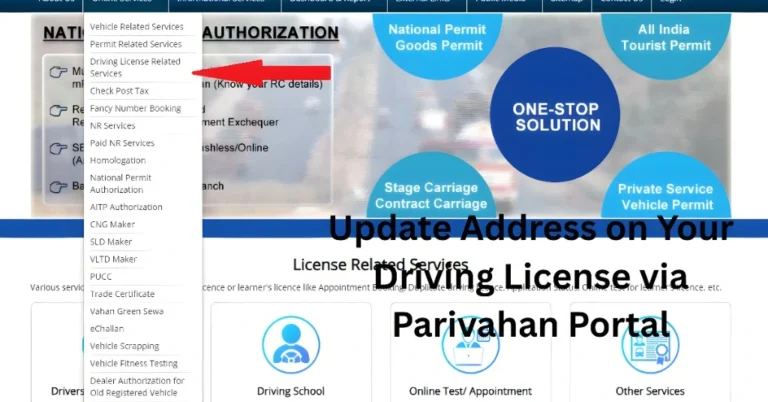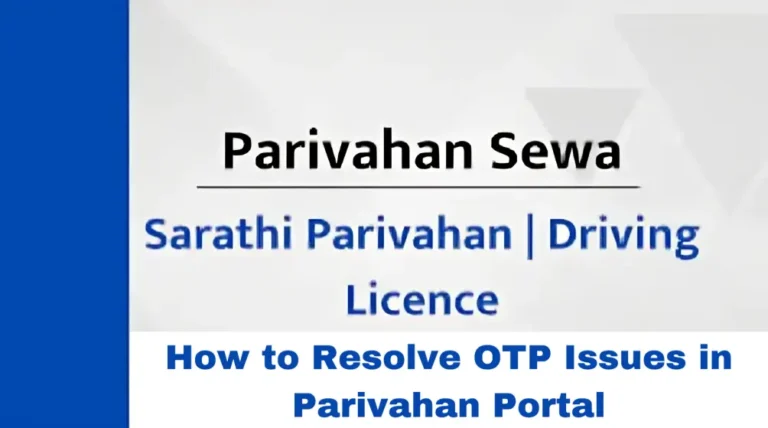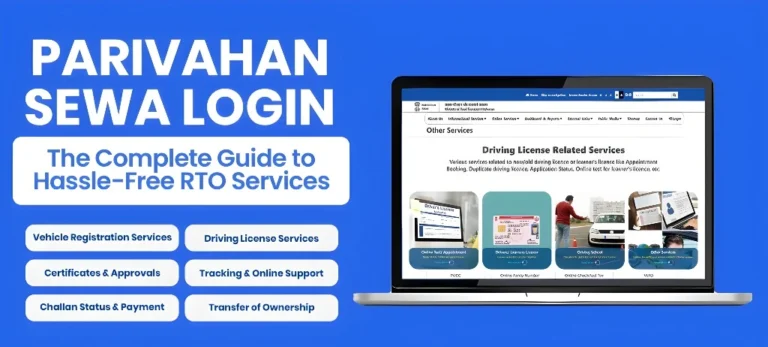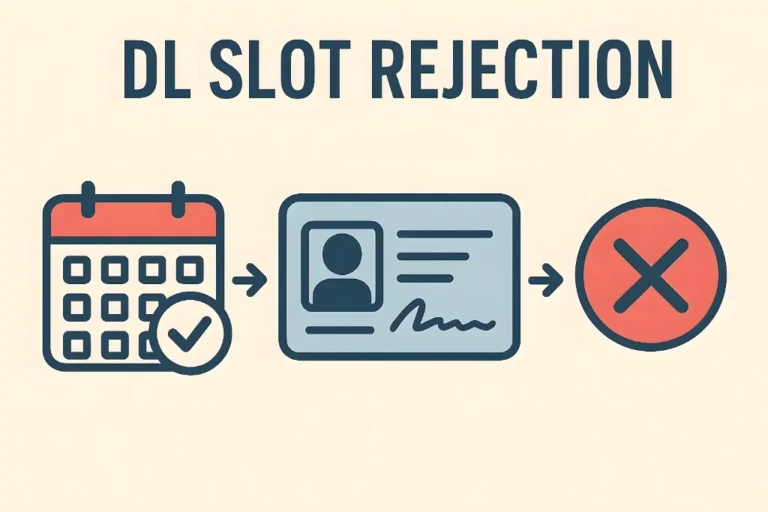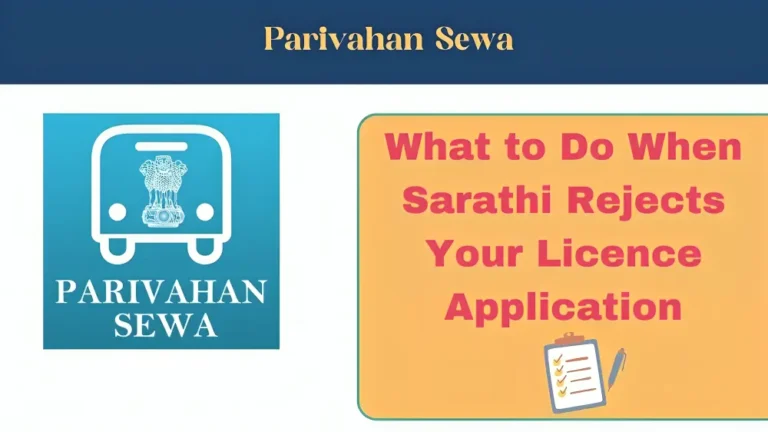Technical Issues on Parivahan Sarathi 2025
The Parivahan Sarathi portal, managed by the Ministry of Road Transport and Highways (MoRTH), is a vital online service for Indian citizens to access a variety of driving-related services. From applying for a driving license to renewing it, Parivahan Sarathi makes it easier for people to access services digitally.
However, like any online platform, users sometimes experience technical issues such as glitches, slow loading times, or downtime, which can disrupt the service. These problems can be frustrating, especially when you’re trying to access essential services such as booking a driving test, paying fees, or downloading important documents.
In this article, we’ll explore common technical issues on the Parivahan Sarathi portal and provide practical solutions for resolving glitches and downtime effectively.
Common Technical Issues on Parivahan Sarathi
Several technical problems can prevent you from using the Parivahan Sarathi portal smoothly. Below are some of the most common issues and their causes:
Slow Page Loading
- Description: Sometimes, users experience slow page loading times when trying to access the Parivahan Sarathi portal. This can be frustrating when you need to complete an urgent task.
- Cause: Slow loading may be caused by high website traffic, server-side issues, or an unstable internet connection.
- Solution:
- Ensure that your internet connection is stable.
- Try accessing the portal during off-peak hours when there is less traffic on the website.
- Clear your browser cache and cookies to remove outdated or corrupt data.
Error Messages (e.g., 404 Not Found, 500 Internal Server Error)
- Description: Users may encounter error messages, such as “404 Not Found” or “500 Internal Server Error,” while trying to access certain pages or perform specific tasks.
- Cause: These errors often occur when the server is temporarily down, a page is missing, or the server is unable to process the request.
- Solution:
- Wait for some time and try again. The server may be temporarily down due to maintenance or high traffic.
- Refresh the page (Ctrl + F5) to see if the issue is resolved.
- If the error persists, contact the Parivahan Sarathi helpdesk for assistance.
Page Not Loading Properly (Blank Page or Partial Load)
- Description: In some cases, the Parivahan Sarathi portal may not load fully or may show a blank page, making it impossible to access the content or complete a task.
- Cause: This may happen due to incomplete loading of resources on the page, a browser compatibility issue, or the server failing to deliver all elements correctly.
- Solution:
- Try clearing your browser’s cache and cookies.
- Refresh the page or press Ctrl + F5 to reload all resources.
- Switch to a different browser, such as Google Chrome or Mozilla Firefox, which are known to be more compatible with the portal.
Unable to Submit Application or Payment
- Description: Sometimes users cannot submit their application or payment details due to the page freezing or failing to register the input.
- Cause: This could be due to issues with the browser, improper form submission, or a server-side problem.
- Solution:
- Ensure all form fields are completed correctly.
- Check for any required fields that you might have missed.
- Try submitting the form using a different browser or device.
- Ensure your internet connection is stable to prevent data loss during submission.
Account Login Issues (Incorrect Credentials or OTP Not Received)
- Description: Users may encounter issues logging into the Parivahan Sarathi portal, such as incorrect credentials or not receiving the One-Time Password (OTP) for authentication.
- Cause: Login issues can occur if the credentials are incorrect, if the OTP system is delayed, or if there is an issue with the Parivahan server.
- Solution:
- Double-check the username and password you’ve entered.
- If you haven’t received the OTP, check your phone number or email for any delays. You can request a new OTP.
- Clear your browser cache and try logging in again.
- If the issue persists, reset your password or contact the Parivahan helpdesk.
Security Errors or Warning Messages
- Description: Some users may see security warnings or error messages related to unsafe connections or expired SSL certificates when trying to access the Parivahan portal.
- Cause: This can happen if the SSL certificate for the Parivahan portal is expired or if there are security settings on the browser that block the connection.
- Solution:
- Check if the URL starts with https:// to ensure the connection is secure.
- Try accessing the portal from a different browser to see if the issue persists.
- If the warning continues, wait for the official team to resolve the certificate issue, or contact the Parivahan helpdesk.
Steps to Resolve Technical Glitches and Downtime
If you’re experiencing technical issues on the Parivahan Sarathi portal, follow these steps to resolve the glitches:
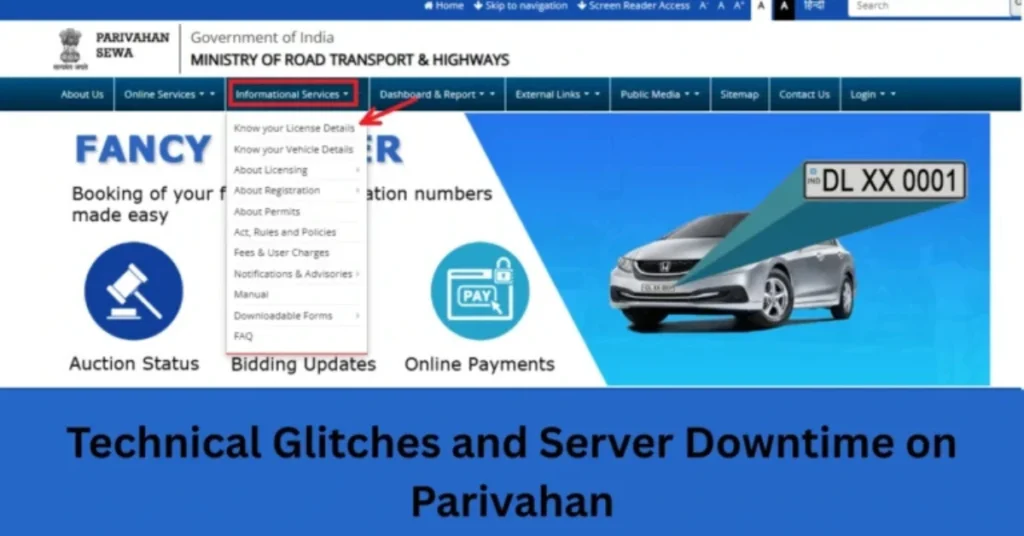
Step 1: Check Internet Connection
- A slow or unstable internet connection can often be the cause of technical issues. Ensure that your Wi-Fi or data connection is stable and has sufficient bandwidth to load the portal.
Step 2: Clear Browser Cache and Cookies
- Clearing your browser’s cache and cookies can resolve many technical problems, including slow loading times and incomplete page loads. You can do this in your browser settings.
Step 3: Try a Different Browser
- Some browsers may not be fully compatible with the Parivahan Sarathi portal. Switching to another browser like Google Chrome, Mozilla Firefox, or Microsoft Edge may resolve the issue.
Step 4: Disable Browser Extensions
- Browser extensions, especially ad-blockers, can sometimes interfere with the functionality of the Parivahan portal. Disable any extensions and try again.
Step 5: Use Incognito or Private Mode
- Using the Incognito or Private Browsing mode can help avoid issues caused by cache or extensions. In this mode, your browser will not use cached data, allowing the Parivahan portal to load fresh resources.
Step 6: Wait for Maintenance or Server Resolution
- If the issue is caused by the Parivahan Sarathi server being down or undergoing maintenance, wait for a few minutes or hours and try again later. You can check the Ministry of Road Transport and Highways’ social media channels for updates.
Step 7: Update Your Browser
- Ensure that you are using the latest version of your browser. An outdated browser can cause issues with loading and functionality on many websites, including the Parivahan portal.
Step 8: Contact Parivahan Support
- If the problem persists, you can contact the Parivahan Sarathi helpdesk for further assistance. They can provide technical support and guide you in resolving the issue.
- Email: helpdesk-sarathi@gov.in
- Fixing “403 Forbidden” Errors on Parivahan Sarathi Portal
- Phone Number: Contact the regional helpline for urgent issues.
Frequently Asked Questions (FAQs)
Final Words
Technical issues on the Parivahan Sarathi portal can be frustrating, but most problems can be resolved quickly with the right troubleshooting steps. Whether you’re experiencing slow page loading, server errors, or login issues, following the solutions outlined in this article will help you address and resolve these glitches efficiently.
Remember to check your internet connection, clear your browser cache, try a different browser, and contact the Parivahan helpdesk if the issue persists. By staying proactive and addressing technical issues promptly, you can ensure a smooth experience while accessing essential services on the Parivahan Sarathi portal.