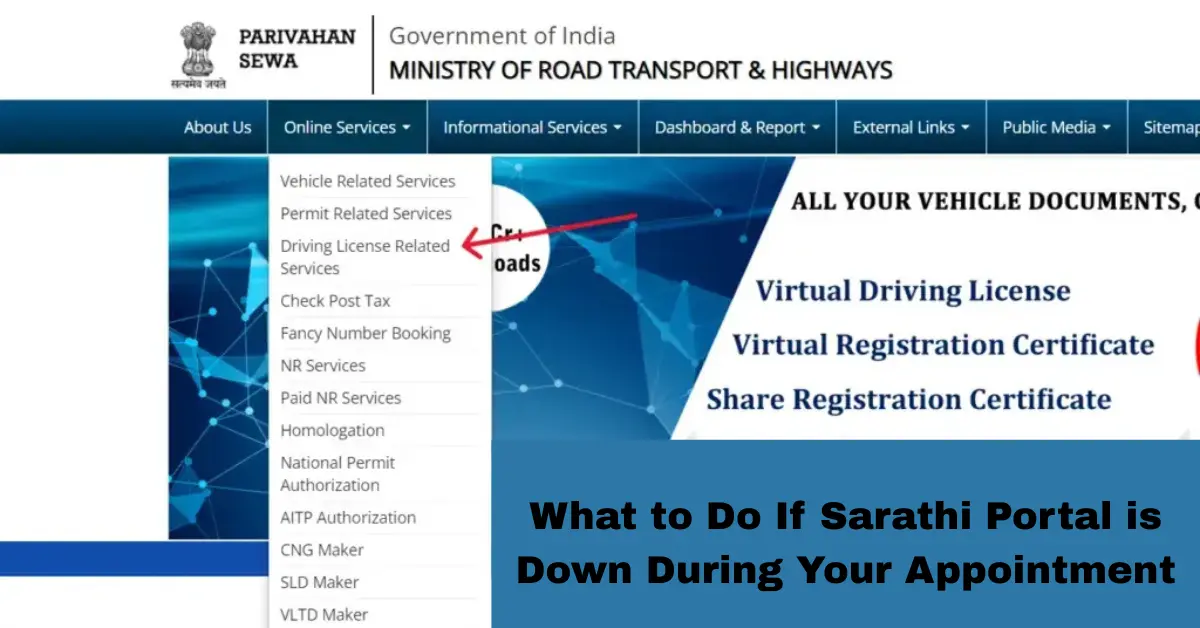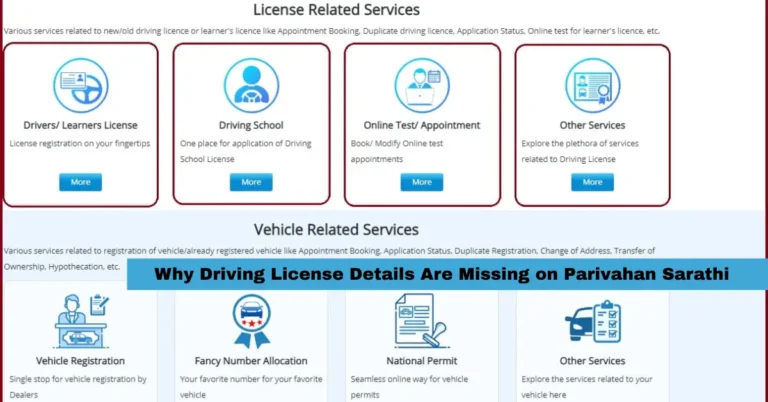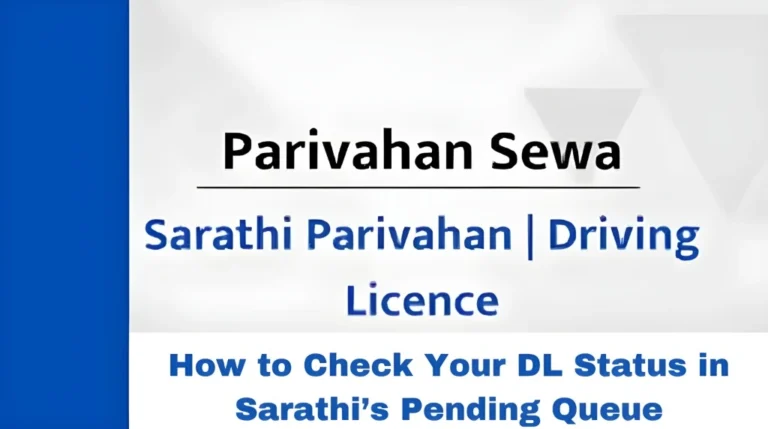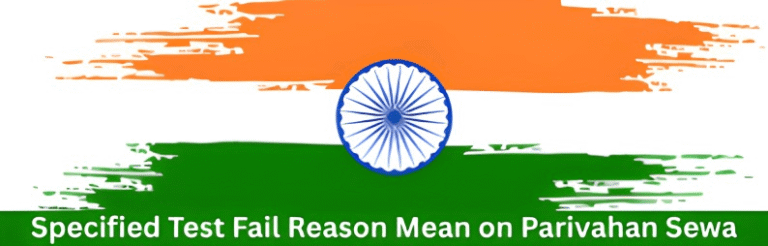What to Do If Sarathi Portal is Down During Your Appointment
When you’re all set for your online appointment through the Parivahan Sarathi or Vahan portals, and things don’t go as planned, it can be frustrating. But don’t worry! Many users face these challenges, and there are steps you can take to troubleshoot and fix the issue.
Whether you’re trying to apply for a driving license, renew your vehicle registration, or check your driving history, dealing with technical glitches can be a headache. Here’s a comprehensive guide on What to Do If Sarathi Portal is Down During Your Appointment
Why Do Sarathi and Vahan Portals Go Down?
The Sarathi and Vahan portals, though designed for convenience, sometimes face technical glitches due to various reasons:
- Server Overload: Heavy traffic on the site during peak hours can cause the server to slow down or crash.
- Scheduled Maintenance: Occasionally, the portal may be down for routine maintenance or updates.
- Connectivity Issues: Your internet connection may be unstable, making it seem like the portal is down.
Knowing why the portals go down helps you prepare for what to expect and when to act.
What Should You Do If the Portal is Down During Your Appointment?
Don’t panic if the portal is down during your appointment. Here’s what you can do:
Step 1: Check Your Internet Connection
Sometimes, connectivity issues on your end might be the culprit. Before blaming the portal, try the following:
- Restart Your Router: Sometimes a simple restart of your router can restore the connection.
- Switch to Mobile Data: If you’re using Wi-Fi, try switching to mobile data, or vice versa.
- Test Other Websites: Try opening other websites to confirm whether the problem is with your internet or the portal.
Step 2: Clear Cache and Cookies
Sometimes, your browser’s stored data can interfere with the portal’s functioning. Here’s how to clear cache and cookies:
- Go to your browser’s settings.
- Look for the “Privacy and Security” tab.
- Click on “Clear Browsing Data.”
- Choose “Cookies and Cached Images and Files” and hit “Clear Data.”
This should help refresh your connection to the site.
Step 3: Try a Different Browser or Device
If clearing your cache doesn’t work, try using a different browser or device. For instance:
- Use Chrome or Firefox: These browsers tend to work well with government websites.
- Switch Devices: If you’re using a laptop, try switching to a mobile phone or vice versa.
Step 4: Wait and Refresh the Page
Sometimes, the issue is temporary. Try refreshing the page every 5-10 minutes. If the server is down due to high traffic, the issue may resolve on its own.
Step 5: Contact Parivahan Support
If the portal is still not working, you should reach out to Parivahan’s support:
- Email: Send an email to helpdesk-sarathi@gov.in for Sarathi-related issues or helpdesk-vahan@gov.in for Vahan-related issues.
- Phone: Call +91-120-4925505 (Available 6:00 AM to 10:00 PM).
- Why Can’t I Pay for My Learner’s License Online
Make sure to include your appointment details and a screenshot of the error message (if any) to expedite the process.
What If the Portal is Down for Maintenance?
Sometimes, the portals go down for scheduled maintenance. Here’s how to deal with it:
- Check Parivahan’s Website for Notices: The official Parivahan website may post notices regarding scheduled maintenance. Always keep an eye on their official page.
- Try Again Later: If you see a maintenance message, it’s best to wait until the maintenance is complete. Typically, these issues are fixed within a few hours.
- Reschedule Your Appointment: In case your appointment was affected, reach out to your local RTO to reschedule or get a new appointment.
Tips to Avoid Future Issues with the Portal
To prevent future problems with the Sarathi or Vahan portals, here are a few tips:
Tip 1: Use the Portal During Off-Peak Hours
Try accessing the portal early in the morning or late at night when there’s less web traffic. This often reduces the chances of facing technical issues.
Tip 2: Update Your Browser Regularly
Keep your browser up to date. This ensures better compatibility with modern web technologies and security features.
Tip 3: Keep Documents Ready in Advance
Before your appointment, make sure all required documents are ready and scanned properly. This reduces stress during the application process.
Tip 4: Monitor Your Payment Status
If you’ve made a payment but it’s not showing up, check your payment status regularly. Ensure your bank details and payment receipt are intact in case you need to contact support.
Common Issues Users Face and How to Solve Them
Here’s a quick rundown of some of the most common problems users face when using the Sarathi and Vahan portals:
Issue 1: Unable to Upload Documents
Solution: Check the file size and format. If your documents are too large, compress them using online tools. Ensure they are in the required format (JPEG or PDF).
Issue 2: Payment Not Reflecting
Solution: Wait for 24-48 hours for the transaction to update. If the issue persists, contact Parivahan support with your payment proof.
Issue 3: Application Status Stuck on Pending
Solution: This is often due to delays in processing. Check if all documents have been uploaded correctly. If it’s stuck for too long, reach out to the RTO for assistance.
Frequently Asked Questions (FAQs)
Final Words
Navigating through the Parivahan Sarathi and Vahan portals doesn’t have to be a headache. By following these simple steps, tips, and troubleshooting methods, you can ensure that your experience is as smooth as possible.
Remember, technical issues are common, but they are usually solvable with a little patience. If you’re ever stuck, don’t hesitate to contact the support team—they’re there to help.
So, whether you’re renewing your vehicle registration, applying for a new driving license, or updating your documents, follow these guidelines, and you’ll breeze through the process.