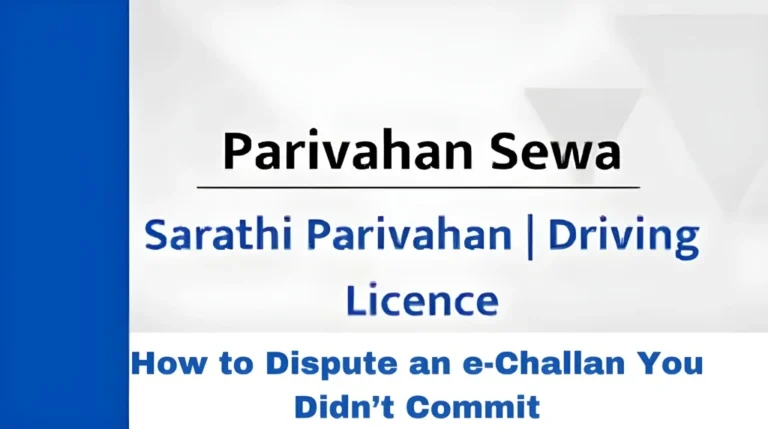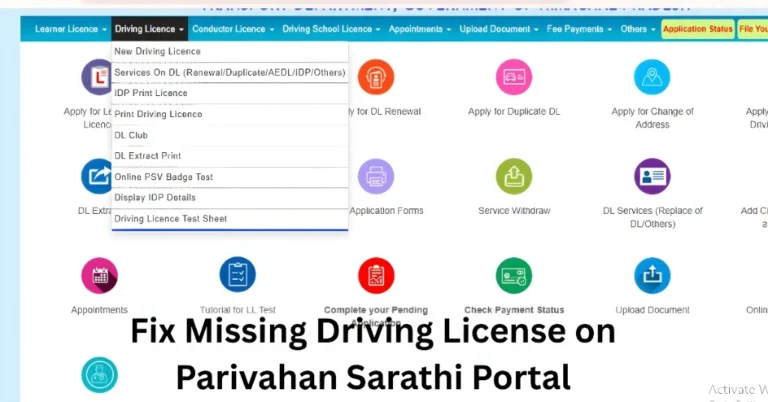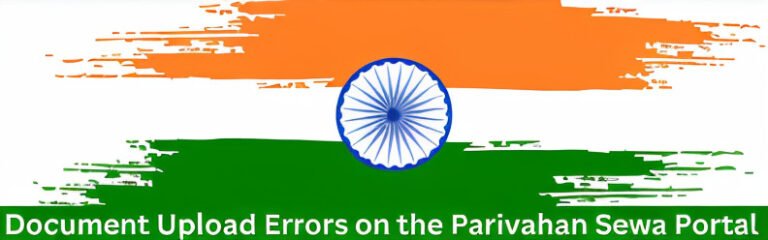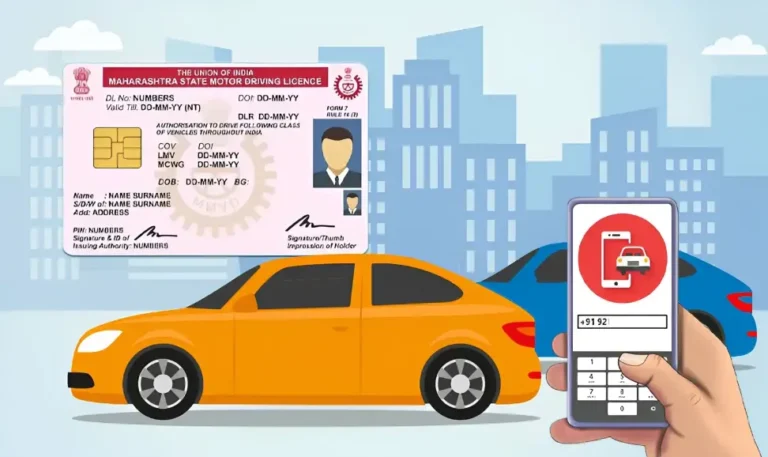Parivahan’s Support Often Falls Short in Resolving Urgent Issues
Parivahan Sewa, the digital backbone for India’s road transport services, aims to make processes like learner’s licenses, vehicle registration, and e-challans smoother. However, many users find themselves stuck in a maze of delays, inefficient support, and technical issues. This article takes a deeper dive into why Parivahan’s support system often fails to resolve urgent issues, and how you can navigate these challenges effectively.
Why Parivahan’s Support System Struggles
Overwhelmed Support Channels
Parivahan’s helpdesk channels, such as helpdesk-vahan@gov.in and helpdesk-sarathi@gov.in, are frequently overwhelmed with queries. With limited resources and high volumes of requests, response times can stretch, sometimes leading to weeks of waiting for issue resolution. For urgent matters like lost documents or incorrect registrations, this delay can cause significant inconvenience.
Pro Tip: To ensure a quicker response, reach out to your local RTO office directly or use the “Contact Us” option on the official Parivahan website. Sometimes, local RTOs can provide faster resolutions.
Frequent Technical Glitches and System Downtime
Users often report encountering technical glitches, such as server crashes, system downtimes, and errors in application status updates. These issues not only frustrate users but also delay critical services like license renewals and vehicle registration. Although Parivahan provides troubleshooting steps, such as clearing cache or switching browsers, many users still experience technical difficulties.
Pro Tip: If the system is down, try again during off-peak hours. Clear your cache and cookies before reattempting your task. If the issue persists, document the error and escalate the matter via official channels.
Poor User Experience and Navigation Challenges
Despite its importance, the user interface of Parivahan’s portals, both Vahan and Sarathi, is often criticized for being non-intuitive. Many first-time users struggle to navigate the system, leading to incomplete applications and delays in processing. For instance, misplacement of crucial information or documents due to confusing design elements is a common concern.
Pro Tip: To avoid issues, take your time with the forms, check each section for accuracy, and review the portal’s help section or video tutorials before submitting.
State-Level Integration Issues
One of the ongoing issues with Parivahan is the incomplete integration of its services across all states. Some states, like Telangana, have limited access to services like online vehicle registration, requiring users to resort to local RTOs for certain services. This lack of standardization can create inconsistency in user experiences.
Pro Tip: If your state is not fully integrated with the Parivahan system, check local RTO announcements to understand what services are available and plan accordingly.
Rising Security Concerns: Fake Parivahan Apps and Fraudulent Practices
The increasing presence of fake apps claiming to offer Parivahan services has raised security concerns. Many of these apps, although appearing legitimate, are designed to steal users’ personal information and money. Several cases of cyber fraud have been reported where users unknowingly shared their sensitive data on unauthorized platforms.
Pro Tip: Always download apps from the official Parivahan website or Google Play Store, and avoid third-party apps promising expedited services.
Additional Key Factors Contributing to Parivahan’s Support Failures
Lack of Real-Time Assistance
One of the most common complaints about Parivahan’s support system is the lack of real-time assistance. While users are able to contact support, they often receive generic responses that don’t address specific issues or provide real-time troubleshooting.
Pro Tip: Look for live chat options or social media platforms like Twitter, where Parivahan often responds quicker. Additionally, some third-party forums may have user-generated solutions for common problems.
Inconsistent Update Timelines
Many users report receiving no updates or conflicting updates on the status of their applications, especially when there is a delay in processing. This lack of communication leads to confusion and frustration, particularly when applications are urgent.
Pro Tip: Regularly check the “Track Application Status” feature on the Parivahan portal to stay updated on the progress of your application. If no update is visible, contact the helpdesk and request a status update.
Complexity in Resolving Billing and Payment Issues
Some users encounter difficulties in paying for services online, including issues with payment gateway errors, transaction failures, or incorrect charges. This complicates the entire process and causes further delays in obtaining services.
Pro Tip: Always double-check your transaction status and save your receipts. If a transaction fails, try redoing the payment or using a different payment method.
How to Navigate Parivahan’s System More Effectively
To get the most out of Parivahan’s digital services, here are a few strategies to follow:
- Stay Updated on System Downtime: Parivahan occasionally shuts down services for maintenance. Be aware of these schedules to plan your tasks accordingly.
- Keep Your Documents Ready: Ensure all necessary documents are in digital form and ready to upload. This helps avoid delays due to missing paperwork.
- Follow Official Channels: Stick to the official Parivahan website and apps. Avoid relying on third-party sites that promise quicker processing.
- How to Get Help from Parivahan Latest Update 2025
Frequently Asked Questions (FAQs)
Final Words
Parivahan Sewa has been an essential part of India’s digital transformation, offering valuable services to citizens. However, its support system often falls short when it comes to resolving urgent issues. From overwhelmed helpdesks to technical glitches and communication delays, the challenges are significant.
While Parivahan is a step in the right direction, it is clear that improvements are necessary, particularly in user experience, real-time assistance, and consistency across states. As users, the best course of action is to remain proactive—use official channels, document all communication, and stay persistent in following up.
With ongoing improvements and better integration, we can hope to see a more efficient, user-friendly system that meets the needs of every citizen.