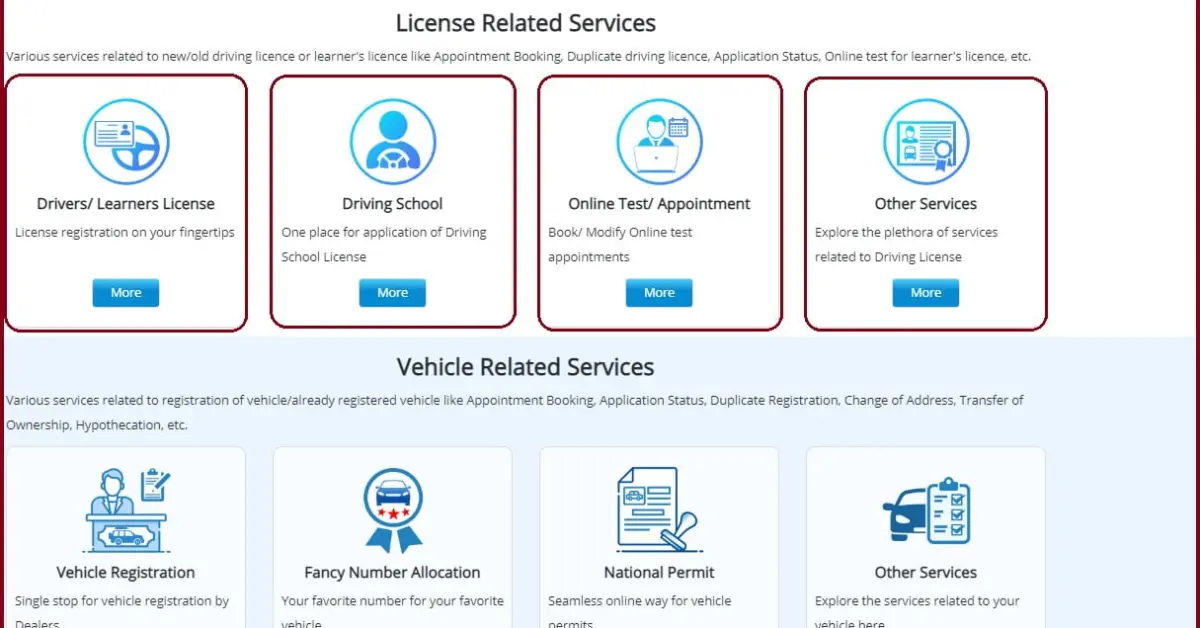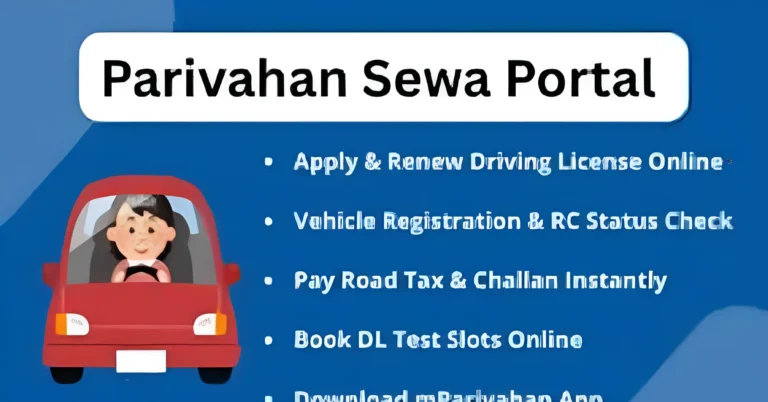Double Payment for Your Application on Parivahan 2025
If you’ve encountered the issue of a double payment or a pending status for your driving-related application on the Parivahan Sarathi portal, don’t worry! This is a common issue that many users face, but it is usually resolvable with a few simple steps. In this article, we’ll walk you through the reasons why this may happen, the steps to resolve the issue, and tips to avoid it in the future.
Understanding the Issue
Double payments or pending statuses on the Parivahan Sarathi portal can happen due to a variety of reasons:
- Technical Glitches: Occasionally, the portal might experience server issues, causing payments to be recorded multiple times. The payment may also show as pending due to delayed updates.
- Bank Processing Delays: In some cases, your bank may deduct the payment but the Sarathi portal might not immediately reflect it. This is often due to delays in transaction processing between the bank and the portal.
- Multiple Payment Attempts: If you attempt to make the payment several times due to a failed transaction or uncertainty, you may end up being charged multiple times for the same application.
- Session Timeout: Sometimes, a session timeout can cause payment failures, prompting users to retry the payment, which can result in double payments.
How to Resolve the Double Payment or Pending Status Issue
Here’s a step-by-step guide to resolving double payments or pending statuses when using the Parivahan Sarathi portal.
Verify Payment Status on the Portal
Before panicking, check the current payment status. Follow these steps:
- Log in to the Sarathi Portal: Visit the Sarathi Portal and select your state.
- Check Your Payment Status: Navigate to the “Fee Payments” section and verify if your payment has been successfully recorded or if there is an error message.
- Confirm the Application Status: In some cases, you may see a pending status due to an incomplete transaction. Check if the payment has been successfully registered for your application.
- Look for Multiple Entries: If you see multiple charges for the same service, it’s likely a double payment. Note down the transaction details, such as the transaction ID and the payment date.
Verify with Your Bank
Once you’ve checked the status on the portal, go ahead and verify the payment status with your bank.
- Log in to Your Bank Account: Open your online banking or mobile banking app.
- Check Transaction History: Search for the transactions in question and verify whether the payment was deducted multiple times or not.
- Note Down Transaction IDs: If the payment was deducted more than once, write down the transaction IDs, dates, and amounts.
- Wait for Reconciliation: If you notice the payment was deducted but is still not reflected on the portal, give it some time. Sometimes, there’s a delay between the bank’s payment system and the Parivahan portal’s updates.
Clear Pending Transactions from the Portal
If the payment is still showing as pending, follow these steps to clear the pending status:
- Go to the Sarathi Portal: Log into the Sarathi Portal.
- Navigate to the “Fee Payments” Section: Look for the option to check pending transactions.
- Clear Pending Transactions: Follow the prompts to clear the pending status. If there’s a double payment, the system may allow you to cancel the extra payment or mark it for a refund.
- Resubmit Your Application: Once you’ve cleared the pending status, you can continue with your application process. Make sure to upload the correct documents and complete any necessary steps.
Contact Parivahan Support
If the issue persists and the payment still shows as pending, it’s time to reach out for help.
- Email Support: Email helpdesk-sarathi@gov.in with details of your application, payment, and the issue you’re facing.
- Phone Support: You can also call the Parivahan helpline at +91-120-4925505, available from 6:00 AM to 10:00 PM, to resolve payment-related issues.
- Track Physical Dispatch of Driving License After Approval
Be sure to provide the necessary details like your application number, payment receipt, and transaction ID to help speed up the resolution process.
Visit Your Local RTO (Regional Transport Office)
If you’re unable to resolve the issue online, consider visiting your local RTO with all the relevant documents:
- Bring Your Application Details: Take a printout of your application, the payment receipt (if available), and any transaction details you have from your bank.
- Request Help from RTO Staff: The RTO can assist in verifying and clearing the pending payment status. They may also help in reversing a double payment or initiate a refund process.
Tips to Prevent Future Payment Issues
Preventing double payments and payment failures can save you time and effort in the future. Here are some practical tips:
1. Use Secure Payment Methods
Opt for reliable and secure payment methods like debit/credit cards or net banking. These methods are more likely to work smoothly and be tracked properly on the portal.
2. Avoid Multiple Payment Attempts
If a payment fails or the system shows an error, wait for a few minutes before retrying. Attempting the payment multiple times can lead to multiple charges for the same application.
3. Ensure a Stable Internet Connection
A stable internet connection is crucial when making online payments. Avoid using unreliable or slow internet services to prevent issues during payment processing.
4. Save Receipts and Transaction Details
Always save your payment receipts, transaction IDs, and confirmation emails for reference. This makes it easier to resolve any issues later on if there is a discrepancy.
Frequently Asked Questions (FAQs)
Final Words
Experiencing double payments or pending statuses while using the Parivahan Sarathi portal can be frustrating, but it’s usually a fixable issue. By following the steps outlined in this guide, you can quickly resolve any payment-related problems and keep your application process moving forward.
Stay patient, follow the right steps, and always ensure that you’ve double-checked your payment status before retrying or contacting support. And remember, Parivahan customer service is there to help if the issue persists.
Hopefully, with these tips and strategies, you’ll avoid payment errors in the future and ensure a smooth experience when applying for driving-related services on the Parivahan portal.