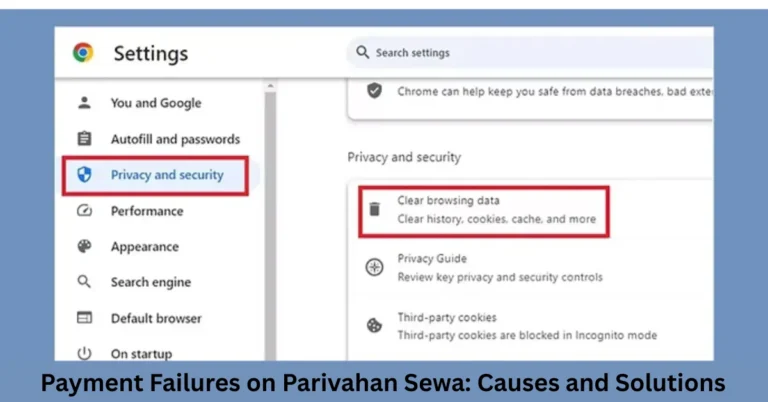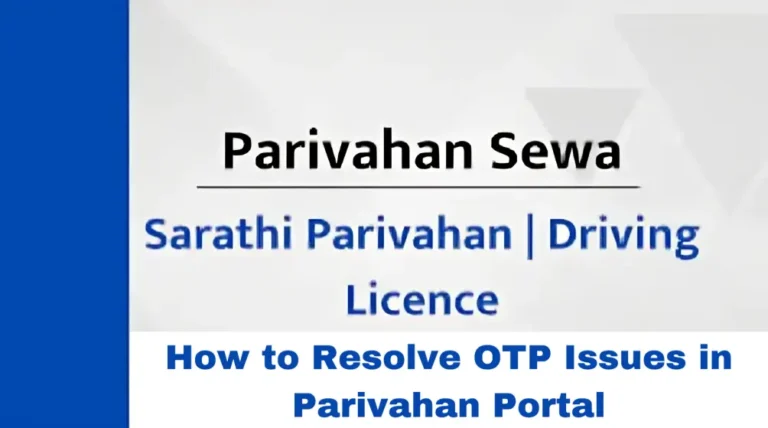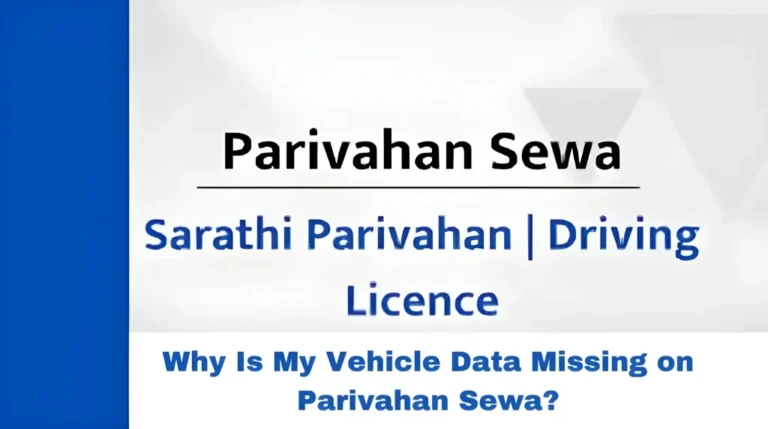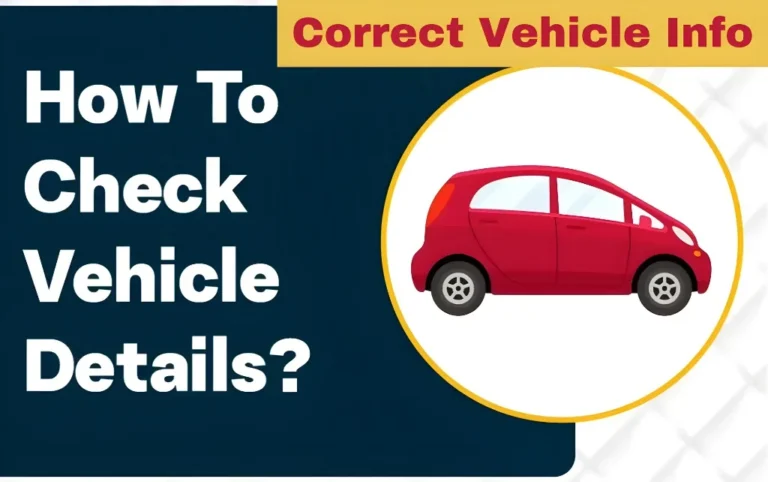Why Can’t I Pay for My Learner’s License Online
If you’ve tried applying for your Learner’s License through the Parivahan Sarathi portal, you might have encountered an issue: the online payment option isn’t available for certain states. This can be frustrating, especially if you’re expecting a smooth and convenient experience.
In this article, we’ll dive into the reasons why online payment for Learner’s Licenses may not be available in some states, explore the alternative methods for payment, and guide you through steps to avoid any complications.
Why Is Online Payment for Learner’s License Not Available in Some States?
The Parivahan Sarathi portal is designed to make applying for a driving license easy by offering digital services. However, the availability of online payment for the Learner’s License isn’t uniform across all states in India. Some states have yet to implement this feature, and others may have issues with their technical infrastructure or other local challenges.
Here’s a deeper look at why this might happen:
1. State-Specific Digital Infrastructure
- Some states have not fully integrated the Sarathi portal with their local systems. This means they may not have the required infrastructure to process online payments securely for Learner’s Licenses.
- States with outdated or limited IT infrastructure often prefer offline methods for transactions until they can upgrade their systems.
2. Regional Transport Office (RTO) Systems
- Not all RTOs are equipped to handle online payments. Some RTOs continue to rely on older manual systems and haven’t moved to fully digital operations, which impacts the online payment functionality.
3. Government Policy and Budget Constraints
- Some state governments may not have allocated the necessary budget for digital transformation in their transport departments, leading to inconsistencies in the implementation of online services like payment for Learner’s Licenses.
What Are the Alternatives If You Can’t Pay Online for Your Learner’s License?
If you’re in a state where online payment isn’t available for your Learner’s License, you’ll have to follow these alternative steps to complete the payment process:
1. Visit the Nearest Regional Transport Office (RTO)
- Step 1: Head to your local RTO in person. Bring your application acknowledgment receipt and any necessary documents such as a valid ID proof, address proof, and passport-sized photographs.
- Step 2: Go to the payment counter at the RTO, where you can pay the required fees for your Learner’s License.
- Step 3: Make sure you receive an official receipt once you’ve made the payment.
2. Pay Through Bank Challans
- Some states may require you to pay via a challan at an associated bank. In this case, you’ll need to:
- Visit the bank with your challan (you can usually generate this from the Sarathi portal).
- Pay the fee and obtain a stamped receipt.
- Upload the payment receipt on the Sarathi portal once you complete the payment to continue with the application process.
3. Ensure Payment Confirmation Before Uploading
- Always ensure that your payment is processed and the receipt is properly documented before proceeding with your application. Sometimes, payment systems are delayed, and you might need to revisit the RTO or the bank.
Can I Reschedule My Appointment if the Payment System is Down?
In case you encounter issues with the payment gateway being down during your appointment, it’s a good idea to:
- Reschedule Your Appointment: Some states allow users to reschedule appointments if the system was down during the original time. Check if the Parivahan portal or your local RTO has this option.
- Try Again Later: If the portal shows technical difficulties, wait for the system to come back online and try again after a few hours.
- Keep Receipts and Documentation: Always save any receipts, error messages, or confirmation emails as proof of your attempt to pay.
How to Contact Support if You Can’t Pay Online?
If you’re unable to pay for your Learner’s License and cannot visit the RTO for some reason, you can contact the support team for assistance:
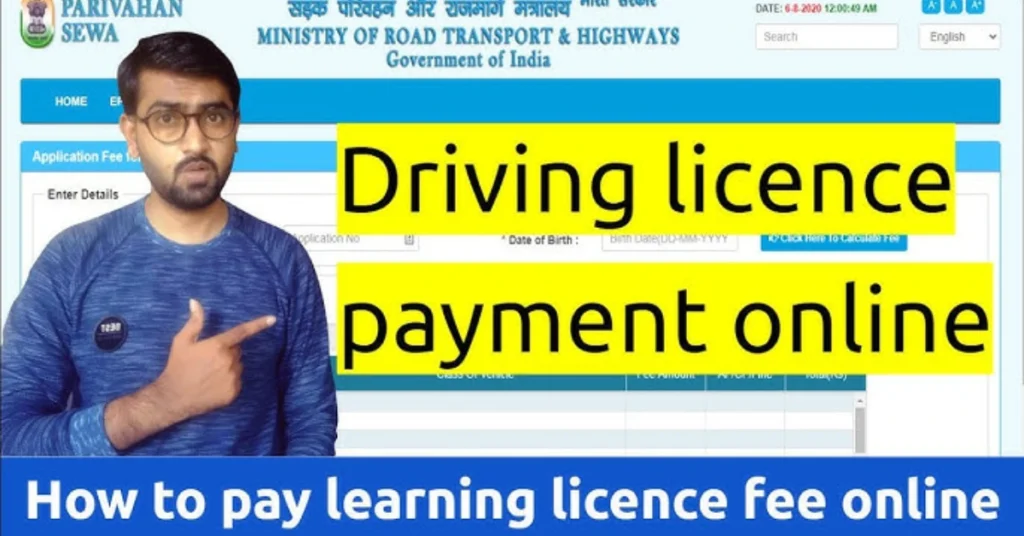
- For Sarathi Issues: Email helpdesk-sarathi@gov.in for general queries or payment-related issues.
- For Vahan Payment Issues: Email helpdesk-vahan@gov.in for issues related to vehicle registration and other services.
- Phone Support: Call the helpline number: +91-120-4925505 for real-time assistance between 6:00 AM and 10:00 PM.
- Print Your Learner’s License from Parivahan Portal
The support team can guide you through the problem and provide you with any specific instructions for your state.
Pro Tips for a Smooth Learner’s License Application Process
Although technical glitches and state-specific restrictions can be frustrating, following these tips can help make your application process more efficient:
Tip 1: Check the Sarathi Portal Before Starting
- Ensure that your state supports online payments for the Learner’s License before starting the process. You can check the Parivahan official FAQ page or visit your local RTO for more details.
Tip 2: Visit RTO During Off-Peak Hours
- To avoid long queues and waiting times at the RTO, try to visit during early mornings or late afternoons, as these are typically less crowded times.
Tip 3: Have Your Documents Ready
- Make sure that all the required documents for the Learner’s License are ready and properly formatted (passport-sized photographs, identity proof, address proof, etc.).
Tip 4: Save All Payment Receipts
- If you pay in person at the RTO or a bank, always save the payment receipt, as you’ll need to upload it on the Sarathi portal later.
Frequently Asked Questions (FAQs)
Final Words
The inability to pay online for your Learner’s License can feel like a roadblock, but it’s a common issue that can be resolved by following the right steps. By understanding the reasons behind state-specific limitations and knowing the alternative payment options, you can avoid delays and keep the process moving smoothly.
Ensure that you keep all documents in order, stay informed about your state’s payment policies, and always have a backup plan in case the portal faces technical difficulties. If you encounter problems, don’t hesitate to reach out to the support team for assistance.