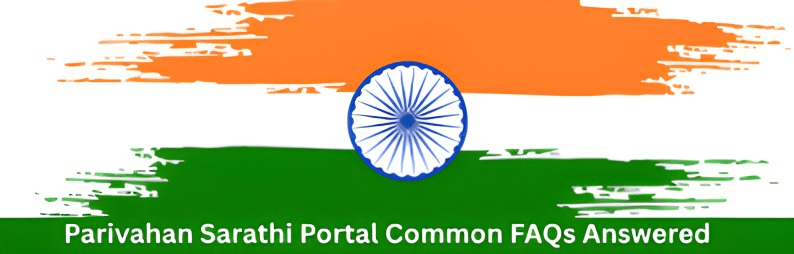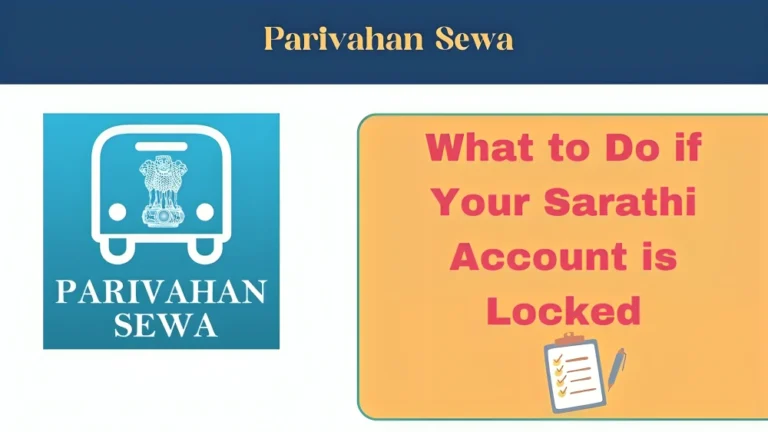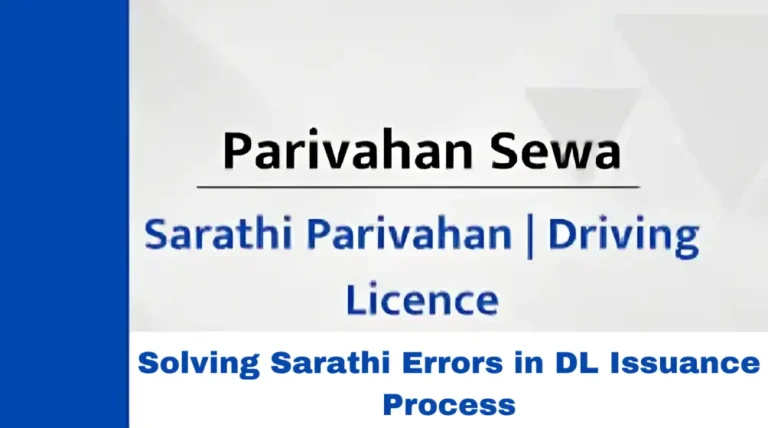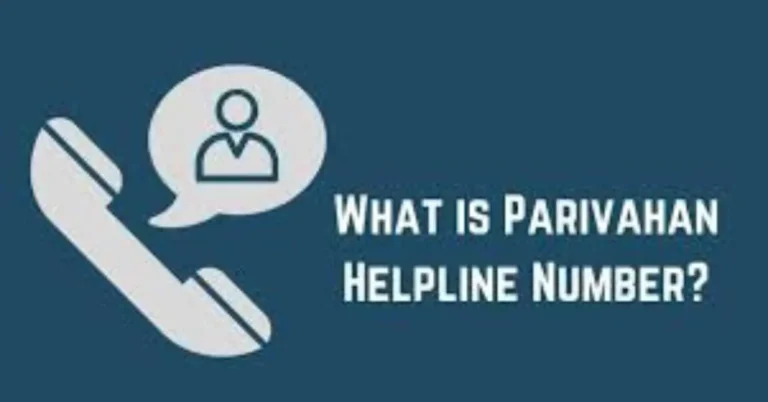Parivahan Sarathi Portal Common FAQs Answered
Parivahan Sarathi Portal Common FAQs Answered Ministry of Road Transport and Highways (MoRTH), has simplified the process of applying for driving licenses, vehicle registration, and various other transport-related services in India. While the portal is designed to be user-friendly, many applicants still encounter doubts and challenges during the process.
In this article, we’ll answer some of the most commonly asked questions about the Parivahan Sarathi portal, providing you with clear, step-by-step guidance to help you navigate the platform and make the most of its services. Whether you’re applying for a learner’s license or need assistance with document updates, we’ve got you covered!
Apply for a Learner’s License
- Visit the Sarathi Portal:
Go to https://sarathi.parivahan.gov.in. - Select Your State:
Choose your state from the drop-down menu to get started. - Fill Out the Application Form:
Enter the required details like your name, address, Document Upload Errors, and vehicle class (e.g., two-wheeler or four-wheeler). - Schedule the Test:
After filling in the details, book a time for your learner’s test at your local RTO. - Submit the Form and Payment:
Pay the necessary fees and submit the form online. - Take the Test:
Visit the RTO on the scheduled date for the learner’s license test. The test typically includes questions about road signs, traffic rules, and vehicle handling.
Note: If you pass the test, you will receive a learner’s license valid for six months. You can then apply for a permanent driving license after completing the required period.
Renew Your Driving License
- Access the Sarathi Portal:
Go to the official website https://sarathi.parivahan.gov.in. - Select Your State:
Choose your state from the drop-down menu. - Navigate to ‘Driving License Services’:
Under this section, click on ‘Renewal of Driving License’. - Enter Your License Number and Date of Birth:
Provide your driving license number and date of birth to retrieve your details. - Fill the Form and Submit:
Complete the form with the required information and submit it. - Schedule a Test (If Required):
If your license has expired for more than a year, you may need to take a driving test. Schedule a slot if needed. - Pay the Fee:
Make the payment for the renewal process.
Update My Mobile Number or Email Address
- Visit the Sarathi Portal:
Go to https://sarathi.parivahan.gov.in.
Add or Remove a Class of Vehicle
- Access the Sarathi Portal:
Visit the official website https://sarathi.parivahan.gov.in. - Select Your State:
Choose your state from the dropdown menu. - Go to ‘Driving License Services’:
Under this section, select the ‘Add/Remove Vehicle Class’ option. - Fill in the Form:
Provide your driving license number and details of the new vehicle class. - Schedule and Attend a Driving Test:
After the application, you’ll need to schedule a driving test for the new vehicle class. Attend the test on the given date. - Pay the Required Fee:
Complete the payment to finalize the process.
Apply for a Duplicate Driving License
- Go to the Sarathi Portal:
Visit https://sarathi.parivahan.gov.in. - Select Your State:
Choose your state from the dropdown. - Click on ‘Duplicate License Application’:
Under the “Driving License Services,” click on ‘Duplicate License’. - Fill Out the Application Form:
Provide your driving license number, details, and reason for the duplicate request. - Submit the Form and Pay Fee:
Complete the application process by paying the applicable fee.
My Application is Rejected
- Contact the RTO:
Reach out to the Regional Transport Office (RTO) that processed your application to understand the reasons for rejection. - Resolve the Issues:
If the rejection was due to incomplete documents or errors, correct them and reapply. - Reapply if Necessary:
If your application was rejected due to the failure of the driving test or other reasons, reapply after addressing the issues.
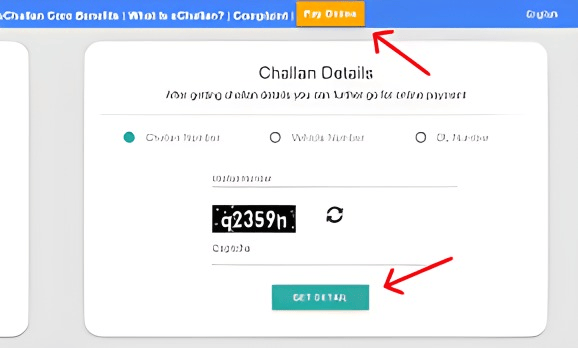
Contact Support for Issues with the Sarathi Portal
- Email Support:
You can reach out to the official support email: helpdesk-sarathi@gov.in - Phone Support:
Call the helpline at +91-120-4925505 (Available from 6:00 AM to 12:00 Midnight).
Additional Features of the Sarathi Portal
- DigiLocker Integration:
Store your driving license and other documents in DigiLocker for easy access. - Online Payment of Fees:
Pay for driving license application, renewal, and other services directly through the portal. - Vehicle Registration Services:
You can also perform vehicle-related services, such as applying for a new vehicle registration or renewing it. - Track Application Status:
Check the status of your license or vehicle application with ease.
How can I check my driving license application status?
You can check your application status by visiting the Sarathi portal or Vahan portal. Enter your application number and date of birth to view the status.
Can I apply for a driving license without a Learner’s License?
No, you must first obtain a Learner’s License before applying for a permanent driving license.
What should I do if my driving license is lost?
You can apply for a duplicate driving license through the Sarathi portal by providing the necessary details and paying the required fee.
Can I add a new vehicle class after getting my driving license?
Yes, you can add a new vehicle class after passing the required driving test for that class.
How do I get a driving license if I am not a resident of India?
Non-resident Indians (NRIs) can apply for a driving license in India by following the same process as residents. However, additional documentation like a valid visa or OCI card may be required.
Final Words
Navigating the Parivahan Sarathi portal can seem overwhelming, but with the right guidance, you can easily apply for services like a driving license, learner’s permit, or vehicle registration. Always ensure that your details are accurate and complete, and don’t hesitate to contact support if needed.
Whether you’re renewing your driving license, checking your application status, or adding a vehicle class, the Sarathi portal offers a seamless experience for Indian citizens. Follow the steps outlined in this guide, and you’ll be able to complete all your transport-related tasks efficiently.