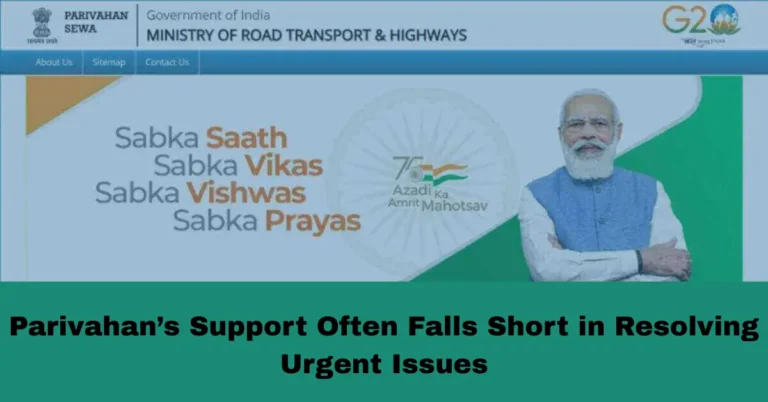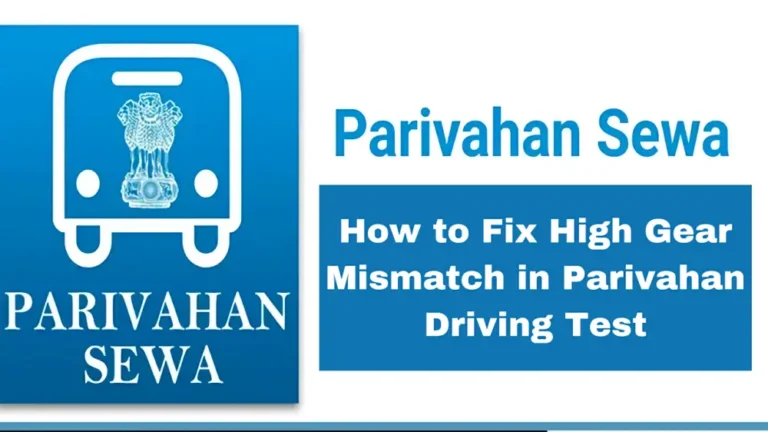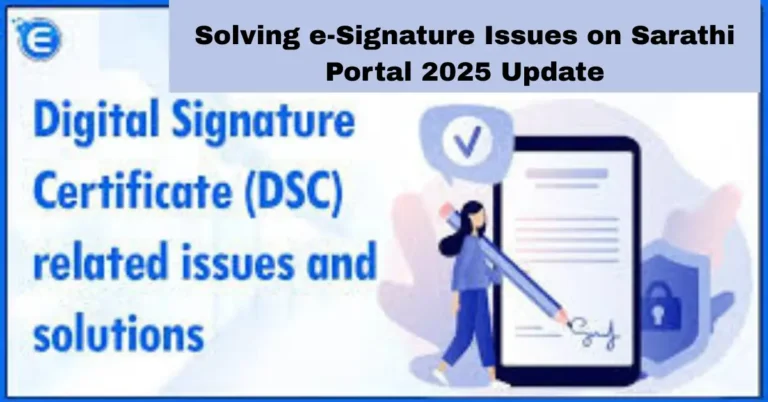Non-Indian Citizens Can Navigate Parivahan Sewa for Vehicle
Non-Indian Citizens Can Navigate Parivahan Sewa for Vehicle related services, the Indian government’s Parivahan Sewa portal offers a convenient online platform. Here’s a straightforward guide to help you navigate the system without the need for mobile apps.
Parivahan Sewa
Parivahan Sewa is an official online portal provided by the Ministry of Road Transport and Highways (MoRTH). It allows users to avail various vehicle-related services, including:
- Driving License Services: Apply for Learner’s License, Permanent Driving License, renewals, and more.
- Vehicle Registration Services: Register new vehicles, renew registration, transfer ownership, and obtain duplicate Registration Certificates (RC).
- Permit Services: Apply for national and Real-Time Updates.
- Tax Services: Pay road tax and check tax status.
- eChallan Services: Check and pay traffic fines online.
Applying for a Driving License
- Visit: https://sarathi.parivahan.gov.in
- Select your state and choose the desired service (e.g., Learner’s License, Permanent Driving License).
- Fill out the application form with accurate details.
- Upload required documents:
- Passport
- Visa
- Proof of Indian address (e.g., utility bill, rental agreement)
- Passport-sized photographs
- Pay the applicable fee online.
- Book an appointment for document verification and driving test, if required.
Vehicle Registration and Other Services
- Visit: https://vahan.parivahan.gov.in
- Select your state and choose the desired service (e.g., Vehicle Registration, RC Renewal, Ownership Transfer).
- Enter your vehicle details (e.g., Registration Number, Chassis Number).
- Follow the prompts to complete the service.
Vehicle Registration and Other Services
- Document Upload Failures: Ensure your documents are scanned clearly and in the required format (PDF, JPG).
- Payment Failures: Double-check your payment gateway details and ensure your internet connection is stable before re-attempting.
- Delayed Responses from RTO: RTO responses can sometimes be delayed, so check for updates on the portal or follow up via email.
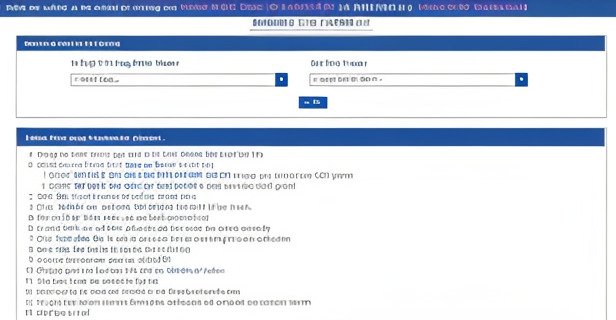
Tips for a Smooth Experience
- Use a Desktop or Laptop: While the portal is accessible on mobile devices, using a desktop or laptop can provide a better user experience.
- Ensure Document Clarity: Upload clear and legible copies of your documents to avoid delays.
- Check State-Specific Requirements: Some states may have additional requirements or processes; always verify with your local RTO.
- Keep Track of Deadlines: Services like Learner’s License are valid for a limited period; ensure timely application for the Permanent Driving License.
Can Non-Indian Citizens Apply for a Driving License in India?
- Proof of Identity (Passport or Visa)
- Proof of Indian address
- Invoice or purchase receipt from the dealer
- Insurance document
- Emission certificate (for applicable vehicles)
Possible to Pay Traffic Fines Online via Parivahan?
Yes, Parivahan allows you to check and pay eChallan fines online. Simply visit the eChallan section of the portal, enter your vehicle details, and follow the instructions to pay your fine.
Can I Transfer My Vehicle Ownership Online?
Yes, you can transfer vehicle ownership through the Vahan portal. You’ll need to provide details of the buyer and seller, along with the necessary documents such as proof of sale and identity.
How Long Does It Take to Get a Driving License in India?
After applying for a driving license and passing the test, it typically takes about 7 to 15 days to receive the permanent driving license. The exact timeline can vary depending on the state.
Final Words
Navigating Parivahan Sewa as a non-Indian citizen may seem like a complex task at first, but with the right guidance, it becomes straightforward. By following the outlined steps and tips, you can smoothly access vehicle services like applying for a driving license, registering your vehicle, or paying traffic fines. Always ensure that your documents are clear, up-to-date, and correctly uploaded to avoid delays. Most importantly, use the portal as your one-stop solution for all vehicle-related services in India. Good luck!