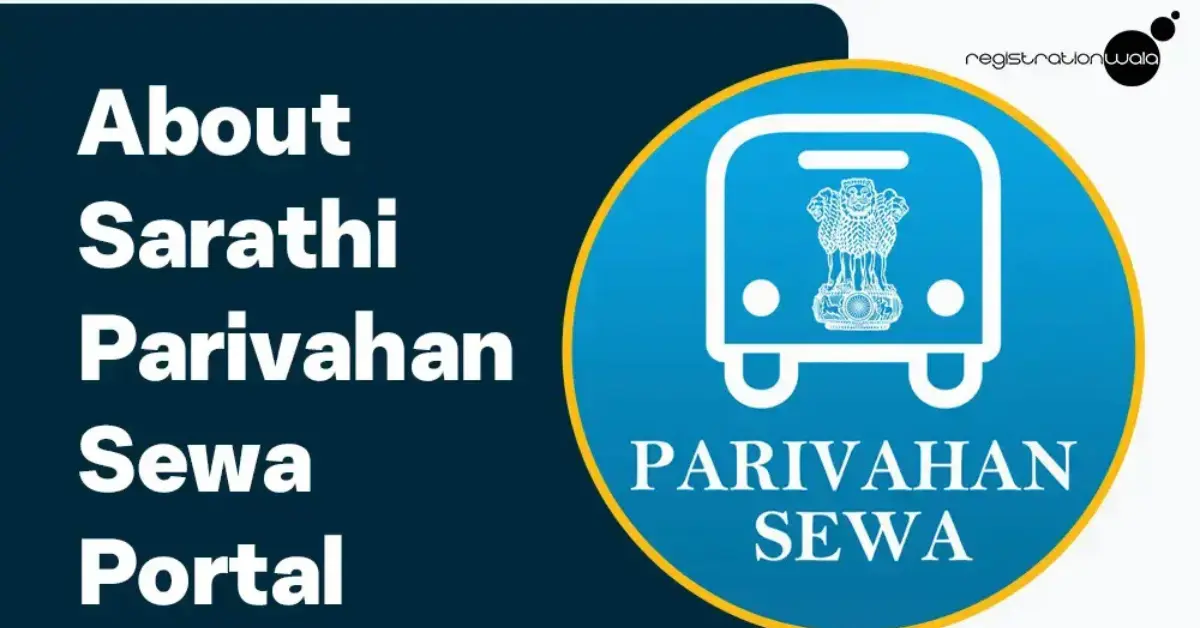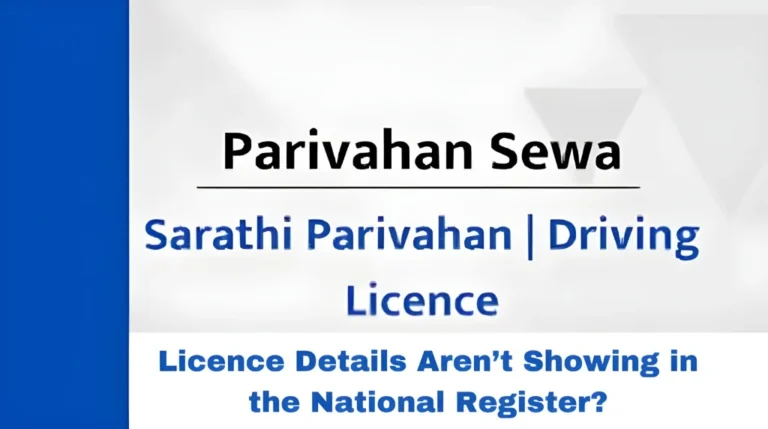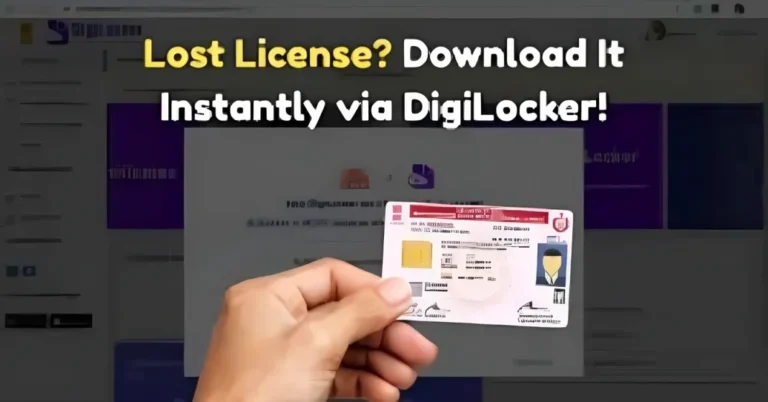Missing Notifications on Parivahan Sarathi and Vahan Update
Parivahan Sewa, which operates Sarathi and Vahan portals, is crucial for many vehicle-related services in India. Whether you’re applying for a learner’s license, registering a vehicle, or dealing with fines, staying updated with the notifications on these platforms is essential. However, many users struggle with missing or delayed notifications, which can cause unnecessary stress.
In this article, we’ll discuss common reasons why notifications are missed and how you can stay updated and never miss an important update again.
Why Are Notifications Missing on Parivahan’s Sarathi and Vahan Portals?
System Glitches and Delays
Parivahan’s online systems, like Sarathi and Vahan, sometimes experience glitches, especially during high traffic periods or scheduled maintenance. These glitches can result in delayed notifications or even the complete failure of certain updates.
Pro Tip: Always check the Parivahan portals regularly, especially during peak times, as system delays can affect the timely delivery of notifications.
Incorrect Contact Details
Another reason why you might miss notifications is incorrect contact details. If your mobile number or email address isn’t updated, you may never receive the important messages, including verification links, status updates, or reminders.
Pro Tip: Ensure that your contact details (email, phone number, and address) are updated in your profile on both the Sarathi and Vahan portals. Regularly check if your information is accurate.
Email and SMS Filters
Sometimes, notifications might end up in your email’s spam folder or SMS inbox filters. It’s a common issue where official messages from Parivahan are categorized as spam or promotional content, causing users to miss critical updates.

Pro Tip: Check your spam folder regularly for any missed notifications. You can also whitelist official Parivahan email addresses and add the number sending SMS to your contacts list to avoid misclassification.
Disabled Notifications on the Parivahan App
If you use the official Parivahan mobile app, you might have inadvertently disabled notifications. Without these alerts, you won’t be notified of important actions like the approval of your application, fee payments, or changes to your application status.
Pro Tip: Make sure notifications are enabled for the Parivahan app in your phone settings. Go to the app settings and ensure that push notifications are turned on.
Unfamiliarity with the Notification Process
Parivahan portals sometimes provide notifications through multiple channels—SMS, email, and even direct updates on the portal. If you aren’t familiar with how and where notifications appear, you may miss important information.
Pro Tip: Always check both your email and SMS inboxes. For the Sarathi and Vahan portals, regularly log in to check for updates in your dashboard as well.
How to Stay Updated with Parivahan Notifications
Keep Your Contact Information Updated
Always make sure that your mobile number, email address, and any other relevant contact details are correct on the Sarathi and Vahan portals. This ensures that you receive all notifications promptly.
How to update contact information:
- Log in to your Parivahan portal (Sarathi or Vahan).
- Go to your profile settings.
- Update your phone number, email address, and any other contact details.
- Save the changes.
- Parivahan’s Support Often Falls Short in Resolving Urgent Issues
Check the Parivahan Portal Regularly
The best way to avoid missing notifications is by logging into the Parivahan portal regularly to check the status of your applications. Even if you haven’t received a notification, you can still view updates by accessing your dashboard.
Pro Tip: Set a reminder for yourself to check your application status or notifications every few days, especially during the processing period.
Enable Push Notifications on the Parivahan App
If you’re using the official Parivahan mobile app, make sure to enable push notifications. This will ensure you receive timely alerts directly on your mobile device.
How to enable notifications:
- Open your Parivahan app.
- Go to settings or notification preferences.
- Enable push notifications for alerts and updates.
Whitelist Parivahan Email Addresses
To ensure you never miss an email notification, whitelist Parivahan’s official email addresses in your email client. This will ensure that future emails are sent directly to your inbox rather than to the spam folder.
How to whitelist an email address:
- Open your email inbox.
- Find an email from Parivahan (if it’s in the spam folder, move it to the inbox).
- Mark the sender as “Not Spam.”
- Add the sender’s email address to your contacts or whitelist.
Subscribe to SMS Alerts
For vehicle registration, challans, and licensing updates, subscribe to the SMS alerts provided by Parivahan. These alerts are generally sent on important actions such as application submission, document verification, and payment reminders.
How to subscribe to SMS alerts:
- Log into your Parivahan account.
- Look for SMS alert options in the notification settings.
- Enable the alerts and enter your mobile number.
Frequently Asked Questions (FAQs)
Final Words
Missing notifications from Parivahan Sarathi and Vahan portals can be a significant inconvenience, especially when dealing with urgent tasks. However, by following the strategies above—keeping your contact information updated, checking your email and SMS regularly, and using the Parivahan app—you can ensure you never miss a critical update again.
It’s also essential to stay proactive and make it a habit to check your status and notifications regularly on the portals. This will save you time and prevent unnecessary delays.
Remember, while Parivahan is a convenient digital service, staying informed and taking the right steps to update your information can help you avoid any hiccups along the way.