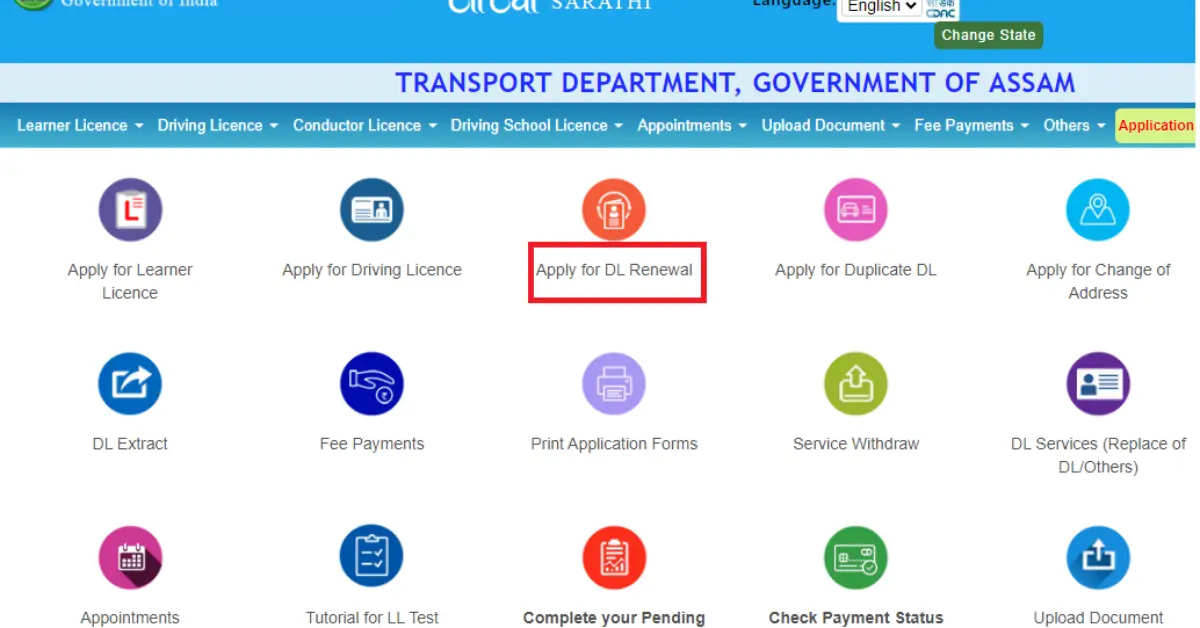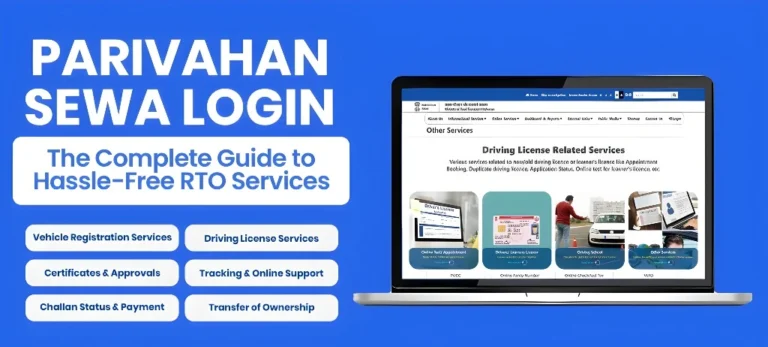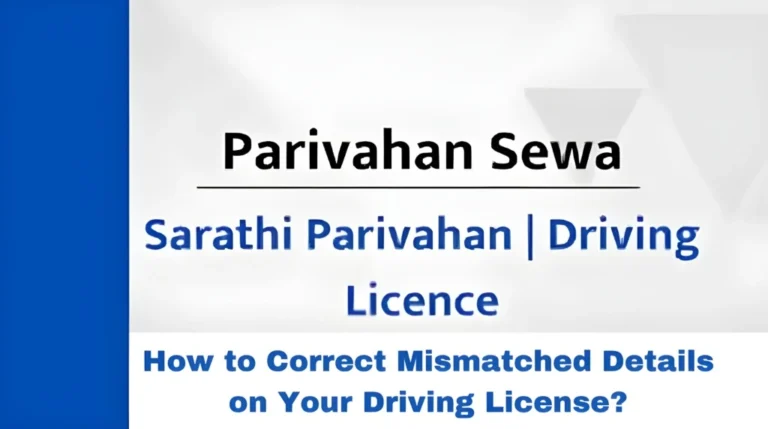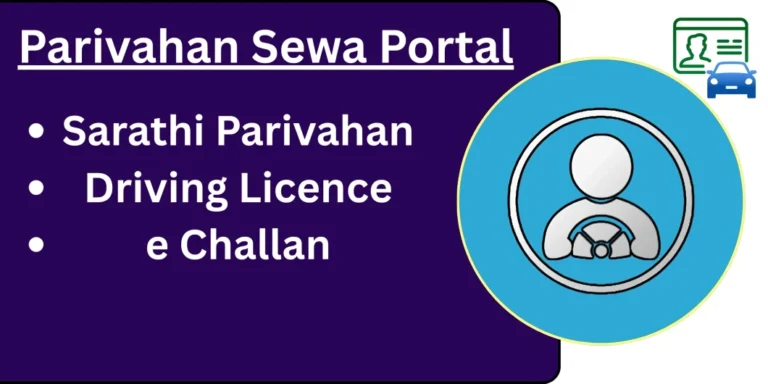How to Get Help with Parivahan Sarathi Portal Issues
The Parivahan Sarathi and Vahan portals are essential tools for managing vehicle and driver-related services in India. Whether you’re applying for a driving license, renewing your vehicle registration, paying fines, or updating your records, these portals offer convenience and efficiency. However, like any online platform, issues may arise, such as technical glitches, payment problems, or difficulties with document uploads.
If you’re facing problems with the Parivahan Sarathi or Vahan portals, you might be wondering where to get help. Fortunately, there are multiple ways to resolve your issues, whether they are related to document uploads, payment failures, or general inquiries about services. In this article, we’ll guide you through the available help resources and provide contact information to get your issues resolved quickly.
Common Issues Faced on Parivahan Sarathi and Vahan Portals
Here are some common problems users face while using the Parivahan Sarathi and Vahan portals:
- Document Upload Issues: Problems with uploading scanned documents or images, especially if they’re in the wrong format or have low resolution.
- Payment Failures: Issues where payments are not processed or reflected after making a transaction for services like registration or license renewal.
- Application Stuck on “Pending”: The application status may remain stuck in the “Pending” stage due to various reasons, such as missing documents or verification delays.
- Technical Glitches: Errors such as “Server Down,” login issues, or problems while scheduling tests or appointments.
- State-Specific Limitations: Some features may not be available in every state, causing confusion or missed services.
If you’re facing any of these or similar issues, there are multiple avenues to get assistance.
How to Resolve Issues on Parivahan Sarathi and Vahan Portal
Check the Help Section on the Official Websites
The official websites for Parivahan Sarathi and Vahan portals offer a Help Section with detailed FAQs and troubleshooting tips for common issues. Before contacting the helpdesk, it’s a good idea to visit these pages to see if your issue is addressed there.
- Parivahan Sarathi Help Section: Click here for FAQs
- Vahan Portal Help Section: Vahan Portal Help
The help sections include solutions for issues like uploading documents, payment confirmation, registration issues, and more.
Contact Parivahan Sarathi Helpdesk
If you’re unable to resolve your issue through the Help Section, the next step is to contact the official Parivahan Sarathi helpdesk. The helpdesk is available via email and phone, and they can assist you with more specific problems related to your application or the portal itself.
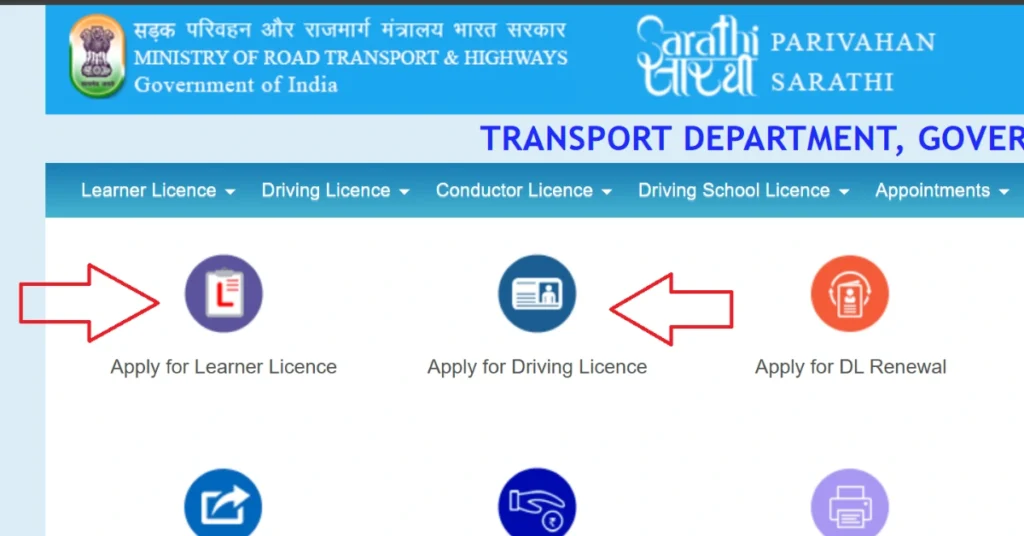
Parivahan Sarathi Helpdesk Contact Info:
- Email: helpdesk-sarathi@gov.in
- Phone Number: Check your state-specific contact details on the official website.
When contacting the helpdesk, make sure to provide the following details:
- Your application reference number (if applicable).
- A brief description of the issue.
- Any error messages you’ve encountered.
- The specific service or function you are having trouble with (e.g., license renewal, payment processing).
Contact the Vahan Helpdesk
For issues related to vehicle registration or services available on the Vahan portal, you can reach out to the Vahan helpdesk. The Vahan helpdesk can assist with issues like document verification, registration updates, or resolving technical glitches.
Vahan Helpdesk Contact Info:
- Email: helpdesk-vahan@gov.in
- Phone Number: State-specific contact details are available on the Vahan Portal Contact Page.
- Why Parivahan May Not Allow Learner’s License Renewal 2025
Make sure to include your vehicle registration number, transaction reference (if applicable), and a description of the issue when you contact the Vahan helpdesk.
Visit Your Local RTO for In-Person Assistance
If you’re unable to resolve an issue online and need more personalized assistance, consider visiting your local Regional Transport Office (RTO). The RTO staff can help you with document verification, payments, and any technical issues that might be specific to your area. They may also be able to help you with services that are not yet fully activated online.
What to Bring to the RTO:
- Your application reference number or any receipts related to your service.
- Any relevant documents (ID proof, address proof, payment receipt, etc.).
- A clear description of the issue you’re facing.
Track Updates and Maintenance Notices
Sometimes, issues occur due to scheduled maintenance or updates on the Parivahan Sarathi and Vahan portals. It’s important to stay informed about any server downtime, updates, or changes to the portal’s functionality. You can check the Parivahan and Vahan websites or follow their social media channels for real-time updates.
- Official Website: Parivahan Sewa
- Vahan Portal: Vahan
Use the Mobile App (If Available)
In many states, the Parivahan Sewa services can also be accessed via mobile apps. If you’re having trouble with the web portal, try downloading the official mobile app for your state’s RTO services. The app might offer a smoother experience and could help you bypass issues related to the website.
Frequently Asked Questions (FAQs)
Final Words
The Parivahan Sarathi and Vahan portals are invaluable tools for managing your vehicle and driver services online. However, issues can sometimes arise, whether due to technical glitches, document errors, or state-specific limitations. If you encounter problems, don’t panic—there are multiple ways to get the help you need. Whether it’s checking the help sections, contacting the helpdesk, or visiting your local RTO, support is available to guide you through the process.
Remember to be patient and ensure that you have all the necessary information when seeking help. By following the steps outlined in this article, you’ll be able to quickly resolve any issues and continue accessing the services you need.