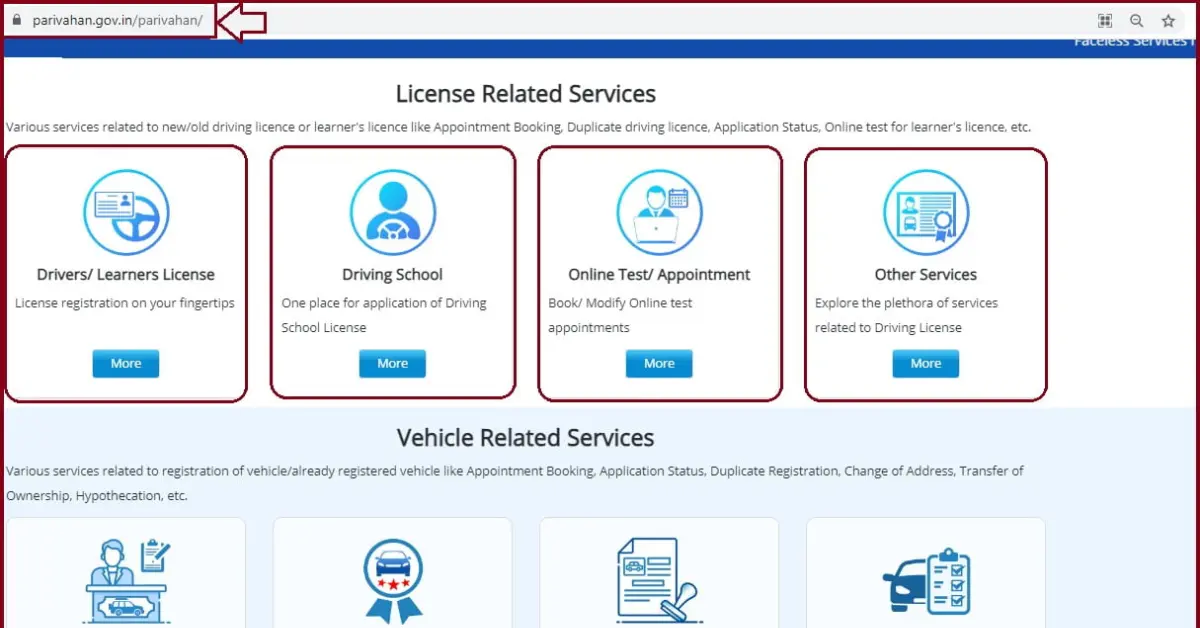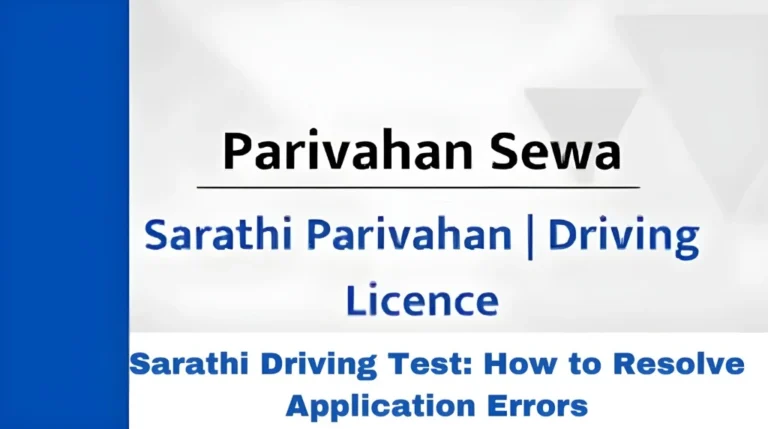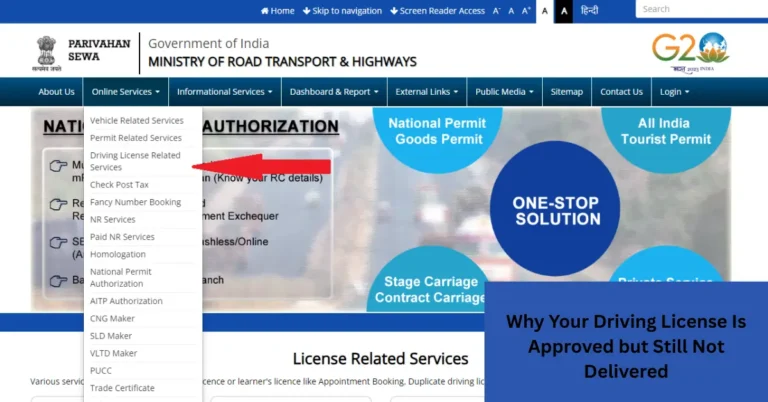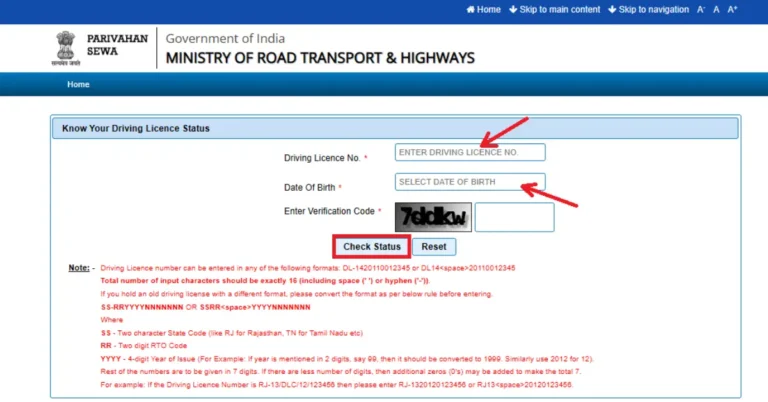How to Get Help from Parivahan Latest Update 2025
Navigating the Parivahan Sewa portals for services like driving licenses, vehicle registration, or paying traffic fines can sometimes be tricky, especially if you run into issues or have questions. Whether it’s an error during your application process, problems with payment, or simply needing help with how the portal works, Parivahan offers several support channels to assist you. Here’s your complete guide on how to contact support for Sarathi and Vahan services, and what steps to take for resolving your issues.
Understanding the Parivahan Support System
The Parivahan Sewa, which includes the Sarathi and Vahan portals, is designed to make transport services more accessible and efficient through digital platforms. However, as with any online service, issues may arise. To make sure you get the support you need, it’s important to know the correct contact channels and the kinds of issues that each portal can address.
- Sarathi Portal: Deals primarily with driving license services such as applications, renewals, and status checks.
- Vahan Portal: Primarily handles vehicle-related services, including registration, fitness certificates, permits, and dealer services.
- mParivahan App: A mobile platform for accessing digital versions of your driving license and vehicle registration.
- eChallan: Manages traffic violations and challan payments.
Common Issues on Sarathi and Vahan Portals
Some common issues users may face on the Parivahan portals include:
- Payment Issues: Payment failures or duplicate charges are common frustrations.
- Data Discrepancies: Issues with the mismatch of personal information, especially between Aadhaar and your RTO details.
- Technical Glitches: Problems such as being unable to upload documents or submit applications.
- Account/Password Issues: Trouble logging in or recovering forgotten credentials.
- Delayed Application Status: Delays in the status update for applications such as driving license approvals or vehicle registration.
Understanding the kind of issue you’re facing will help you know which support channel to use.
How to Contact Parivahan Support
1. Centralized Parivahan Support for Sarathi and Vahan
For any inquiries related to driving licenses, vehicle registrations, or issues on both Sarathi and Vahan portals, you can contact:
- Phone:
+91-120-4925505
(Available from 6:00 AM to 12:00 Midnight daily) - Email:
helpdesk-vahan@gov.in- For Vahan portal issues like vehicle registration and dealer-related services.
helpdesk-sarathi@gov.in - For Sarathi portal issues such as driving license applications and renewals.
- For Vahan portal issues like vehicle registration and dealer-related services.
Support Types Offered:
- Driving License Queries: Issues related to applying for, renewing, or modifying your driving license.
- Vehicle Registration Issues: Help with registering a vehicle, obtaining a fitness certificate, and renewals.
- Payment Issues: Resolving payment problems, double payments, or transaction failures.
mParivahan App Support
If you’re using the mParivahan app for accessing your digital driving license or vehicle registration, you can contact:
- Email:
helpdesk-mparivahan@gov.in- For issues related to the mobile application, including login issues, syncing data, or app malfunctions.
eChallan Support for Traffic Violations
For issues related to traffic challans, fines, or payments through the eChallan portal:
- Email:
helpdesk-echallan@gov.in- For help with viewing, paying, or disputing traffic fines.
- Print Your Learner’s License from Parivahan Portal
- Phone:
+91-120-4925505
(Available from 6:00 AM to 10:00 PM daily)
What to Include When Contacting Support
When reaching out to support, whether by phone or email, providing clear and complete information will help resolve your issue faster. Here are some essential details to include:
- Application Number: Always mention your application number, transaction ID, or any reference number related to your issue.
- Specific Issue: Describe your issue in detail. If it’s a payment issue, mention the amount and method of payment. If it’s a data discrepancy, specify what details are incorrect.
- Screenshots or Error Messages: Include screenshots of any errors, payment failures, or notifications to help support understand your issue better.
- Contact Information: Provide your phone number or email so that the support team can reach you for follow-up.
When to Contact Parivahan Support
It’s always best to contact support after you’ve taken some initial steps to resolve your issue on your own. Here are a few guidelines for when to reach out:
- Payment Issues: If the payment is successful but not reflected on the portal or if you’ve made a duplicate payment, contact support immediately.
- Account/Password Issues: If you’ve forgotten your login credentials or are unable to access your account, use the password recovery option on the portal. If that doesn’t work, contact support for assistance.
- Document Upload Failures: If the portal doesn’t allow you to upload documents or if they get rejected, check file size and format. If the issue persists, contact the helpdesk.
- Delayed Status: If your application has been stuck in “pending” status for an extended period, it’s time to reach out to your local RTO or Parivahan support for assistance.
Alternative Support Methods
In case you don’t receive timely help via email or phone support, here are other ways to reach out:
1. Visit Your Local RTO
If you live near an RTO office, consider visiting in person. Sometimes, technical issues may not be easily resolved via email, and speaking directly to a staff member can expedite the process.
2. Social Media and Feedback Mechanisms
Many government portals and departments maintain active social media handles. If you’re not getting the support you need through traditional methods, try reaching out on platforms like:
- Twitter: Many users have found it helpful to tweet their issue to official handles such as @MORTHIndia.
- Facebook: The official Facebook pages of Parivahan Sewa or MoRTH can also be a good source for quick responses.
Tip: Be polite and clear in your communication, and always provide necessary details to avoid long delays.
Frequently Asked Questions (FAQs)
Final Words
Dealing with issues related to the Sarathi, Vahan, or mParivahan portals can be frustrating, but understanding how to navigate the support system effectively can save you time and hassle. By using the contact methods outlined above and providing clear details about your issue, you can ensure a smoother process when resolving problems with your driving license, vehicle registration, or other services.
Remember that your local RTO or transport department can also be a valuable resource in case online support doesn’t resolve your issue. Keep your documents and payment receipts ready, and don’t hesitate to follow up if you don’t receive a timely response.