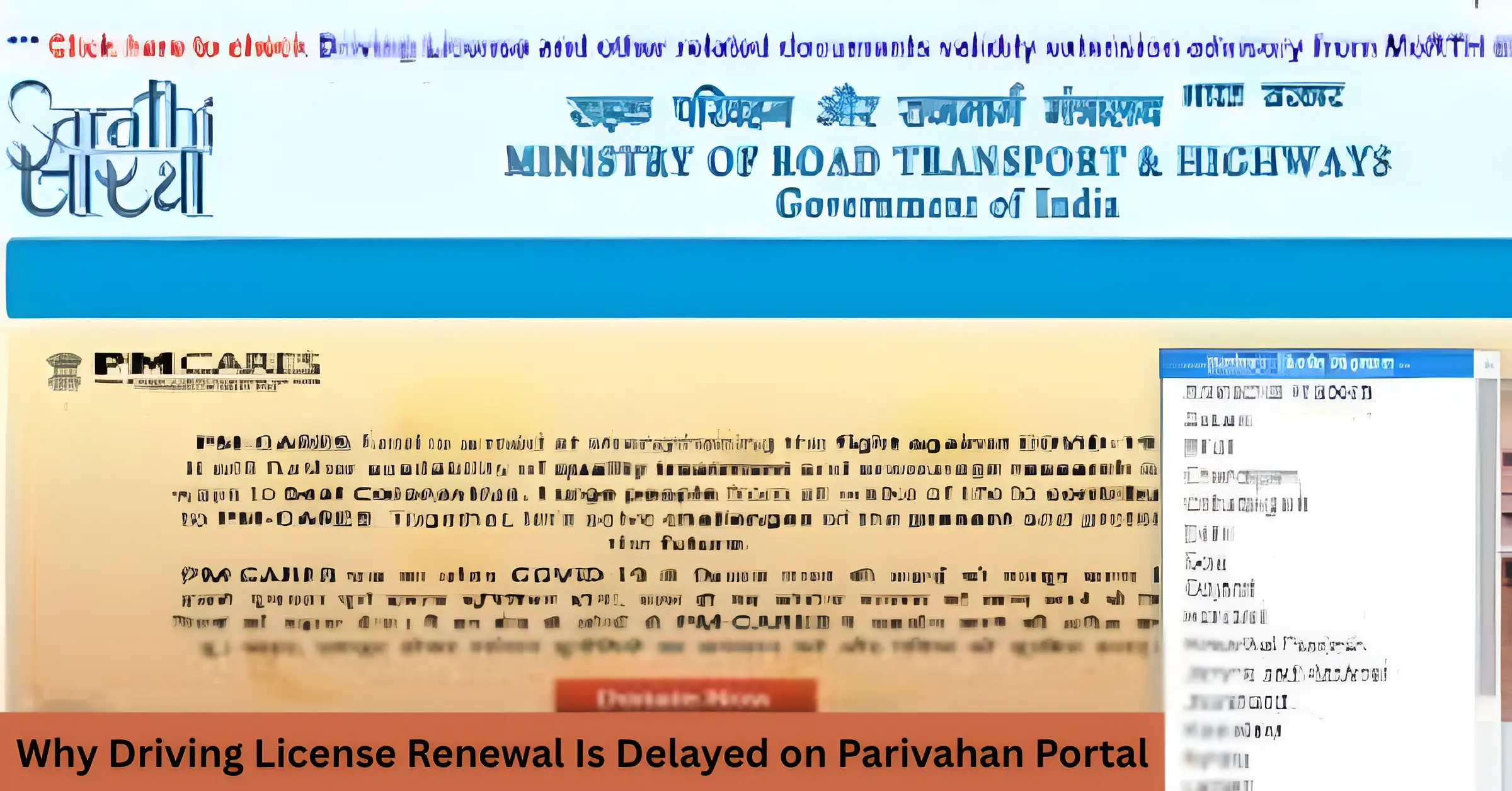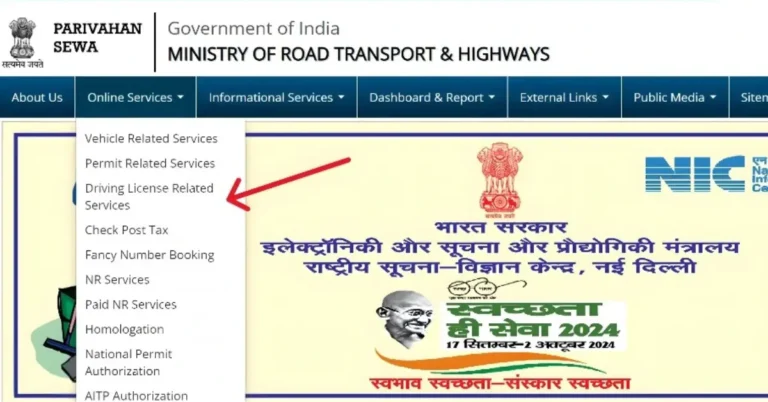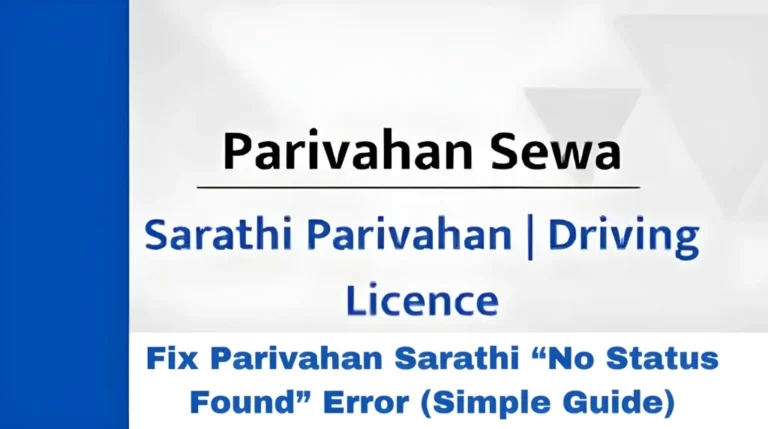Can You Renew an Expired Learner’s License on the Parivahan?
If you’ve ever had a Learner’s License (LL) and it has expired, you may be wondering if it’s possible to renew it through the Parivahan Sarathi portal. Unfortunately, expired Learner’s Licenses cannot be renewed directly. The system requires you to apply for a new Learner’s License instead. This is a common question, and in this article, we’ll walk you through everything you need to know about reapplying for your Learner’s License and how to make the process as easy as possible.
Why Can’t You Renew an Expired Learner’s License?
The reason you cannot renew an expired Learner’s License is that the Parivahan system does not have an option for renewing expired licenses. Once the license has expired, you must treat it as a new application. However, the good news is that applying for a new Learner’s License is a straightforward process.
How to Apply for a New Learner’s License After Expiration
If your Learner’s License has expired, you can easily apply for a new one through the Parivahan Sarathi portal. Follow these simple steps to get started:
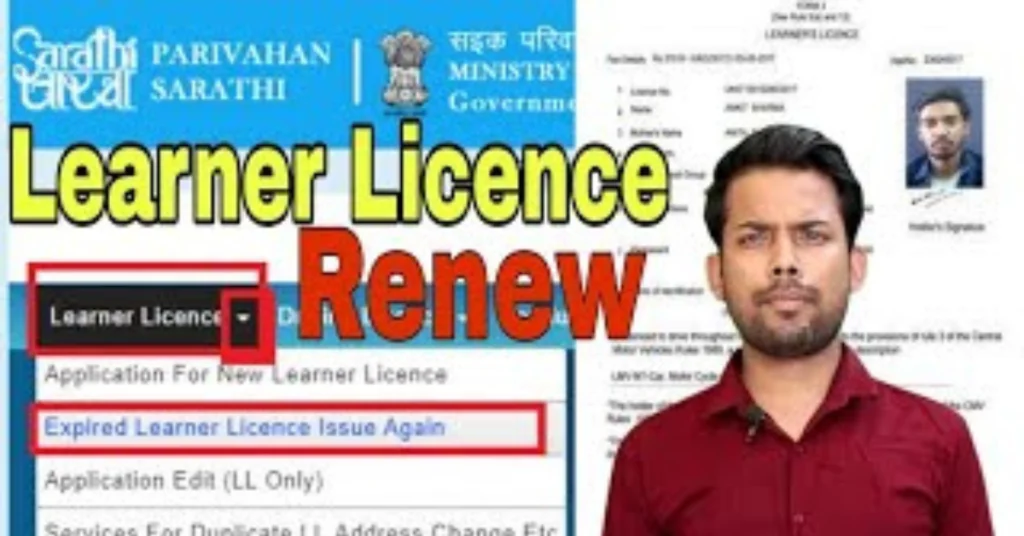
1. Visit the Parivahan Sarathi Portal
First, go to the official Parivahan Sarathi Portal. This is where you will complete your application for the new Learner’s License.
2. Choose Your State
Once you’re on the portal, select your respective state from the list. The process may slightly vary depending on the state, so choosing the correct region is crucial.
3. Select Learner’s License Services
Under the “Learner’s License” section, look for the option labeled “Expired Learner License Issue Again”. Click on it to proceed with your application.
State-Specific Limitations on Parivahan Sewa 2025
4. Fill in the Application Form
You’ll need to fill in your personal details, including your address, date of birth, and Aadhaar number (if required). Make sure all the details you enter match the information on your official documents.
5. Upload Required Documents
Make sure to upload clear and legible copies of the necessary documents, such as:
- Proof of identity (Aadhaar card, passport, etc.)
- Proof of address (electricity bill, rent agreement, etc.)
- Photographs (passport-size)
- Medical certificate (for individuals above a certain age or those with medical conditions affecting driving)
6. Schedule Your Appointment
Once your details are submitted, schedule a time for your Learner’s License test. Choose an available slot at your nearest Regional Transport Office (RTO). Make sure to book the appointment in advance to avoid last-minute rush.
7. Attend the Learner’s License Test
On the scheduled day, attend the Learner’s License test. This test usually includes both a written exam on traffic rules and a practical driving test (depending on the requirements of your state). Prepare for the test by studying traffic laws and practicing basic driving skills.
8. Receive Your New Learner’s License
If you pass the required tests and meet all the eligibility criteria, your new Learner’s License will be issued. The RTO may provide you with a temporary LL, and the official document will be sent to your address.
Important Things to Remember When Applying for a New Learner’s License
1. Learner’s License Validity
A Learner’s License is typically valid for 6 months. During this period, you must hold the license for at least 30 days before applying for a permanent Driving License (DL). If your LL expires, you will need to apply for a new one, as mentioned earlier.
2. Age Requirement
The minimum age requirement for a Learner’s License is generally 18 years. If you are below the legal age, you cannot apply for a Learner’s License until you meet the age requirement.
3. Driving Test for Permanent License
Once you have held the Learner’s License for the required period, you can apply for a permanent Driving License. Be sure to check with your local RTO for specific requirements related to the Driving License test.
Tips for a Smooth Learner’s License Application
To ensure your application is processed smoothly and efficiently, follow these tips:
1. Ensure All Documents are in Order
Before applying, gather all the required documents and ensure they are up-to-date. For example, your address proof should not be older than 3 months. If any of your documents are missing or outdated, your application may be delayed.
2. Clear, High-Quality Scans or Photos
Ensure that the scanned or photographed copies of your documents are clear and legible. Blurry or dark images can cause your application to be rejected or delayed.
3. Book Your Test Appointment Early
The availability of test slots at the RTO can fill up quickly, especially during peak times. Try to book your appointment as early as possible to secure your preferred time slot.
4. Study for the Learner’s License Test
The Learner’s License test usually includes a theoretical exam on traffic rules, road signs, and regulations. Studying for the test will improve your chances of passing on the first try. You can find online practice tests and sample questions to help you prepare.
5. Complete the Required Waiting Period
Once you receive your new Learner’s License, you must hold it for at least 30 days before you can apply for your permanent Driving License. Make sure to complete this waiting period before proceeding with the next steps.
Frequently Asked Questions (FAQs)
Final Words
While you can’t renew an expired Learner’s License, reapplying for a new one is a simple and efficient process that can be done online through the Parivahan Sarathi portal. By following the step-by-step instructions provided in this article and keeping the tips in mind, you can smoothly navigate the process and get your new Learner’s License.
Remember to prepare for your Learner’s License test, ensure your documents are in order, and book your test appointment early to avoid delays. With a little patience and preparation, you’ll be on your way to obtaining your new Learner’s License and moving closer to a permanent Driving License!
Good luck with your application, and feel free to reach out if you need further assistance!