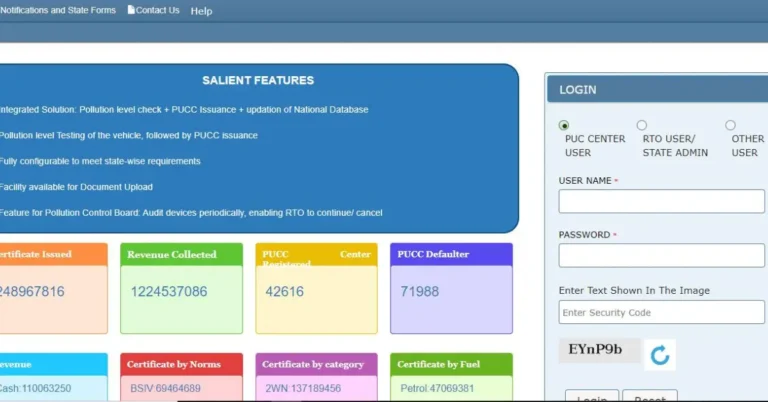How to Book Driving Test Slots on Parivahan Sarathi Portal
Booking a driving test slot is a crucial step in obtaining your permanent driving license in India. The Sarathi Parivahan portal, managed by the Ministry of Road Transport and Highways (MoRTH), provides an easy and streamlined process for booking driving test slots. Whether you’re applying for a new license or adding a vehicle class to your existing one, this guide will walk you through the steps to book your driving test slot efficiently on the Parivahan Sarathi portal.
What is Parivahan Sarathi Portal?
The Parivahan Sarathi Portal is an online platform that enables users to access a variety of services related to driving licenses and vehicle registrations in India. It is managed by the Ministry of Road Transport and Highways (MoRTH) and provides a convenient way for citizens to complete important tasks like booking a driving test, applying for a learner’s license, and more.
The portal simplifies the procedure for both individuals and government officials by digitizing and automating many of the traditional processes.
Eligibility to Book a Driving Test Slot
Before you can book your driving test on the Sarathi portal, ensure that you meet the following criteria:
- Learner’s License: You must have obtained a Learner’s License (LL) for the class of vehicle you wish to drive. Your Learner’s License should be valid and active.
- Medical Certificate (if required): If you’re applying for a commercial vehicle license (e.g., transport vehicle), you need to submit a medical certificate (Form 1A).
- Minimum Age: Ensure you meet the minimum age requirement for the vehicle class you are applying for (e.g., 18 years for a light motor vehicle, 20 years for a transport vehicle).
Step-by-Step Process to Book a Driving Test Slot on the Parivahan Sarathi Portal
Follow these steps to successfully book your driving test slot:
1. Visit the Parivahan Sarathi Portal
- Open your web browser and go to the official Parivahan Sarathi portal: https://sarathi.parivahan.gov.in.
- Add a New Vehicle Class to Your Existing Driving License
- Select your state from the dropdown menu, as the process may vary depending on your state’s transport office.
2. Log in to Your Account
- If you already have an account on the Sarathi portal, log in with your credentials.
- If you don’t have an account, you’ll need to register by entering your Learner’s License (LL) number and other personal details. You may also need to create a username and password for future logins.
3. Select the Service Type
- After logging in, click on “Driving License” and select “Services on Driving License”.
- Choose “Book Driving Test Slot” from the list of available services.
4. Enter the Required Information
- Driving License Application Number: Enter the application number that you received when applying for your Learner’s License.
- Date of Birth: Enter your date of birth exactly as it appears on your Learner’s License.
5. Choose the RTO Location and Slot Availability
- After entering the required details, the portal will show a list of available Regional Transport Offices (RTOs) where the test can be conducted.
- Select the RTO location where you want to take the driving test.
- Next, you will see the available time slots for the driving test. Choose a convenient date and time based on your availability.
6. Confirm and Book the Slot
- After selecting the time slot, confirm the booking.
- Make sure to double-check all the details before submitting, as the driving test is scheduled based on this information.
7. Payment (if Applicable)
- In some states, you may be required to make a payment for booking the driving test slot. This can be done online via debit/credit card or net banking.
- The fee for the driving test typically varies by state and vehicle class. Be sure to pay any applicable fees before confirming the slot.
8. Print Your Appointment Receipt
- Once you’ve successfully booked your test slot, the portal will provide a confirmation receipt with the details of your scheduled driving test.
- You can print this receipt or save it as a PDF for future reference. This will serve as proof of your appointment.
9. Attend the Test
- On the day of your test, make sure to arrive at the RTO at least 30 minutes before your scheduled time.
- Bring all necessary documents, including:
- Learner’s License
- Medical Certificate (if applicable)
- Application Form and any supporting documents.
- You’ll then be asked to take the practical driving test. Ensure that you are well-prepared to drive according to traffic rules and regulations.
Required Documents for the Driving Test
To take the driving test, make sure you have the following documents:
- Learner’s License (LL)
- Application Form 2 (for adding a class or new license application)
- Medical Certificate (Form 1A) for commercial vehicles (if applicable)
- Passport-sized photograph
- Fee Receipt (if applicable)
Important Notes for Booking a Driving Test Slot
- Driving Test Duration: The driving test usually takes around 15 to 30 minutes depending on the type of vehicle and RTO.
- Rescheduling: If you need to reschedule or cancel your driving test, you can do so through the Parivahan Sarathi portal, but make sure to do it in advance.
- Test Availability: Driving test slots are usually available on weekdays (Monday to Friday). Some states may offer Saturday slots as well.
- Test Outcome: If you pass the test, your permanent driving license will be processed, and you will receive it within a few days. If you fail, you can rebook the test after a certain waiting period, depending on the state.
Tips for a Successful Driving Test
- Preparation: Make sure you practice driving in various conditions before your test, including in traffic and parking situations.
- Vehicle Condition: Ensure that the vehicle you are using for the test is in good condition, including working brakes, lights, and signals.
- Follow Traffic Rules: During the test, demonstrate your knowledge of traffic signals, road signs, and rules. Keep calm and focus on safe driving practices.
Frequently Asked Questions (FAQs)
Final Words
Booking a driving test slot on the Parivahan Sarathi portal is a straightforward and efficient process. By following the steps outlined in this guide, you can easily schedule your driving test and be one step closer to obtaining your permanent driving license. Ensure that you have all the necessary documents, prepare well for the test, and follow the rules to increase your chances of success.