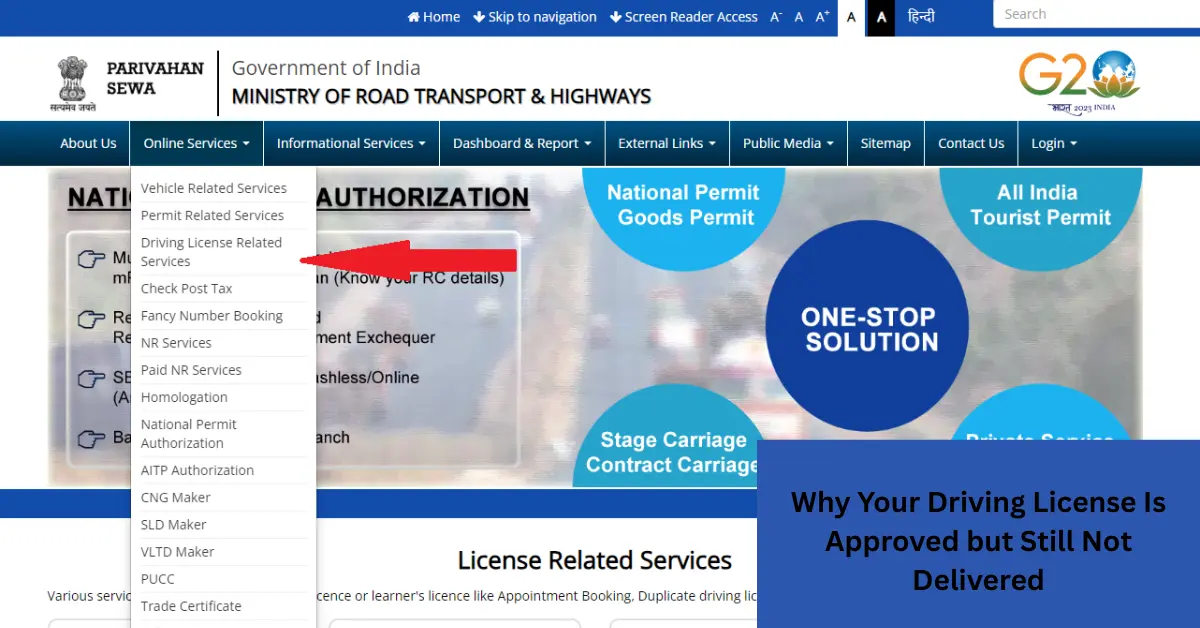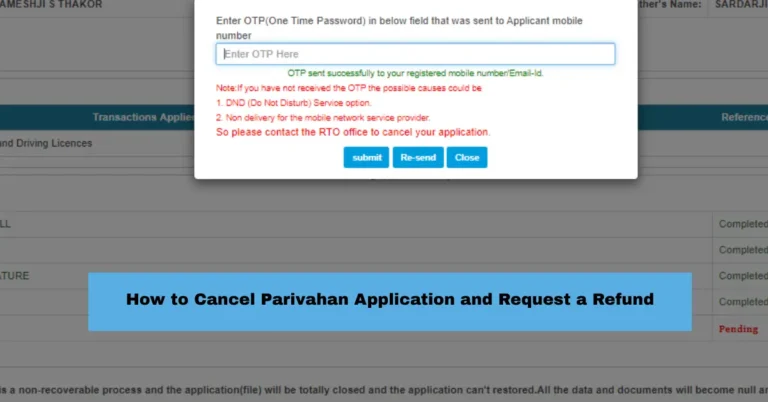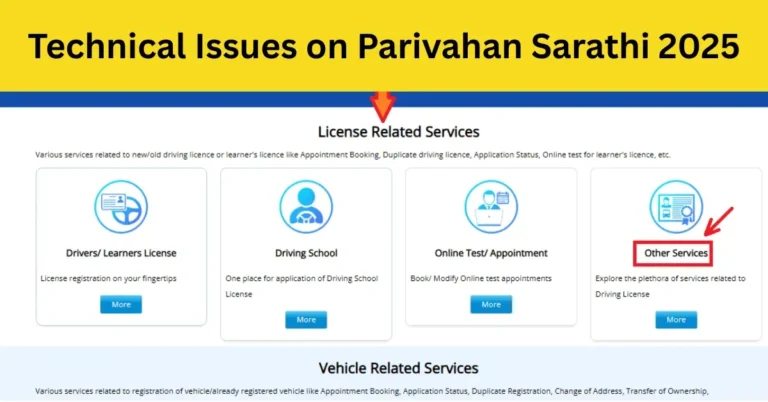Why Your Driving License Is Approved but Still Not Delivered
So, you’ve applied for your driving license through the Parivahan Sarathi portal, completed all the steps, and received the “Approved” status. But weeks go by, and your license hasn’t arrived. What’s going on?
You’re not alone. Many users face this exact issue. Let’s break down why this happens and what you can do about it.
Why Is My Driving License Not Delivered?
1. Processing Delays at the RTO
Even after your application is approved online, the Regional Transport Office (RTO) might still be processing your documents. This can cause delays in dispatching your license.
2. Address Issues
If there’s any discrepancy in the address you provided, it can lead to delivery failures. Ensure that your address is correct and complete.
3. Postal Delays
Sometimes, the delay isn’t on the RTO’s end but with the postal service. High volumes or logistical issues can cause your license to take longer to reach you.
4. Printing and Quality Control Issues
Another reason for the delay could be problems in printing or quality control. Sometimes, the license may not pass through the final verification stages, which causes additional time for reprocessing.
5. High Volume of Applications
During peak periods, the RTO may experience a higher volume of applications. This can lead to a backlog in processing and delivery. The system works, but there can be delays when there are too many applications to handle.
What You Can Do
1. Check Your Application Status
Visit the Parivahan Sarathi Application Status page and enter your Driving License number and Date of Birth to see the current status of your application.
2. Contact Your RTO
If your application shows “Approved” but you haven’t received your license, it’s best to get in touch with your local RTO. They can provide information about the dispatch status and any issues that might have occurred.
3. Verify Your Address
Double-check the address you provided during your application. If there are any errors, contact your RTO to update your details. A minor mistake in the address could delay the delivery.
4. Be Patient
Sometimes, postal delays are unavoidable. If everything seems in order, give it a little more time. Your license should arrive soon.
Pro Tip
If you’re in a hurry and can’t wait for the physical license, you can download a digital copy from DigiLocker. It’s legally valid and can serve as a temporary solution until your physical license arrives.
Additional Steps to Speed Up the Process
1. Use the Parivahan App for Updates
Parivahan has a mobile app that allows you to check the status of your driving license application and stay updated. You can also track your application’s dispatch progress through the app.
2. Recheck Your Contact Information
Sometimes, RTOs may try to contact you for additional information or issues with your application. Ensure your phone number and email address are up-to-date so you don’t miss any important notifications.
3. Opt for Speed Post or Courier
If you’ve been given an option to receive your driving license via speed post or courier, choose it. This could speed up the process as compared to regular postal delivery, especially if you’re in a hurry.
Real User Experiences
Many users have shared their experiences online. For instance, one Reddit user mentioned:
“I applied for my driving license online, and after approval, it took about two weeks for it to arrive. I contacted my RTO, and they confirmed it was dispatched but delayed in transit.”
Such experiences are common, and while delays are frustrating, staying proactive and patient can help resolve the issue.
Why Delays Can Be Frustrating and How to Handle Them
Waiting for your driving license, especially after receiving the “Approved” status, can be frustrating. But here’s why staying calm is important:
- The Process Involves Multiple Steps
Your driving license doesn’t just appear out of thin air. It involves processing, printing, and dispatching from various departments. Each step could take time, especially when it’s being done in bulk. - There’s No Single Point of Failure
While it’s easy to blame one department or the other, it’s important to remember that multiple systems are at play. Delays can occur at any of these stages—processing at RTO, printing, mailing, or postal delivery. - Your Patience Pays Off
In most cases, your license is on the way, and there’s nothing you need to worry about except waiting a little longer. Patience in the process will ultimately get you your license.
Should You Be Worried If Your License Is Taking Too Long?
In most cases, there’s no need to panic if your license is taking a bit longer than expected. Here’s a breakdown of how to handle such situations:
- Take Action Only After Sufficient Time Has Passed
If the status shows “Approved” and you’ve already given it some time (2-4 weeks), then it’s worth contacting the RTO. - Don’t Rely Solely on Online Platforms
While online status checks are helpful, they can sometimes be delayed or inaccurate. If you don’t receive your license after waiting for the suggested time frame, follow up directly with the RTO. - Seek a Refund for Unused Services
If you’ve paid for extra services (like faster delivery or speed post) and your license has been unnecessarily delayed, you might be entitled to a refund. Ask the RTO for details on refund policies.
Frequently Asked Questions (FAQs)
Final Words
Experiencing delays in receiving your driving license after approval can be frustrating. However, by staying informed, proactive, and patient, you can navigate these challenges effectively. Remember, the Parivahan Sarathi portal is designed to streamline the process, and occasional delays are part of the system.
If you have further questions or need assistance with any other RTO-related services, feel free to ask. We’re here to help you every step of the way. Safe driving!