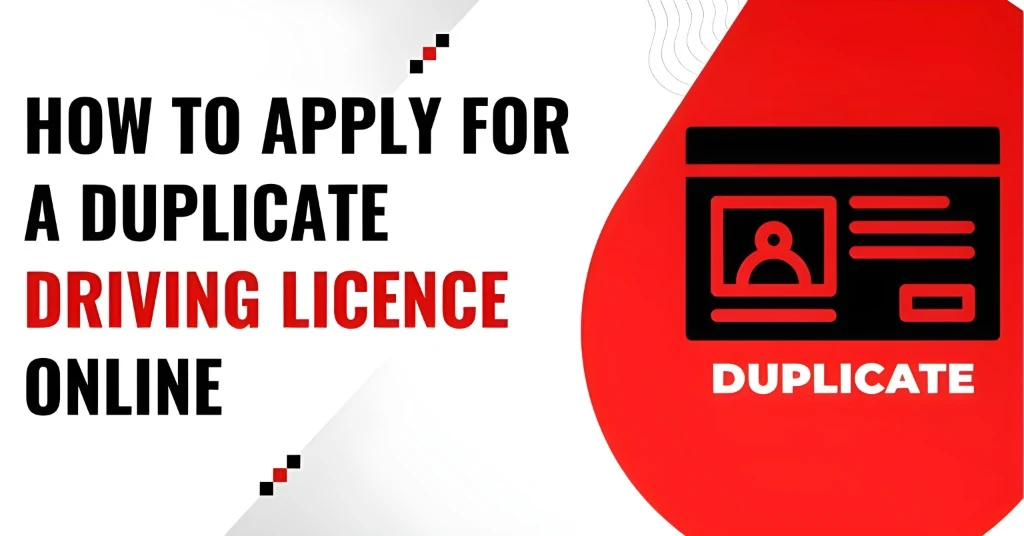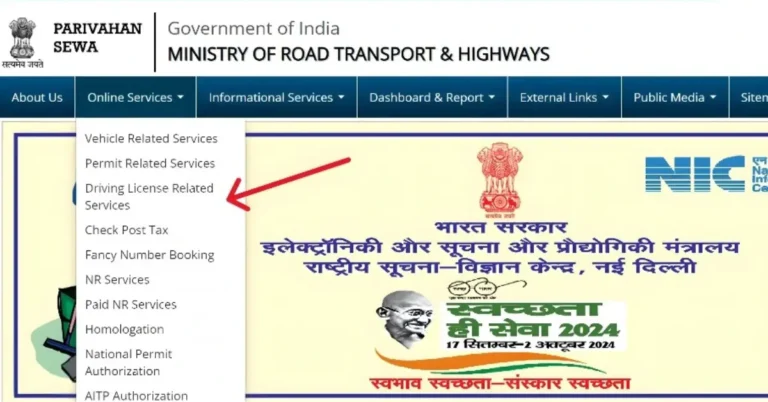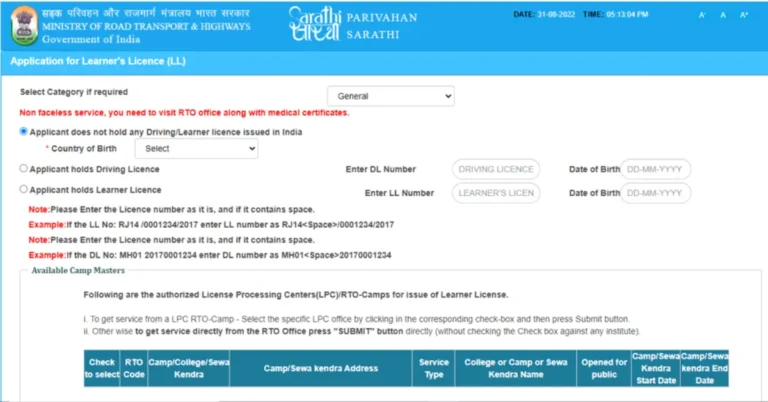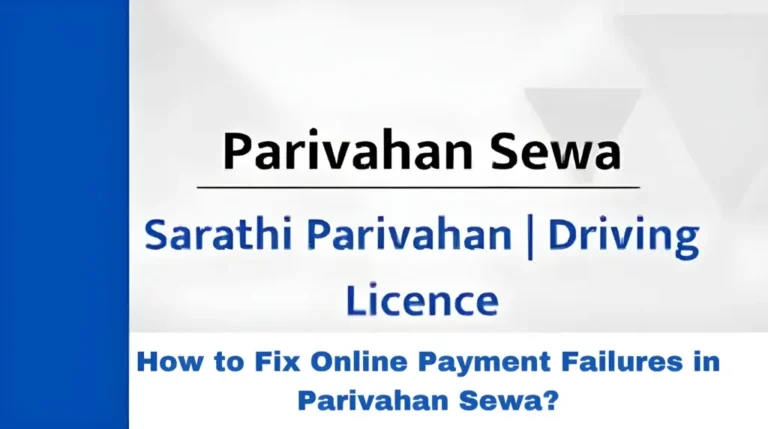Lost Your Driving License Apply for Duplicate via Parivahan
Losing your driving license can be frustrating, but don’t worry! The Parivahan Sarathi portal, developed by the Ministry of Road Transport and Highways (MoRTH), makes it easy to apply for a duplicate driving license online. Whether your license got lost, damaged, or stolen, you can now get a duplicate without visiting the RTO.
In this guide, I’ll walk you through the steps to apply for a duplicate driving license on Parivahan Sarathi, so you can get back on the road quickly and easily.
Step-by-Step Guide to Apply for a Duplicate Driving License on Parivahan
Visit the Parivahan Sarathi Portal
The first thing you need to do is visit the official Parivahan Sarathi portal. This is the platform where all driving license services are managed online. Simply open your browser and go to:
Once you’re on the homepage, look for the section that says “Driving License Related Services” and select it.
Select Your State
The Parivahan Sarathi portal is used across all Indian states, and each state may have slightly different rules. To ensure you’re following the right process, select your state from the drop-down menu. This ensures that you’re directed to the correct RTO (Regional Transport Office) portal for your area.
Choose the Option for Duplicate LicenseYour State
Once you’re on your state’s page, select the option that says “Apply for Duplicate Driving License”. This option is specifically for those who have lost, damaged, or had their license stolen.
YOU CAN ALSO READ: Track Your Driving License Status on Parivahan Sarathi
Fill in the Application Form
Now, it’s time to fill out the duplicate license application form. You’ll need to provide some personal details, including:
Make sure all the details are accurate to avoid delays in the process.
Upload Documents
After filling in the application form, you’ll need to upload scanned copies of documents. These typically include:
Ensure that your documents are clear, legible, and in the correct format as specified by the portal.
Pay the Application Fee
Once you’ve filled out the form and uploaded your documents, you’ll be asked to pay the application fee for the duplicate license. The fee varies depending on the state, but it can typically be paid through net banking, debit/credit card, or UPI.
Tip: Double-check the fee before proceeding with the payment to ensure there are no errors.
Track Your Application Status
After completing the application and payment, you can track the status of your duplicate license application on the Parivahan Sarathi portal. Use your application reference number to check if your duplicate license has been processed, dispatched, or is awaiting further action.
Receive Your Duplicate License
Once your application is processed, and if there are no issues, your duplicate driving license will be dispatched to the address you provided. It typically takes 1-3 weeks for the license to reach you, depending on your location.
In some cases, you may be issued a temporary license until the physical one arrives.
Why Apply for a Duplicate Driving License?
Losing your driving license can be stressful, but applying for a duplicate online is fast and convenient. Here are some reasons why you should apply for a duplicate license on Parivahan Sarathi:
Tips for a Smooth Duplicate License Application
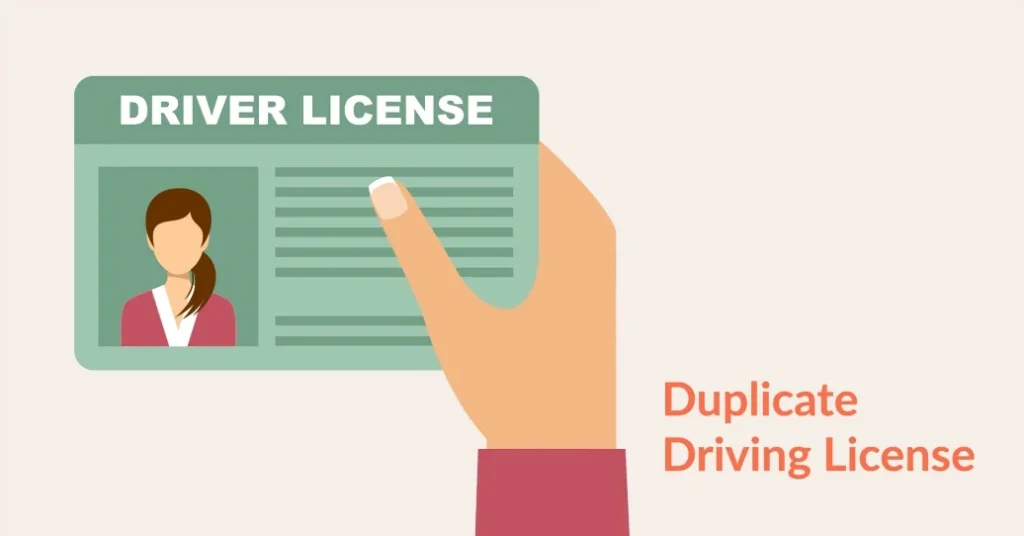
Double-Check Your Documents: Ensure all documents are legible and correctly scanned to avoid rejection.
Use the Correct Contact Information: Make sure your email address and phone number are accurate to receive important updates on your application.
Keep Your Application Number Safe: You will need this reference number to track your application status. Make sure to save it in a safe place.
Prepare for Payment: Have your payment method ready (debit/credit card, UPI, etc.) to complete the process without delay.
Track Your Status Regularly: Once the application is submitted, check the status regularly to stay updated on any changes or requirements.
FAQs
Final Words
Losing your driving license can be a hassle, but applying for a duplicate license through Parivahan Sarathi makes it easy, quick, and convenient. By following the simple steps mentioned above, you can get your duplicate license without any stress.
Remember to keep your details accurate, track your application status regularly, and follow the tips for a smooth process. Now, go ahead and apply for your duplicate driving license today with Parivahan Sarathi!