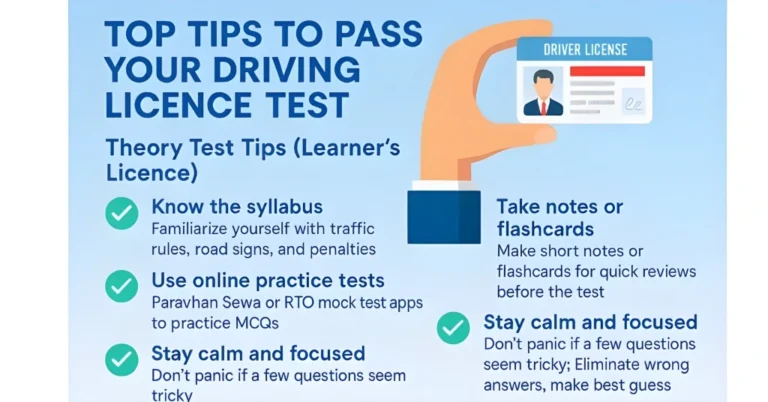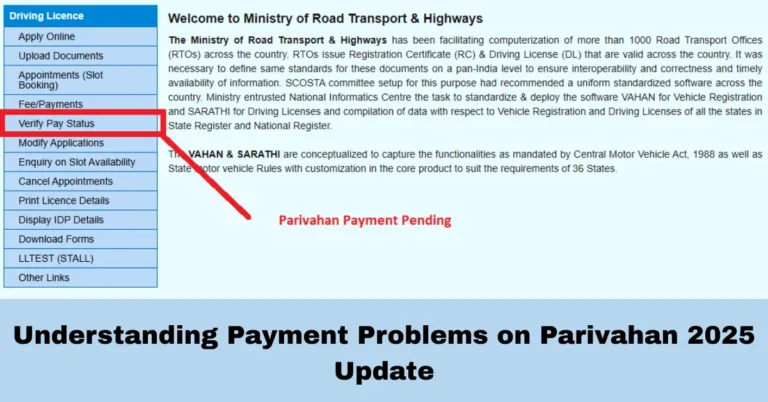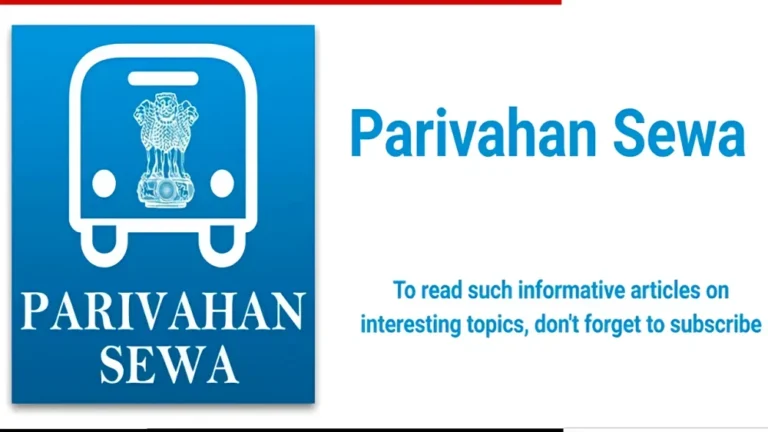Why Your Parivahan DL Application Stays Pending 2025
Applying for a driving licence through the Parivahan Sewa portal is supposed to be quick and convenient. But many people find their applications stuck in “Pending” status for days—or even weeks.
If this is happening to you, don’t panic. Most of the time, a pending application is easy to understand and fix. In this guide, we’ll cover all the reasons, solutions, tips, and FAQs so you can get your driving licence without unnecessary stress.
Common Reasons Your DL Application Stays Pending
Understanding why your application is pending is the first step to fixing it. Here are the main reasons:
Incomplete or Wrong Documents
The RTO requires clear proof of age, address, and identity. If any document is missing or unclear, your application can get stuck.
- Example: If your Aadhaar card address doesn’t match your proof of residence, the system may flag your application.
- Why State-Specific Features on Parivahan Sarathi Differ
Police Verification Pending
Many states require police verification before issuing a permanent driving licence. Delays in police verification are a common reason for pending applications.
Errors in Application Form
Even a small typo can cause delays. Ensure:
- Name spelling matches your ID exactly
- Date of birth is correct
- Address is consistent across all documents
Technical Issues on the Portal
Sometimes, delays happen because of server errors or high traffic on Parivahan Sewa. A form may not process properly if the system experiences downtime.
Backlog at the RTO
During peak periods, RTOs receive thousands of applications. A pending application might simply be waiting its turn for manual verification.
Step-by-Step Solutions to Fix a Pending DL Application
Here’s a practical checklist to resolve the issue:
1. Verify Your Documents
Make sure all documents are:
- Scanned clearly, without blurs or shadows
- Correct in spelling, date of birth, and address
- Uploaded in the right format (PDF, JPEG, etc.)
2. Check Application Status Online
Parivahan Sewa allows you to track the status of your DL application online. Visit the Sarathi portal and use your application number to see the latest updates.
3. Contact the RTO
Sometimes a phone call or visit can solve the problem faster than waiting online. Ask if any documents need verification or correction.
4. Follow Up on Police Verification
If police verification is required, contact your local police station to check the status. Make sure they have received all necessary documents.
5. Correct Mistakes and Re-Submit
If your application has errors, the RTO may allow you to edit and re-submit. Double-check all details before submitting again.
6. Patience is Key
Some delays happen due to system or human backlog. If all your documents are correct, your DL should get approved within 7–15 days after verification.
Tips to Avoid DL Application Delays in the Future
Here are some quick, easy tips:
- Keep all documents ready before applying.
- Scan documents clearly; avoid blurry or low-resolution files.
- Cross-check your application form details with official IDs.
- Track your application regularly online.
- Apply early and avoid peak RTO periods to reduce waiting time.
Understanding Parivahan DL Application Status
Knowing what each status means can help you act quickly:
- Submitted: Your application is successfully submitted but not yet processed.
- Pending: Waiting for document verification, police verification, or RTO approval.
- Under Verification: The RTO or police is checking your documents.
- Approved/Issued: Your driving licence is ready or has been issued.
- Rejected: There’s a problem with your application; you’ll need to correct and resubmit.
Quick Fix Checklist Before Contacting RTO
Before calling or visiting your RTO, make sure you:
- Scanned all documents clearly
- Double-checked name, date of birth, and address
- Tracked your application status online
- Confirmed if police verification is pending
- Checked for system downtime or errors
Frequently Asked Questions (FAQs)
Final Words
A pending Parivahan DL application can feel frustrating, but in most cases, it’s a simple fix. The key is to check your documents, verify all details, and follow up with the RTO or local police if needed.
Remember, staying proactive and organized can save you time and stress. Apply early, double-check everything, and track your application online. Most importantly, don’t panic—Patience + Action = Approved Licence.