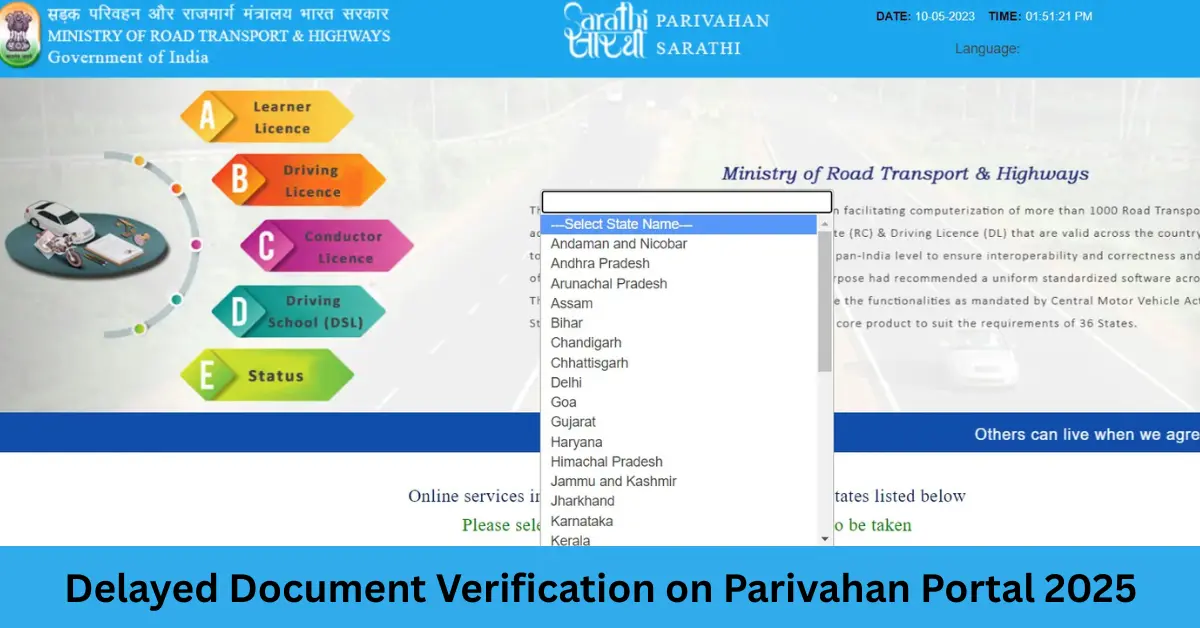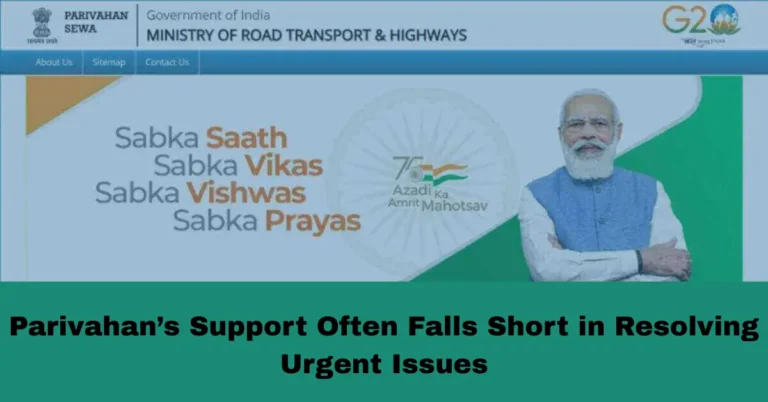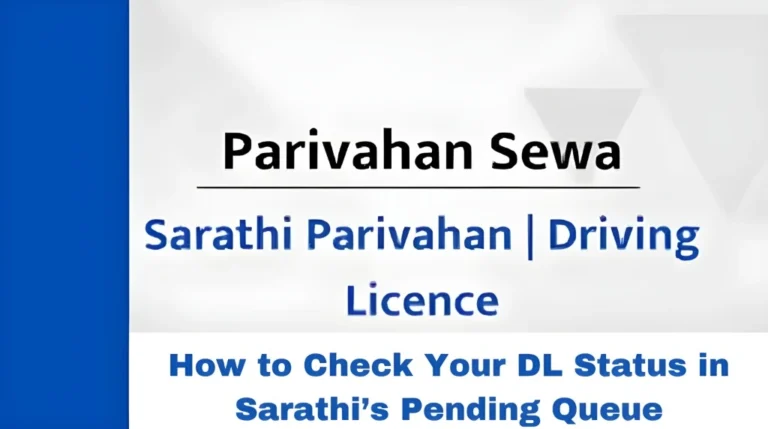Delayed Document Verification on Parivahan Portal 2025
Delayed Document Verification on Parivahan Portal issue can cause significant frustration for users, as it hinders the progress of their application and delays services. If you’ve faced a delay in document verification, don’t worry—this guide will walk you through the potential causes and solutions to resolve the issue quickly.
What Causes Delayed Document Verification on Parivahan Portal?
The delay in document verification on Parivahan Sewa can be attributed to a variety of reasons, such as:
- State-Specific Processing Time: Each state’s Regional Transport Office (RTO) may have different verification processing times due to regional workload or resource limitations.
- Technical Issues on the Portal: Sometimes, technical glitches on the Parivahan portal can prevent the system from processing and updating your verification status in real-time.
- Incomplete or Incorrect Document Submission: If the documents you upload are not clear or don’t meet the specified requirements, the verification process might be delayed until the issue is rectified.
- High Volume of Applications: During peak seasons or times of heavy application submissions (e.g., festival seasons), the system may experience backlogs leading to delays.
How to Resolve the Delayed Document Verification Issue?
If your document verification is delayed, follow these steps to resolve the issue:
- Check Your Application Status Regularly:
Keep checking your application status through the Parivahan portal (https://parivahan.gov.in). Regular monitoring can help you track the verification process. The portal often updates status as soon as your documents are processed. - Verify Document Quality and Completeness:
Ensure that the documents you uploaded are clear, legible, and meet the specifications set by the portal. Verify that there are no errors in your details (name, address, etc.) and that you haven’t missed any mandatory fields. Poor-quality scans or images could delay the process. - Reach Out to Your RTO:
If the verification delay persists, contact the respective RTO (Regional Transport Office) to inquire about the status of your document verification. Sometimes, delays are caused by internal RTO issues that can be resolved through direct communication. - Re-upload Documents (If Necessary):
If you suspect that there might have been an issue with the documents you initially uploaded, try re-uploading them through the portal. Make sure the file formats are supported and the images are of the required resolution and size. A simple re-upload of documents can solve many issues. - Contact Parivahan Helpdesk:
If you’ve done everything above and still face delays, contact the Parivahan helpdesk for further assistance. You can reach them at:- Helpdesk Email for Driving License Issues: helpdesk-sarathi@gov.in
- Helpdesk Email for Vehicle Registration and Tax Issues: helpdesk-vahan@gov.in
- General Inquiries: helpdesk-mparivahan@gov.in
- Be Patient:
Sometimes, the verification process takes time, especially during high demand periods. If you’ve confirmed that your documents are correct and have contacted the necessary authorities, it might just be a matter of waiting.
Tips to Prevent Delays in Document Verification
- Double-check your documents before uploading. Ensure all documents are scanned clearly and comply with the portal’s requirements.
- Submit your application well in advance to avoid delays caused by high traffic on the portal, especially around peak times like festivals or new year.
- Use the appropriate browser to access the Parivahan portal. Clearing your browser cache might help resolve any loading issues or errors.
- Follow up with the RTO if your application seems to be stuck in the verification phase.
- What to Do When Your Vehicle Is Blacklisted on Parivahan
How Long Does Document Verification Typically Take?
The document verification process can take anywhere from a few days to a couple of weeks, depending on the volume of applications and the state in which you have applied. While some states process documents faster than others, the entire process generally falls within 7-15 days.

Common Mistakes to Avoid During the Document Upload Process
To ensure that your document verification is not delayed due to avoidable errors, keep these tips in mind:
- Incorrect Document Formats: Ensure that the file format of your documents is supported by the portal (typically JPEG, PNG, or PDF).
- Poor Image Quality: Upload clear and high-resolution scans of your documents. Blurry or unclear images will be rejected.
- Missing Documents: Ensure that you have uploaded all required documents. Missing documents can cause delays in verification.
Frequently Asked Questions (FAQs)
Final Words
In conclusion, while delays in document verification on the Parivahan portal can be frustrating, most issues are solvable with the right approach. By regularly checking the status, ensuring that your documents are accurate and properly uploaded, and contacting the helpdesk or RTO when necessary, you can ensure a smoother experience.
Patience and attention to detail are key to avoiding and resolving document verification delays. Stay informed about the latest updates and guidelines from the Parivahan Sewa portal, and take proactive steps to ensure your applications are processed efficiently.
By following these tips and staying in touch with the relevant authorities, you’ll be well-equipped to deal with document verification issues swiftly and efficiently.