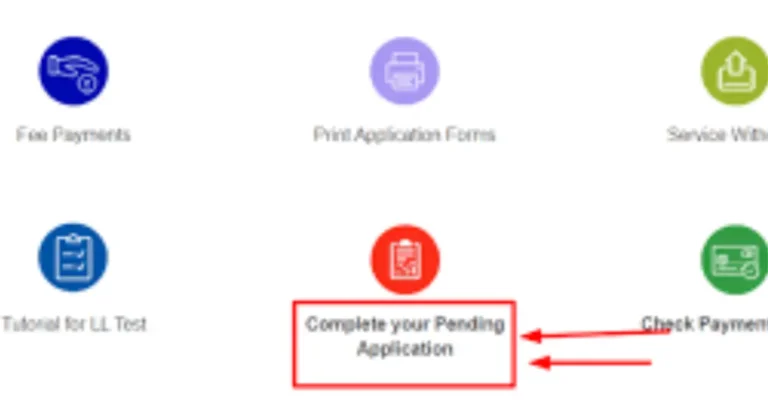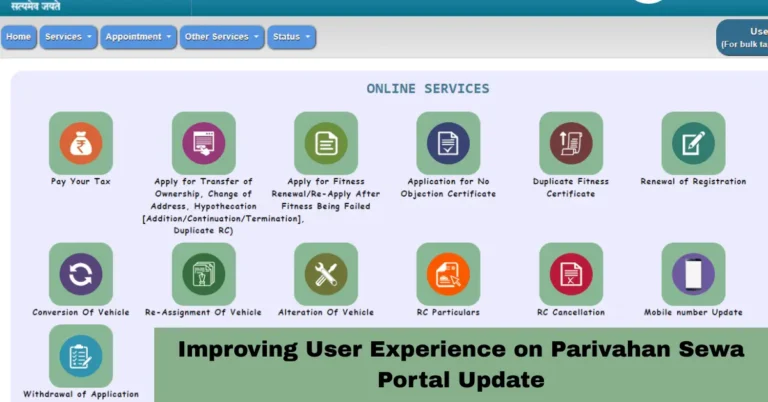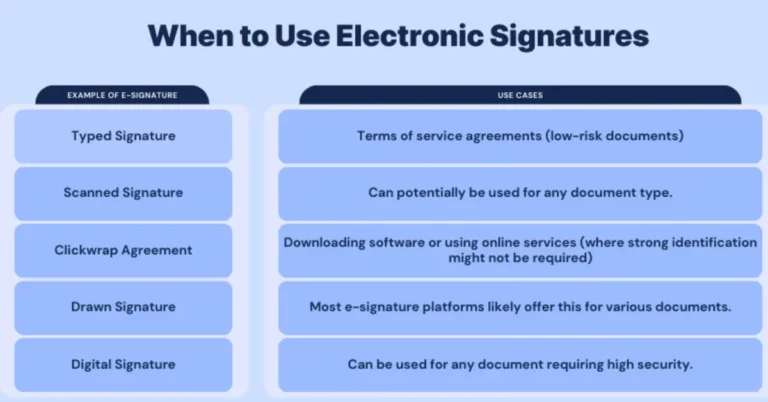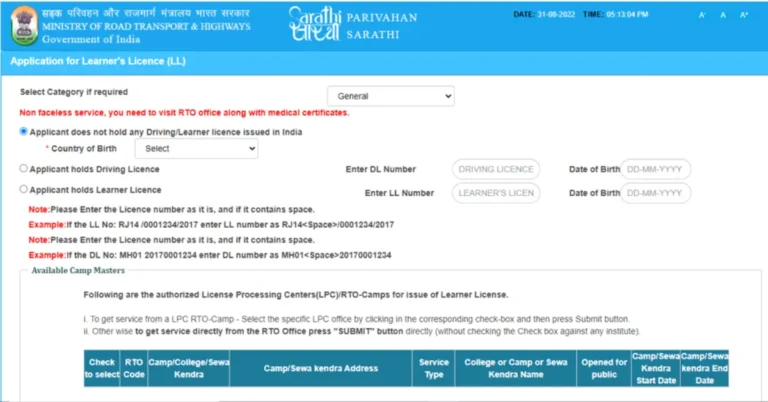How to Contact Parivahan Support for Unresolved Issues 2025
Parivahan Sewa, an initiative by the Ministry of Road Transport and Highways (MoRTH), has revolutionized the way vehicle registration, learner’s licenses, and related services are handled in India. However, despite its many benefits, users often encounter issues with the platform—be it delayed processing, technical glitches, or unresolved concerns with licenses or vehicle registrations. When these problems arise, it’s crucial to know the right steps to take in order to get timely support.
In this article, we will guide you on how to effectively contact Parivahan’s support system for unresolved issues with your license and vehicle registration, ensuring a smooth and hassle-free experience.
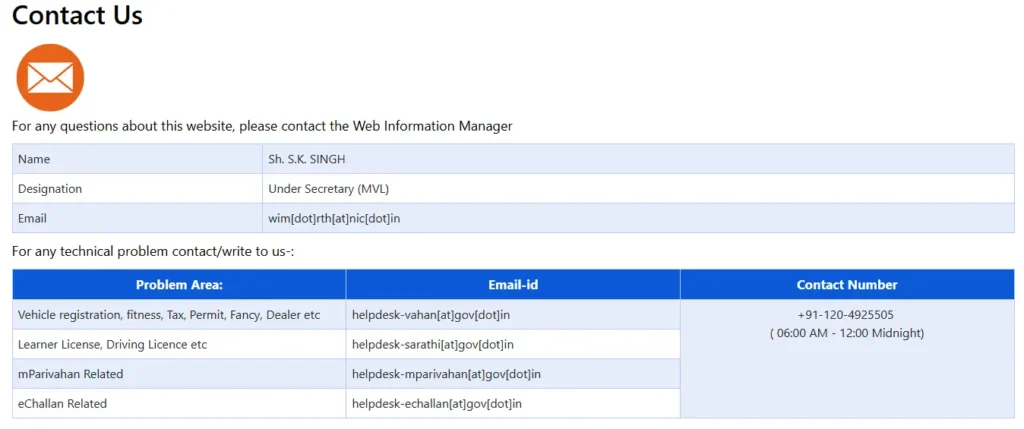
Common Issues That Require Parivahan Support
Before reaching out to Parivahan’s support, it’s helpful to know the most common issues that often require assistance:
- License-related issues: This includes delays in learner’s license issuance, errors in permanent licenses, or renewal-related problems.
- Vehicle Registration Concerns: This can be regarding the status of your vehicle registration, errors in the vehicle registration certificate (RC), or issues with transferring ownership.
- Technical Issues on Sarathi and Vahan portals: Many users face system errors, document upload failures, or issues with e-challan payment gateways.
- Payment Failures: If payments for vehicle registration or fines are not processed or are showing errors on the portal.
For any questions about this website, please contact the Web Information Manager
| Name | Sh. S.K. SINGH |
| Designation | Under Secretary (MVL) |
| wim[dot]rth[at]nic[dot]in |
| Problem Area: | Email-id | Contact Number |
|---|---|---|
| Vehicle registration, fitness, Tax, Permit, Fancy, Dealer etc | helpdesk-vahan[at]gov[dot]in | +91-120-4925505 ( 06:00 AM – 12:00 Midnight) |
| Learner License, Driving Licence etc | helpdesk-sarathi[at]gov[dot]in | |
| mParivahan Related | helpdesk-mparivahan[at]gov[dot]in | |
| eChallan Related | helpdesk-echallan[at]gov[dot]in |
Steps to Contact Parivahan Support for License and Vehicle Registration Issues
Identify Your Issue Clearly
Before contacting Parivahan’s support, it’s essential to have a clear understanding of the issue at hand. Gather relevant information, such as:
- Your application or transaction reference number.
- Screenshots of the error message or issue.
- Any emails or SMS you’ve received regarding your issue.
- Details like your vehicle registration number or license number.
This will help in communicating your issue more effectively to the support team.
Contact Parivahan Helpdesk via Email
Parivahan provides email support through specific channels for different services. You can contact the helpdesk for unresolved issues using the following email addresses:
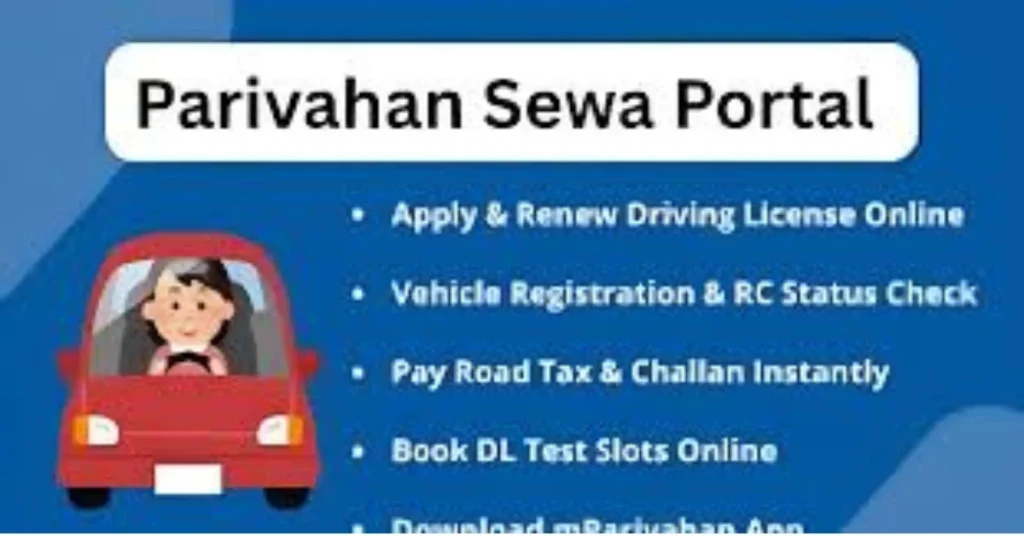
- For Sarathi (licenses and permits): helpdesk-sarathi@gov.in
- For Vahan (vehicle registration and related services): helpdesk-vahan@gov.in
When composing an email, ensure that you provide all the necessary details clearly and concisely, including:
- A description of the issue you’re facing.
- Any reference number or ticket ID.
- Your contact information.
- Relevant documents (screenshots, application forms, etc.).
Pro Tip: Use a clear and specific subject line (e.g., “Issue with Vehicle Registration No. ABC123456”).
Call Parivahan’s Support Helpline
If your issue is more urgent and requires immediate resolution, you can call the Parivahan helpline numbers:
- For Sarathi-related queries: 1800-11-1313
- For Vahan-related queries: 1800-11-1322
- Missing Notifications on Parivahan Sarathi and Vahan Update
Keep in mind that call centers can sometimes have long waiting times due to the high volume of queries, so make sure to call during non-peak hours if possible.
Pro Tip: Have your reference number or application details ready before calling to help the support team resolve your issue faster.
Visit the Nearest Regional Transport Office (RTO)
If the issue persists and you’re unable to resolve it online, visiting your nearest Regional Transport Office (RTO) may be your best option. Many times, issues such as vehicle ownership transfer or discrepancies in documents can only be solved through face-to-face interaction at the RTO.
To find the nearest RTO, visit the official Parivahan website or check your city or state’s transport department website for contact information.
Pro Tip: Ensure that you carry all the necessary documents, including your vehicle registration certificate, proof of identity, and proof of address, when visiting the RTO.
Use the Parivahan Feedback System
Parivahan also has a feedback system that can be used to escalate unresolved issues or provide suggestions. To file feedback:
- Visit the official Parivahan website.
- Go to the “Contact Us” section.
- Submit your complaint or feedback with detailed information.
This system allows you to track your feedback and may help in speeding up the resolution process for unresolved issues.
Additional Channels for Support
Social Media Support
Parivahan is active on social media platforms like Twitter, Facebook, and Instagram. If you’re not receiving timely responses through traditional methods, you can reach out via social media.
For example, you can tweet about your issue, tagging @Parivahan_India or @MoRTHIndia, which can sometimes expedite responses due to the public nature of social media platforms.
Pro Tip: Keep your social media post concise and include your reference number for faster assistance.
Escalate the Issue to Higher Authorities
If you’ve exhausted all other support channels without success, consider escalating your issue to higher authorities within the Ministry of Road Transport and Highways (MoRTH). You can find the contact details of the relevant authorities on the official website or via the feedback system.
You may also choose to file a grievance through the Centralized Public Grievance Redress and Monitoring System (CPGRAMS), which is an online portal where citizens can lodge complaints regarding government services.
Pro Tip: When escalating, provide all previous communication, including email threads, call logs, and screenshots, to prove your case.
Frequently Asked Questions (FAQs)
Final Words
Dealing with unresolved issues related to your license or vehicle registration can be frustrating. However, knowing the right channels to contact and providing the necessary details can help streamline the process.
Whether you choose to reach out via email, phone, or visit the nearest RTO, the key is to remain patient and persistent. Parivahan’s support system is equipped to handle a wide range of concerns, but taking the right steps can significantly reduce the time it takes to resolve your issue.
By following the steps outlined in this article, you’ll be better prepared to tackle any challenges that come your way, ensuring that your license and vehicle registration processes are as smooth as possible.