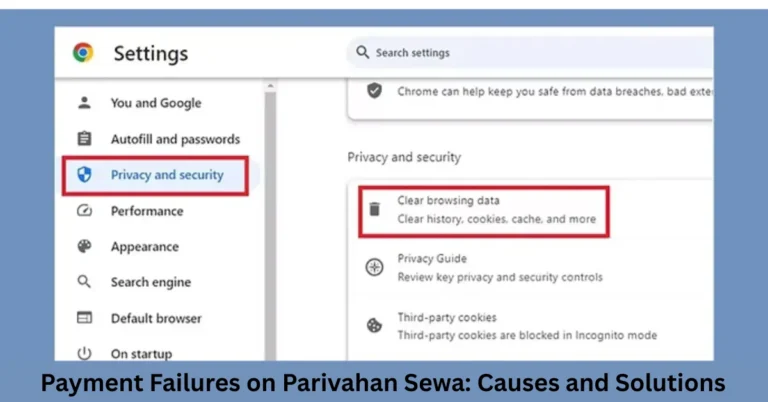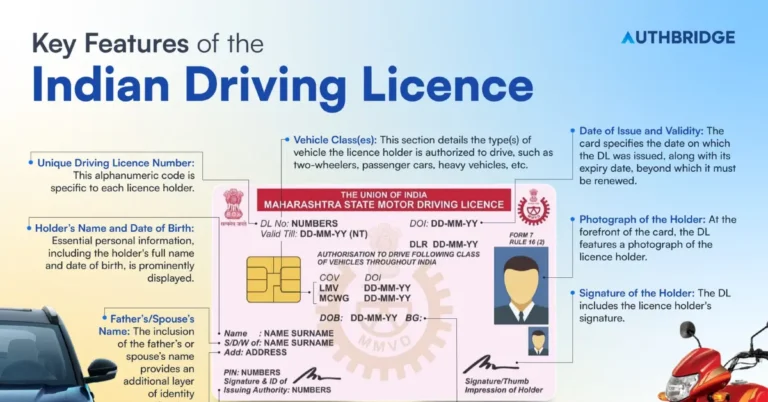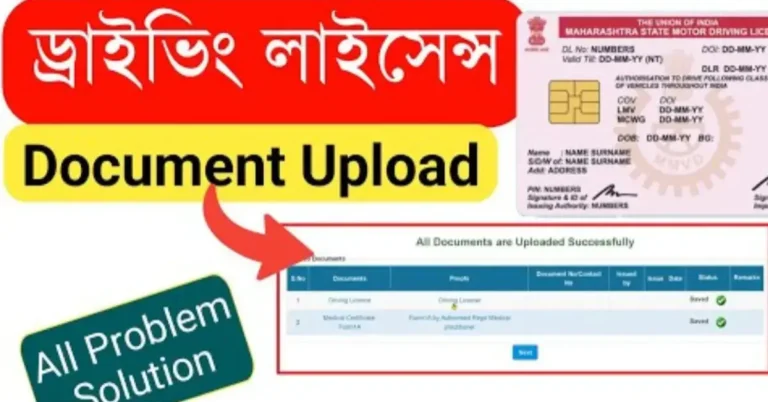How to Change RTO After Applying for a Driving License 2025
In this guide, we will walk you through the different scenarios, explain the steps involved in changing the RTO, and provide useful tips to help you manage the process effectively in Parivahan Sewa. Let’s dive in!
Changing RTO Before Fee Payment
The best time to request a change in your RTO is before you make any payment for your driving license application. If you haven’t paid the fee yet, the system allows flexibility in modifying your application details, including the RTO. Here’s how to proceed:
Steps to Change RTO:
- Log into the Sarathi Portal: Go to the official Parivahan Sarathi website.
- Choose Your State: Once logged in, select your state and navigate to the section where your driving license application details are listed.
- Request an RTO Change: There will be an option to request a change in the RTO associated with your application. Select this option and provide the details of the new RTO.
- Submit Your Request: After completing the required fields, submit your request and wait for confirmation that your RTO has been successfully changed.
If you’ve already started the application but haven’t made the payment, this process should be quick and easy. If there’s any difficulty in making the change, it’s advisable to contact your current RTO for assistance.
Note: This option is available only before payment has been made. Once you’ve made the payment, the RTO cannot be changed easily.
Changing RTO After Payment: Limited Options
Once you’ve made the payment for your driving license application, the system locks in your RTO details. After this, changing the RTO is more complicated and can only be done under specific circumstances.
Possible Actions:
- Contact the Current RTO: If your application is stuck at the payment stage or you have mistakenly selected the wrong RTO, contact the RTO where your application was initially registered.
- Request RTO Modification: At the RTO, you may be able to request a modification in the RTO details by submitting a written request. However, the approval depends on the state and the RTO’s policies. Some RTOs might allow you to correct the mistake, while others might not.
Important Note: Many RTOs do not allow changes after the payment is processed because your application is officially tied to that RTO’s database.
Cancelling and Reapplying
If you’re unable to change the RTO after making the payment, you might have to cancel your existing application and submit a new one with the correct RTO. This is the most reliable way to switch RTOs once the payment has been made.
Steps to Cancel Your Application:
- Log into the Sarathi Portal: Go to the Sarathi website.
- Select “Cancel Application”: Under the “Application Services” section, look for the “Cancel Application” option.
- Enter Your Details: Provide your application number and other requested details.
- Confirm Cancellation: After reviewing the information, confirm your application cancellation. You may need to submit a cancellation request form at the local RTO as well.
Once your application is canceled, you can submit a fresh application under the new RTO and complete the entire process again.
Contacting Technical Support for Assistance
If you’re unable to resolve the issue through the portal or by contacting your RTO, it may be helpful to get in touch with Parivahan’s technical support. The helpdesk team can provide guidance and possibly help you make the necessary changes.
Contact Information:
- Email: helpdesk-sarathi@gov.in
- Phone: +91-120-4925505 (Available from 6:00 AM to 12:00 Midnight)
- How to Add a New Vehicle Class to Existing Driving License
Make sure to provide your application number and a detailed description of your issue. The support team will assist you with the next steps.
Why Can’t I Change My RTO After Payment?
Many users are puzzled by the fact that changing the RTO is not always possible once payment has been made. This is due to the integration of the RTO’s data with the central government’s database. Here are a few reasons why this restriction exists:

- Data Synchronization: Once payment is made, your application is processed and tied to a specific RTO’s database. Changing the RTO after payment could lead to mismatched records, which can complicate the system.
- Policy Restrictions: Some states have policies that prevent such changes to ensure consistency in the data and avoid confusion.
- Manual Errors: If the RTO allowed such changes post-payment, it could result in manual errors or delays in the processing of your driving license.
Tips to Avoid RTO Issues in the Future
While changing your RTO is possible in certain cases, here are a few tips to avoid running into similar issues in the future:
- Double-Check RTO Details Before Payment: Always make sure the RTO details are correct before making the payment to avoid unnecessary hassles.
- Consider Applying Locally First: If you plan to relocate in the near future, consider applying for your driving license in the new location directly, rather than changing the RTO later.
- Use Correct Details: Ensure that your name, address, and other details are correct before submitting the application.
Frequently Asked Questions (FAQs)
Final Words
Changing the RTO after applying for a driving license can be a hassle, especially once payment has been made. However, it is possible to change the RTO before payment or by canceling your current application and reapplying. It’s always best to double-check the RTO information before submitting your application and making the payment to avoid these complications.
If you’re unsure about any part of the process, don’t hesitate to contact the support team or your local RTO. With patience and persistence, you can successfully navigate the system and complete your application.