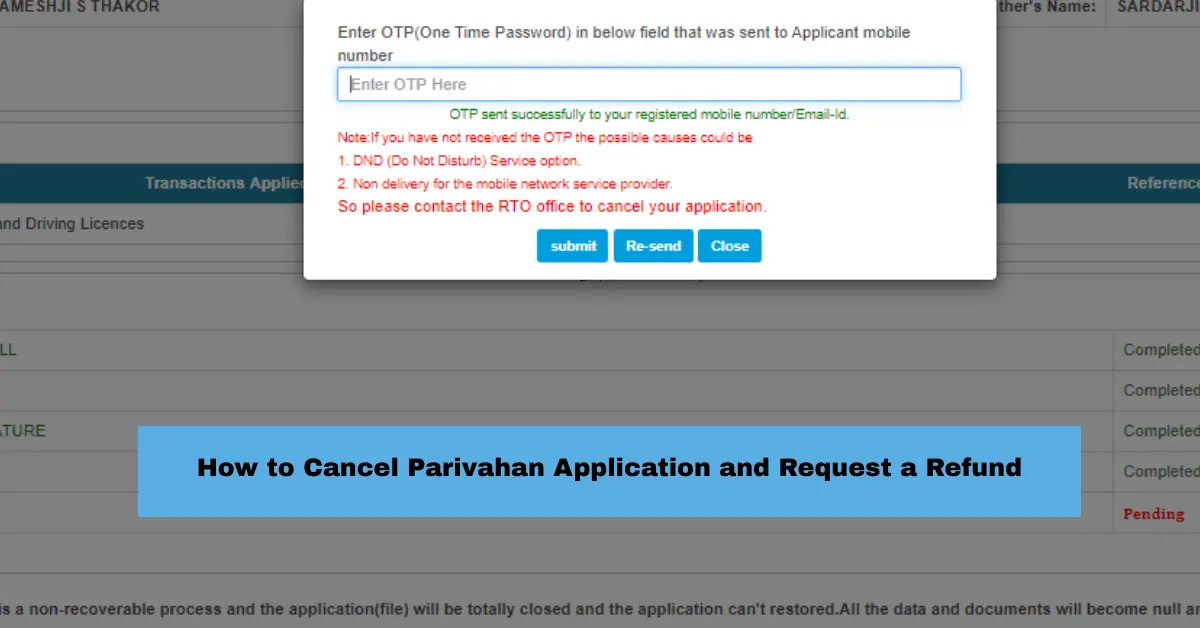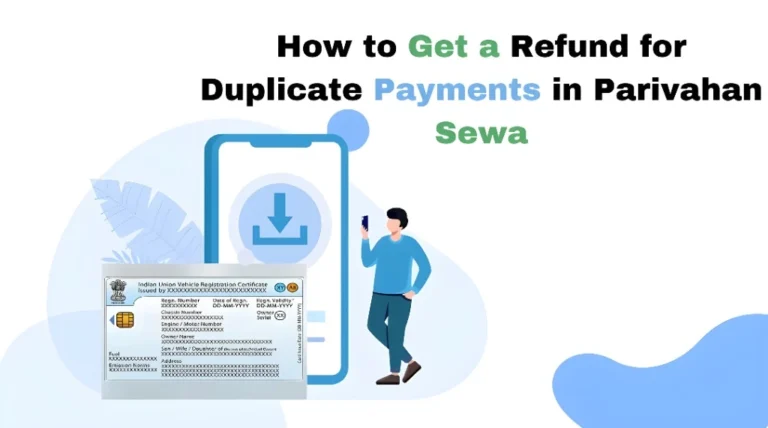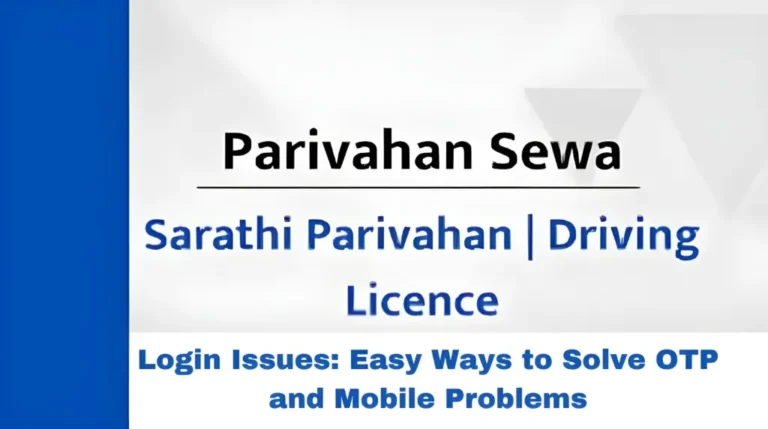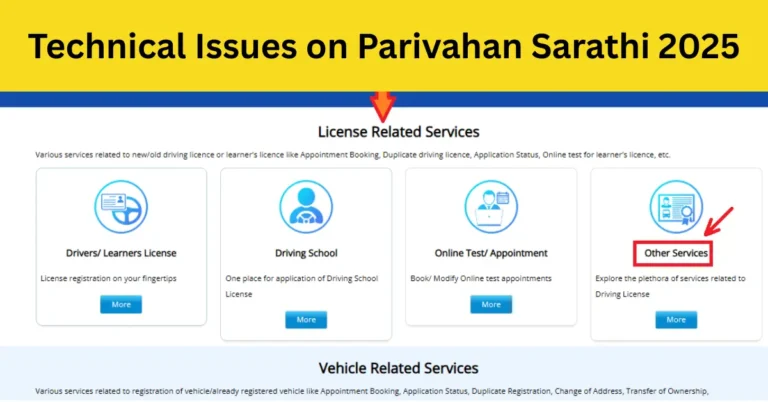How to Cancel Parivahan Application and Request a Refund
Sometimes, after applying for services like a driving license or vehicle registration on the Parivahan portal, you might want to cancel your application or request a refund. Whether it’s due to a change of plans, an error in the application, or a duplicate payment, this guide will help you understand how to navigate the cancellation and refund process.
Reasons You Might Need to Cancel Your Parivahan Application
There are several reasons why you may need to cancel an application on the Parivahan portal, including:
- Duplicate Payment: You accidentally paid for the same service more than once.
- Incorrect Application Details: You made a mistake in your application that you can’t correct online.
- Cancellation of Appointment: If you’re unable to attend a scheduled appointment.
- RTO Rejection: If your application was rejected by the Regional Transport Office (RTO) and you need to start the process again.
Steps to Cancel Your Parivahan Application
If you’ve decided to cancel your application on the Parivahan portal, here’s a simple guide:
1. Access the Cancellation Portal
- Go to the Parivahan Sarathi Portal.
- Select your state from the drop-down menu.
- Navigate to the “Others” section and select **”Cancel Application.”**
2. Enter Your Application Details
- You’ll be prompted to enter your Application Number and Date of Birth. Make sure these details are entered accurately.
- Once you’ve entered the details, click on the Submit button to proceed.
3. Confirm the Cancellation
- Review the application details you’ve entered, and ensure everything is correct.
- Once you confirm, the application will be canceled. However, be aware that once canceled, the application cannot be restored. All data associated with the application will be erased.
- After confirming, you should receive a cancellation confirmation email or SMS from Parivahan. Keep this for your records.
Important: Cancellation is irreversible. If you need to apply again, you will need to start the application process from the beginning.
Refund Policy for Canceled Applications
Unfortunately, Parivahan does not offer an automatic refund process for canceled applications. Here’s what you need to know:
- Non-Refundable Fees: The fees you pay for your application are generally non-refundable once the application is processed. This applies to most types of applications, including driving licenses, vehicle registration, etc.
- Refund Eligibility: Refunds may be possible in specific cases, such as duplicate payments or if the application was rejected by the RTO due to system issues or an error on the RTO’s side.
Note: Refunds are only processed in cases where Parivahan or the RTO has made a mistake. In such cases, you’ll need to reach out to your local RTO or the Parivahan helpdesk for further assistance.
What to Do if You Made a Duplicate Payment
It’s easy to accidentally make a duplicate payment, especially if you’re unsure whether the transaction went through. Here’s how to address this issue:
Steps to Resolve Duplicate Payment
- Review Your Bank Statement: Check whether the payment has been deducted multiple times for the same service.
- Check the Payment Status on the Parivahan Portal:
- Visit the Parivahan website and check the payment status of your application.
- Contact Your Zonal Office:
- If you made a duplicate payment, reach out to your local Zonal Office with your application number and payment details (such as transaction IDs, dates, and amounts).
- Provide any relevant information like the receipt number or transaction ID to help resolve the issue faster.
- Follow Up: It may take some time to process the refund, so make sure to follow up regularly with the RTO.
Tip: Always save your payment receipts and transaction IDs. This makes it easier to prove your case in case of duplicate payments.
What Happens After Cancelling the Application?
Once your Parivahan application is canceled, the following steps will occur:
- No Further Action on the Application: The canceled application will be invalid, and no further action will be taken on it.
- You Can Reapply: If necessary, you can start a new application from scratch.
- Refund Possibility: As mentioned earlier, refunds are typically not issued, but in the case of a duplicate payment or RTO error, you can follow the refund process as explained above.
How to Request a Refund for Canceled Applications?
If you believe you’re eligible for a refund, here’s how you can request one:
- Contact the Helpdesk:
- You can contact Parivahan’s customer support via email at helpdesk-sarathi@gov.in or by calling the helpline number +91-120-4925505.
- Explain Your Issue:
- Provide the details of the canceled application, your payment transaction ID, and any other relevant information that can support your case.
- Provide Documentation:
- If you have a duplicate payment receipt, include it in your communication.
- Wait for Confirmation:
- After submitting your refund request, you will typically receive a confirmation email or SMS once the refund has been processed (if eligible).
- What to Do If Your State Is Not Listed on the Sarathi Portal
Important: Refunds may take several weeks to be processed, depending on the volume of requests and the complexity of the issue.
Tips for a Smooth Application Process
- Double-Check All Details: Always verify the accuracy of the details entered during your application process to minimize the chances of needing to cancel.
- Avoid Duplicate Payments: If you’re unsure whether a payment has been processed, give it a few minutes before attempting to pay again.
- Keep Documents Ready: Ensure all necessary documents are uploaded correctly. Having everything ready can speed up the approval process and reduce errors.
- Check Payment Status Regularly: Before canceling an application, always check the payment status on the Parivahan portal to ensure that no payment errors have occurred.
Frequently Asked Questions (FAQs)
Final Words
Canceling your Parivahan application and requesting a refund can seem like a hassle, but understanding the process can make it much easier. Always double-check your details and payment status before submitting your application to avoid the need for cancellations.
If you encounter any issues, such as duplicate payments or difficulties in canceling your application, remember that Parivahan’s helpdesk and your local RTO are there to assist you. By following the steps outlined in this guide, you should be able to manage cancellations and refunds effectively.
Stay organized, keep your receipts, and don’t hesitate to follow up with the relevant authorities if necessary.