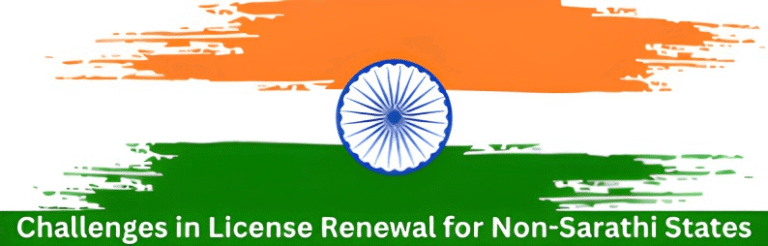How to Check Your Driving License Application Status in India
How to Check Your Driving License Application Status in India long and sometimes confusing. After submitting your application, you want to track its progress to make sure everything is moving smoothly. Luckily, the Ministry of Road Transport and Highways (MoRTH) has made it relatively easy to check the status of your driving license application online through the Sarathi portal and other official platforms.
If you’re wondering how to check your driving license application status, this guide will provide all the information you need. Whether you’re applying for a Learner’s License or a Permanent Driving License, here are the steps to follow, as well as some tips for troubleshooting common issues.
Visit the Official Sarathi Portal
- Open Your Web Browser:
Use any web browser like Chrome, Firefox, or Safari. - Go to the Sarathi Portal:
Type in the URL https://sarathi.parivahan.gov.in in your browser’s address bar and press Enter. - Select Your State:
On the homepage, choose your state from the dropdown menu. This will direct you to your state’s specific Parivahan portal. - Click on ‘Application Status’:
Look for the option labeled ‘Application Status’ under the “Online Services” section or License Renewal. - Enter the Required Details:
You will need to input your Application Number (this is the number you received when you submitted your application) and your Date of Birth. - Submit Information:
After entering the details, click on the ‘Submit’ button to check your application status. The portal will display the current status of your application, whether it’s under processing, approved, or rejected.
Use the Vahan Portal to Check Application Status
Use the mParivahan App for Mobile Acces
Steps to Check Status Using mParivahan App:
- Download the App:
Download the official mParivahan app from Google Play for Android or Apple App Store for iOS. - Launch the App:
After installation, open the app and navigate to the ‘Driving License’ section. - Enter Your License Details:
Input your Driving License Number and Date of Birth or any other requested information. - Check Application Status:
The app will display your application status, showing if it’s under process, approved, or if there’s any pending action required.
Troubleshooting Common Issues
Common Issues and Fixes:
- Incorrect Application Number or Date of Birth:
- Ensure that the application number and date of birth are entered exactly as they appear on your application form.
- If you’re unsure, cross-check the details provided on the receipt or confirmation email.
- Status Not Updating:
- If the status is not showing any updates, try clearing your browser cache or switching to a different browser.
- Also, ensure that the Parivahan website is not undergoing maintenance.
- Portal Not Working:
- Sometimes, the portal may be down due to server issues. Try accessing it later or during off-peak hours.
- No Application Found:
- If you’re seeing an error like “Application Not Found,” ensure you’re using the correct application number and state.
- If the issue persists, visit the RTO or contact the support team for assistance.
Contacting Support
Contact Information:
- Helpline Number:
+91-120-4925505 (Available from 6:00 AM to 12:00 Midnight) - Email Support:
helpdesk-sarathi@gov.in
Make sure to provide your application number and other relevant details when contacting support to ensure a quicker resolution.
Additional Features on the Sarathi Portal
- Driving License Renewal:
- You can renew your driving license through the portal, provided it is within the renewal window.
- Test Slot Booking:
- Book a slot for your driving test if you are applying for a new driving license.
- Online Payment:
- You can make payments for various services, including license fees, penalty payments, and fines.
- Download Documents:
- Once your driving license is issued, you can download the soft copy from the portal and store it in DigiLocker for easy access.
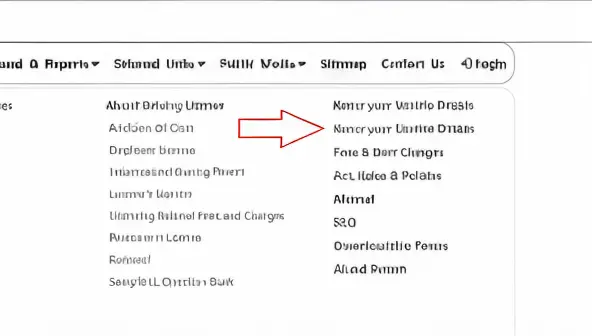
Important Things to Remember
- Double-check Your Details:
Always ensure that the application number and personal details are entered correctly. Incorrect details will result in a status mismatch. - Check State-Specific Requirements:
Different states may have different timelines for processing driving license applications. If your application has been delayed, it could be due to state-specific processing time. - Stay Updated on Portal Maintenance:
The Parivahan portal sometimes undergoes scheduled maintenance. Make sure you check for any announcements about downtime before trying to check your status.
How can I check my driving license application status?
You can check your status via the official Sarathi portal, Vahan portal, or the mParivahan mobile app. Simply enter your application number and date of birth to view the status.
Why can’t I see my application status?
The most common reasons include incorrect details entered, server issues, or your application still being under process. If the issue persists, contact the RTO or helpdesk.
What if the status is showing “Processing”?
If your status is stuck on “Processing,” don’t panic. It typically means the RTO is still reviewing your application. If the delay exceeds the usual processing time, contact your RTO for an update.
Can I check the status for any type of driving license?
Yes, you can check the status for both Learner’s Licenses and Permanent Driving Licenses via the Sarathi portal and other platforms.
How long does it take to process a driving license application?
Processing time may vary from state to state but typically takes 7 to 10 days after the driving test. If it takes longer, you can follow up with the RTO.
Final Words
Checking the status of your driving license application is a simple yet important step to ensure that your application is processed smoothly. With online tools like the Sarathi portal, Vahan portal, and the mParivahan app, you can easily track your application status.
If you run into any issues, follow the troubleshooting tips outlined above and don’t hesitate to contact the RTO or the helpdesk for assistance. With the right approach and persistence, you’ll be able to stay on top of your application process and get your driving license without any hassle.