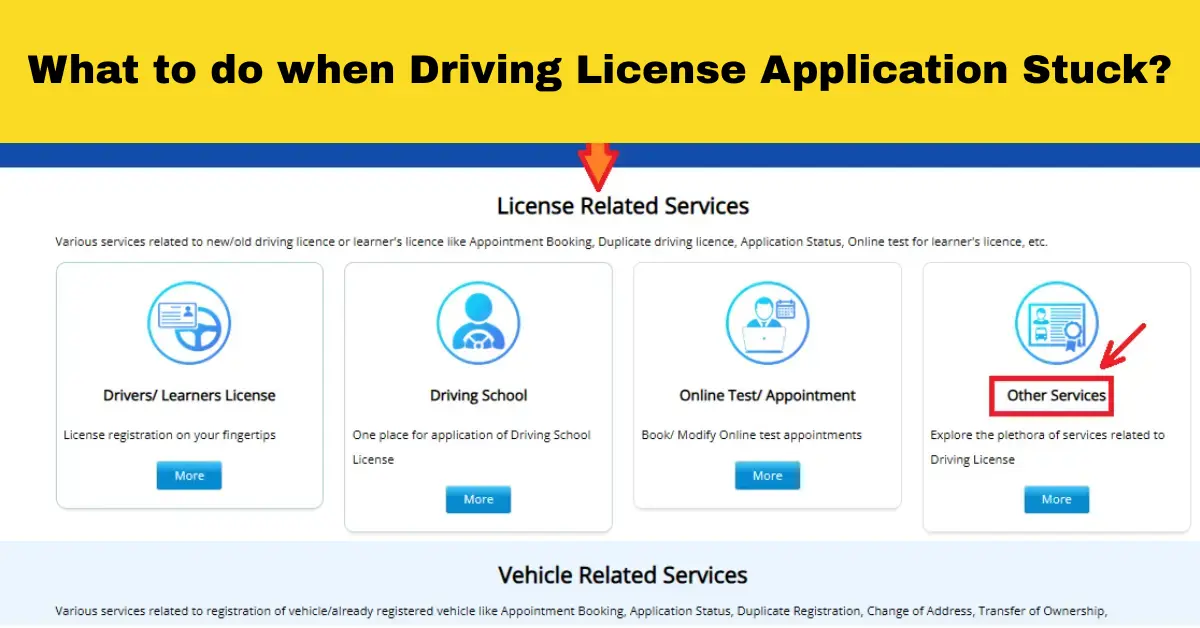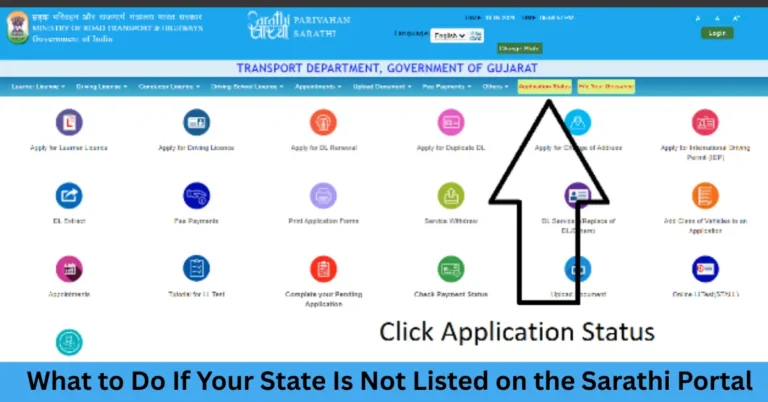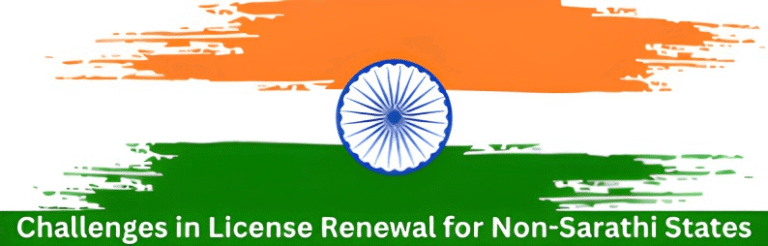What to do when Driving License Application Stuck?
If your driving license application is stuck, the first step is to track its current status online through the official licensing authority’s portal or mobile app on Parivahan Sewa. Sometimes applications are delayed due to missing documents, incomplete biometric verification, or pending fee confirmation. If the status does not update for a long period, you should contact the local licensing office directly and provide your application number for clarification. It is also helpful to keep a copy of your submitted documents and payment receipt, as these may be required for verification. In some cases, escalating the issue through a helpline or visiting the office in person ensures quicker resolution.
Check Your Application Status
First, verify the current status of your application:
- Step 1: Visit the Parivahan Sarathi portal.
- Step 2: Select your state.
- Step 3: Navigate to “Application Status”.
- Step 4: Enter your application number and date of birth.
This will provide insights into where your application stands. It’s also a good idea to check if any documents are pending approval or if there’s an issue with your payment.
Address Common Issues
a. Payment Glitches:
Sometimes, payments are deducted, but receipts aren’t generated. This can halt the process. If this happens:
- Check your bank statement to confirm the deduction.
- Use the “Reprint Receipt” option on the portal.
- If the issue persists, contact the helpdesk at helpdesk-sarathi@gov.in.
It’s important to remember that these issues are common and can usually be resolved with a few simple steps.
b. Application Stuck on Processing:
Applications may remain in the “processing” stage for various reasons. If it’s been over 2–3 days:
- Ensure all required documents are uploaded correctly.
- Check for any missing information or discrepancies.
- Reach out to your RTO for assistance.
There are instances where the portal doesn’t update in real-time, so a quick call or email to your Regional Transport Office (RTO) can speed up the process.
c. Technical Issues:
The portal may experience downtimes or glitches. If you’re facing such issues:
- Try accessing the portal during off-peak hours.
- Clear your browser cache or try a different browser.
- Contact the helpdesk for technical support.
Technical glitches can be caused by the server being overloaded or a temporary bug in the system. These issues are usually resolved quickly.
Contact Support
If the above steps don’t resolve the issue, it’s time to get in touch with the support team:
- Email: helpdesk-sarathi@gov.in
- Phone: +91-120-4925505 (Available from 6:00 AM to 12:00 Midnight)
Provide them with your application details and describe the issue you’re facing. They’ll guide you through the next steps.
If you don’t get an immediate response, don’t get discouraged! Keep following up. The support team is there to help, but it may take time for them to resolve complex issues.
Visit the RTO (If Necessary)
If online resolutions don’t work, consider visiting your local RTO:

- Carry all original documents and any receipts.
- Be prepared to explain the issue in detail.
- The RTO staff will assist you in resolving the problem.
If the issue involves discrepancies in the information you provided, visiting the RTO will allow you to correct the records. It’s always best to go prepared with your documents to avoid delays.
Update Documents or Correct Errors
If your application is stuck due to incorrect or missing documents, you can try the following:
- Check for updates: Sometimes, the documents submitted may be outdated or incomplete. Log in to the portal and check for any missing details.
- Upload clear copies: Ensure your documents are clear and legible. Low-quality uploads can cause delays.
- Ensure all information matches: Even small errors like name spelling, date of birth, or address can cause your application to get stuck.
- How to Change RTO After Applying for a Driving License 2025
Tips to Avoid Future Problems
While most issues can be resolved, it’s always better to avoid them in the first place. Here are some tips to ensure a smooth application process:
- Keep your documents handy: Before applying, ensure all documents, such as proof of address, age, and identity, are scanned and readily available.
- Fill in the details correctly: Double-check all the information you enter, especially your personal details and address.
- Follow the application guidelines: Every state may have specific rules and documents required. Make sure you’re following the instructions relevant to your state.
- Avoid peak hours: The portal may slow down during peak hours (like weekends), so try to apply during off-peak times.
- Be patient: While it’s understandable to be anxious about getting your license, most issues are technical and take time to resolve.
Frequently Asked Questions (FAQs)
Final Words
Getting stuck with your driving license application can be frustrating, but it’s often just a technical glitch that can be resolved with a few simple steps. If you find yourself facing issues, remember that the support team is there to help, and RTO staff can assist with more complex problems.
By staying proactive and following the tips provided, you can ensure a smoother application process and avoid common pitfalls. Don’t be discouraged by temporary setbacks – with the right approach, you’ll be on your way to receiving your driving license in no time!