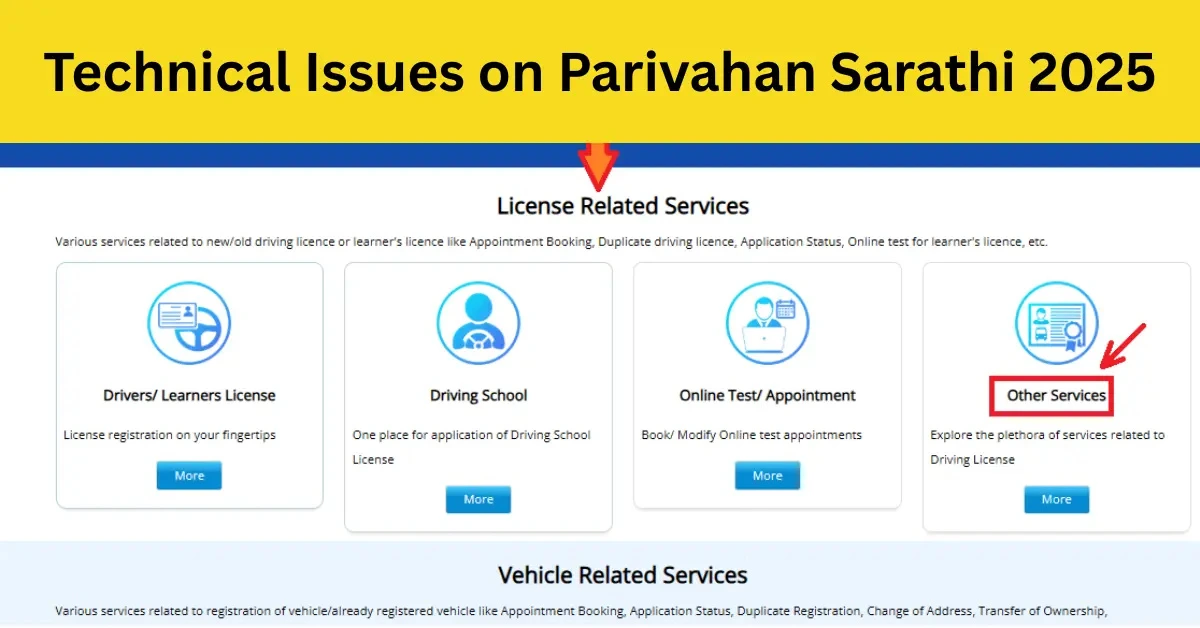Parivahan Sarathi Portal: Fixing Document Upload Issues
The Parivahan Sarathi Portal is a key platform used by Indian citizens to apply for various driving licenses, learner’s permits, and motor vehicle-related services. One of the most essential aspects of the application process is uploading the necessary documents. Unfortunately, users often face difficulties when uploading these documents, which can delay or even halt their application. This guide aims to address common document upload issues and provide solutions to help you resolve them.
What is the Parivahan Sarathi Portal?
The Parivahan Sarathi Portal is an initiative by the Ministry of Road Transport and Highways (MoRTH) to digitize and streamline various transport-related services across India. Through this portal, citizens can apply for a variety of services such as:
- Driving Licenses (Learner’s License, Permanent License, International License)
- Vehicle Registration
- Permit for Transport Vehicles
- Fitness Certificates
The portal aims to make these services more accessible and user-friendly, but document upload issues can sometimes create hurdles in completing applications efficiently. This article explores common document upload problems and how to resolve them.
Common Document Upload Issues
When using the Parivahan Sarathi portal, users typically face several common document upload issues, including:
- File Format Errors:
- The portal accepts specific file formats for different types of documents such as JPEG, JPG, PNG, and PDF.
- Uploading documents in unsupported formats can cause the upload to fail.
- File Size Limit Exceeded:
- The portal has a file size limit (usually 50 KB for images and 1 MB for PDFs).
- Documents larger than the specified limit won’t be uploaded.
- Resolution or Image Quality Issues:
- Files that are blurry, unclear, or too pixelated will not be accepted.
- Photos and scanned documents need to be clear and legible.
- Invalid Document Type:
- You need to upload the correct type of document in the required field. For example, an Aadhaar card for identity proof, or a recent passport-sized photograph for your driving license application.
- Uploading incorrect documents can lead to rejection.
- Browser Compatibility Problems:
- Certain browsers may not work correctly with the Parivahan Sarathi Portal, causing issues with document uploads.
- Document Mismatch:
- The uploaded document’s details (such as name, date of birth, etc.) must match the details in your online application form. Any discrepancies may result in a rejection.
Steps to Fix Document Upload Issues
If you’re facing difficulties while uploading documents, follow these solutions to resolve the most common issues.
1. Ensure Correct File Format
- Supported Formats: Make sure the document is uploaded in one of the supported file formats:
- Images: JPEG, JPG, PNG
- PDFs: For documents like medical certificates or proof of address
- Solution: If your document is not in the required format, you can use online tools or image editing software to convert the file. Popular online tools include:
- Online Image Converter for converting to JPG or PNG.
- SmallPDF or ILovePDF to convert documents to PDF.
2. Resize Large Files
- File Size Limits:
- Images (Photographs): Must not exceed 50 KB.
- PDFs (Documents): Should not exceed 1 MB.
- Solution: If your file exceeds the size limit, you can reduce its size using the following tools:
- TinyPNG (for images).
- JPEG-Optimizer (for compressing image size).
- Smallpdf or ILovePDF (for compressing PDF files).
- Tip: Ensure that while reducing the size, the image remains clear and readable. Avoid excessively high resolutions that make the file size large.
3. Improve Image Quality and Resolution
- Document Quality: Photos and scanned documents must be clear and legible for the system to accept them. Low-quality scans or blurred images will cause upload failure.
- Solution:
- For Photos: Take the photo in good lighting with a neutral, plain background. Make sure the photo is focused and not blurry.
- For Scanned Documents: Ensure your scanner settings are set to at least 300 DPI to produce high-quality scans.
4. Verify Document Type and Content
- Correct Document Type: Ensure you are uploading the correct type of document (identity proof, address proof, medical certificate, etc.).
- Solution:
- Identity Proof: Upload a valid document like Aadhaar, Voter ID, or Passport.
- Proof of Address: Upload recent documents like utility bills, bank statements, or rent agreements.
- Medical Certificate: For transport vehicle licenses, ensure that your medical certificate is signed by an authorized doctor in the prescribed format (Form 1A).
5. Try a Different Browser
- Browser Compatibility: If the portal is not working as expected on your current browser, try switching to Google Chrome or Mozilla Firefox. These browsers generally work better with the Parivahan Sarathi portal.
- Solution: Clear your browser cache and cookies. You can also try accessing the portal in Incognito Mode to avoid issues caused by previous browsing sessions.
- How to Book Driving Test Slots on Parivahan Sarathi Portal
6. Check for Document Mismatches
- Document Details: Ensure that the details on your documents (e.g., name, date of birth) exactly match the information you entered in your application form.
- Solution: If your documents contain errors, correct them before uploading. Double-check that all fields are accurate and consistent.
Documents Needed for Upload
When applying for a driving license, learner’s license, or vehicle registration, the following documents are typically required to be uploaded on the Parivahan Sarathi portal:
- Identity Proof:
- Aadhaar Card, Passport, Voter ID, PAN Card, etc.
- Address Proof:
- Utility Bills (electricity, water, gas), Bank Statement, Rent Agreement, Aadhar Card, etc.
- Medical Certificate (Form 1A) (For commercial vehicles):
- Required for commercial vehicle drivers (e.g., heavy motor vehicles).
- Passport-sized Photograph:
- A recent photo with proper background.
- Application Form:
- Complete Form 2 for applying for a driving license.
Ensure that these documents are legible and meet the upload requirements outlined above.
How to Contact Parivahan Support for Upload Issues?
If you continue to experience issues while uploading documents, you can contact the Parivahan support team for further assistance. Here are some ways to reach out:
- Helpdesk: Use the Help or FAQ section of the portal for troubleshooting steps.
- State Transport Office: Each state’s transport department may have additional support options, including dedicated helplines for technical issues.
- Contact Details: Find the support contact details specific to your region on the official Parivahan website.
Frequently Asked Questions (FAQs)
Final Words
Document upload issues on the Parivahan Sarathi portal are quite common, but they can be resolved with a few simple troubleshooting steps. By following the solutions outlined in this article, you can easily overcome challenges like file format errors, file size issues, or resolution problems. Always make sure to upload the correct documents in the required format and size to avoid delays.
If you continue to face issues, don’t hesitate to reach out to Parivahan’s customer support or consult the FAQs for additional assistance. This process ensures that your application moves smoothly, and you can proceed with getting your driving license or completing other vehicle-related service