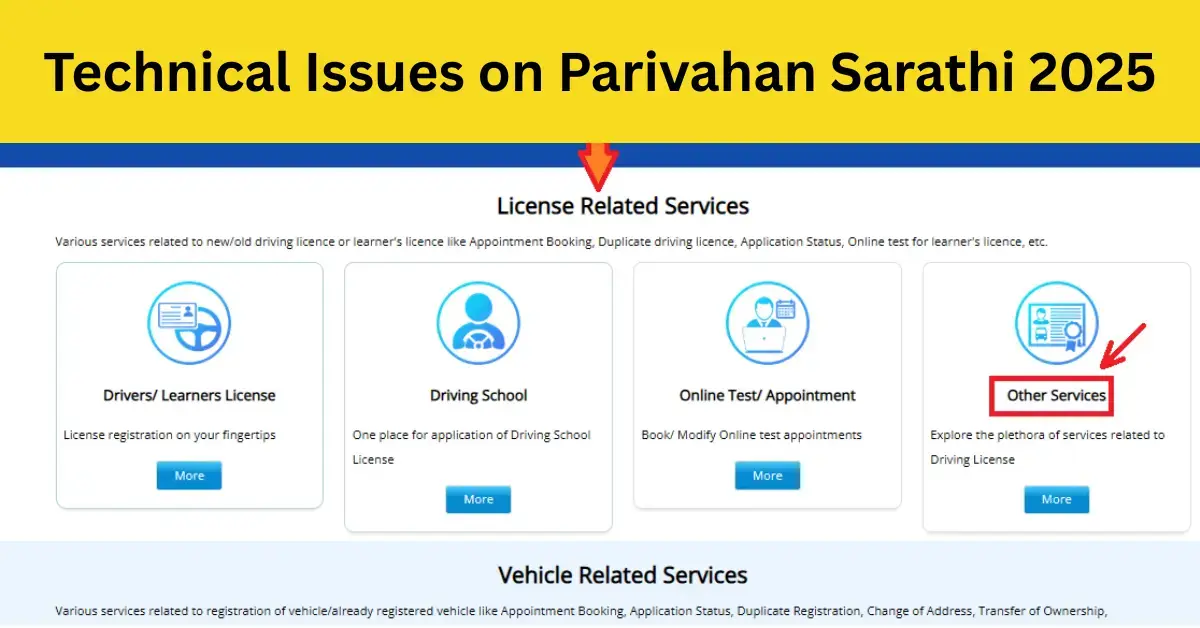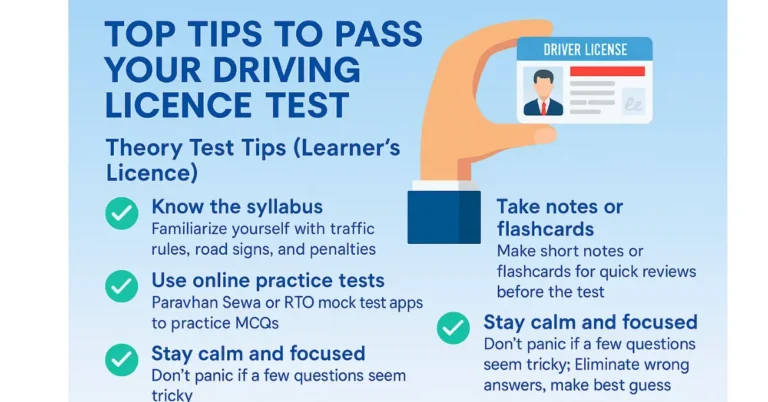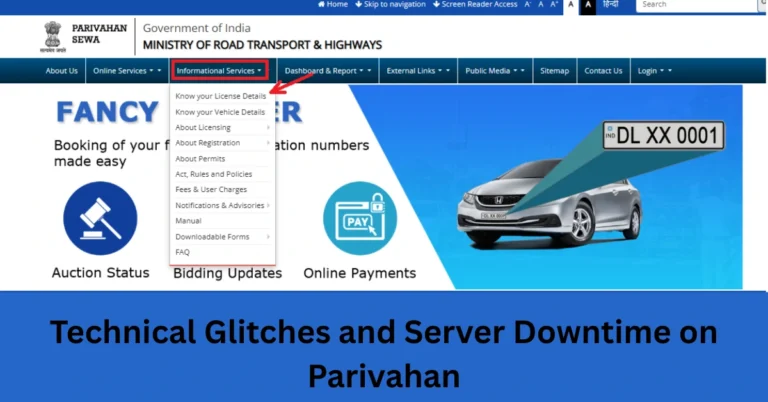How to Get Real-Time Support for Issues on Parivahan Sarathi
The Parivahan Sarathi portal is an essential service for accessing various transportation-related services in India, such as applying for driving licenses, renewing documents, and more. While the portal offers convenience, it can sometimes be overwhelming or frustrating when users encounter issues with their applications, payments, or documents.
When this happens, real-time support is crucial for ensuring that users can resolve their problems quickly and continue using the services effectively. This guide will walk you through the various ways you can get real-time support for issues on the Parivahan Sarathi portal.
Types of Issues You May Encounter on Parivahan Sarathi
Before seeking support, it’s important to understand the types of issues users commonly face on the portal. Some of the most common problems include:
- Payment Failures: Problems with transaction completion during the payment process.
- Document Upload Errors: Issues with uploading required documents for various applications.
- Application Errors: Mistakes or issues with applications, such as incorrect status updates or delayed processing.
- Technical Glitches: Errors with the portal’s functionality, such as blank pages, slow loading times, or unresponsive links.
- Server Downtime: Temporary issues due to maintenance or high traffic on the portal.
Real-Time Support Options for Parivahan Sarathi
If you encounter any of the above issues, here are several ways to access real-time support to resolve them:
1. General Helpdesk for Sarathi Services
For general issues related to the Sarathi portal, you can contact the helpdesk:
- Email: helpdesk-sarathi@gov.in
- How to Resolve Frequent Server Downtime Issues on Parivahan
- Phone: +91-120-2459169
- Operating Hours: 6:00 AM – 10:00 PM (Monday to Sunday)
This support channel is typically for troubleshooting errors, addressing issues with applications, and getting help with account-related concerns.
2. Helpdesk for Vehicle Registration and Other Services
If your issues are related to vehicle registration, fitness certificates, or other vehicle-related services:
- Email: helpdesk-vahan@gov.in
- Phone: +91-120-4925505
- Operating Hours: 6:00 AM – 12:00 Midnight (Monday to Sunday)
These contacts specifically address problems related to vehicle registration, permits, tax payments, and dealer-related issues.
3. mParivahan App Support
The mParivahan app is a mobile version of the Parivahan portal, allowing users to access services on the go. For any issues related to the app:
- Email: helpdesk-mparivahan@gov.in
- Phone: +91-120-2459171
- Operating Hours: 6:00 AM – 10:00 PM (Monday to Sunday)
This is a dedicated support channel for troubleshooting app-related errors, including issues with accessing documents, registration details, or challans.
4. eChallan Support
For issues related to eChallans, such as difficulties with payment or the status of fines:
- Email: helpdesk-echallan@gov.in
- Phone: +91-120-2459171
- Operating Hours: 6:00 AM – 10:00 PM (Monday to Sunday)
This support option is specifically for users facing issues related to traffic violations, penalties, or payments.
Online Chat Support (If Available)
In some regions, the Parivahan portal may offer live chat support to assist users in real-time. The chatbot or live chat service can help you with common questions or guide you to the correct support team.

- Look for a chat icon or support window on the Parivahan Sarathi or Vahan portal for direct assistance.
- Chatbots are designed to answer frequently asked questions, but in case of complex issues, they will direct you to an appropriate human representative.
Visiting Your Local Regional Transport Office (RTO)
If online and phone support don’t resolve your issue, you can visit your local Regional Transport Office (RTO). The RTO is responsible for handling a wide range of transportation-related services, including document verification, biometric registration, and license issuance.
To locate your nearest RTO:
- Visit the official Parivahan website and use the RTO Directory tool to find contact details.
- Make sure you have the necessary documents with you when visiting the RTO.
How to Report a Problem Effectively
When you contact support, it’s important to be as detailed as possible to speed up the process. Here’s a step-by-step guide for reporting an issue effectively:
Step 1: Provide Basic Information
Include the following details to help the support team understand the issue:
- Full name
- Application or transaction number (if applicable)
- Contact information
- The date and time the issue occurred
- Error messages or screenshots (if applicable)
Step 2: Describe the Issue
Provide a clear and concise description of the problem you are facing. Avoid ambiguity to ensure the support team can understand and address your concern quickly.
Step 3: Follow Up
If you don’t receive a response within the expected timeframe, follow up with the support team to ensure the issue is being handled. Be polite and provide any additional information if necessary.
Additional Tips for Efficient Support
- Use the Correct Support Channel: Ensure you’re contacting the right helpdesk based on the type of issue (Sarathi, Vahan, mParivahan, or eChallan).
- Check the FAQ Section: Before contacting support, visit the Parivahan FAQ section to see if your issue is already addressed.
- Be Prepared: Always have your documents, receipts, and any other relevant information handy when reaching out for support.
- Stay Updated: Follow Parivahan’s social media accounts or visit their website for real-time updates on system downtimes or maintenance schedules.
Alternative Ways to Resolve Common Issues
If you prefer to troubleshoot problems on your own before reaching out to support, here are some self-help solutions:
1. Payment Issues
- Check Transaction Status: Sometimes, payments fail due to poor connectivity. Always check your bank or wallet app to verify if the payment was deducted.
- Retry After Some Time: If your payment fails due to high portal traffic, wait for a few minutes and retry the transaction.
- Clear Browser Cache: Sometimes, clearing the browser cache can resolve issues related to transaction failures.
2. Document Upload Errors
- File Size and Format: Ensure that your document is in the required format (JPG, JPEG, or PDF) and within the allowed size limit. Use online tools to compress files if necessary.
- Try a Different Browser or Device: Switching browsers or devices can sometimes resolve document upload problems caused by browser compatibility issues.
3. Application Errors
- Verify Information: Double-check all the details entered in your application before submitting. Incorrect information can delay processing.
- Refresh the Portal: If the portal is slow or unresponsive, refresh the page and retry submitting your application after some time.
Frequently Asked Questions (FAQs)
Final Words
Having access to real-time support when using the Parivahan Sarathi portal is essential for resolving issues quickly and ensuring a smooth experience. Whether you’re facing difficulties with payments, document uploads, or other application-related issues, multiple support channels are available to assist you.
From helpdesks and email support to mobile app assistance and in-person visits to your local RTO, there’s always a way to get the help you need.
By following the guidance in this article, you can make use of these resources to address any problems you may face on the Parivahan Sarathi portal, ensuring that you get your driving license, vehicle registration, or any other services completed with minimal hassle.