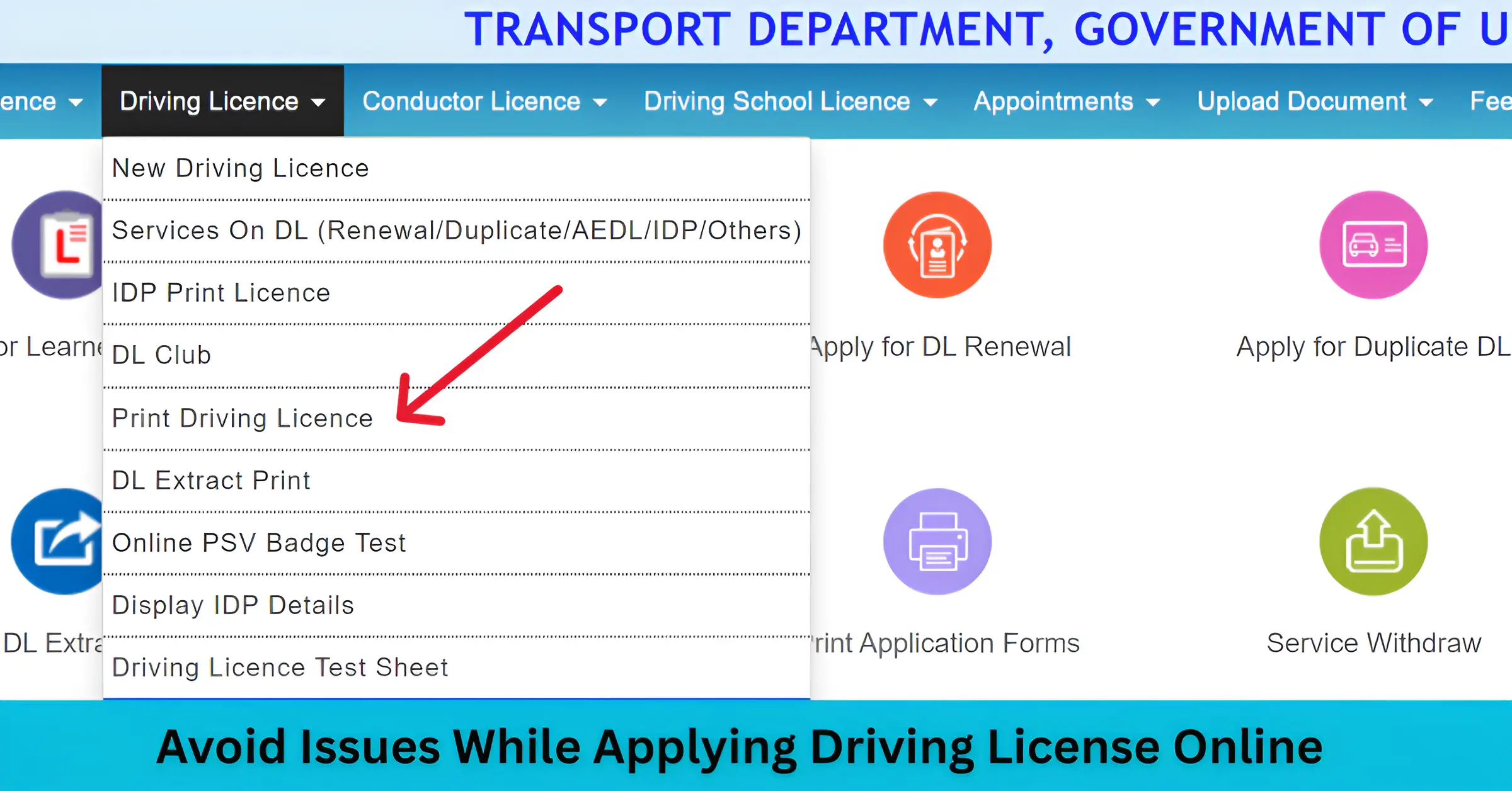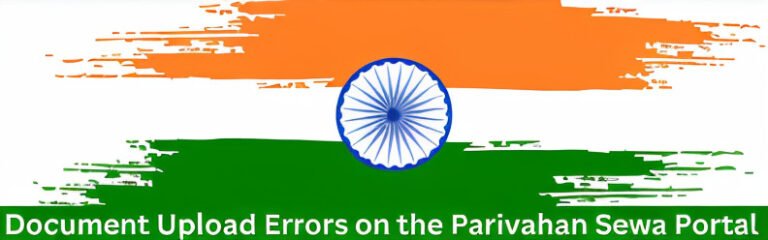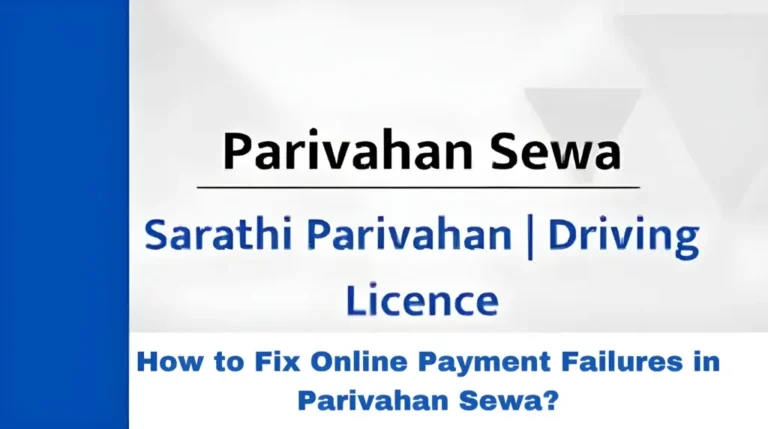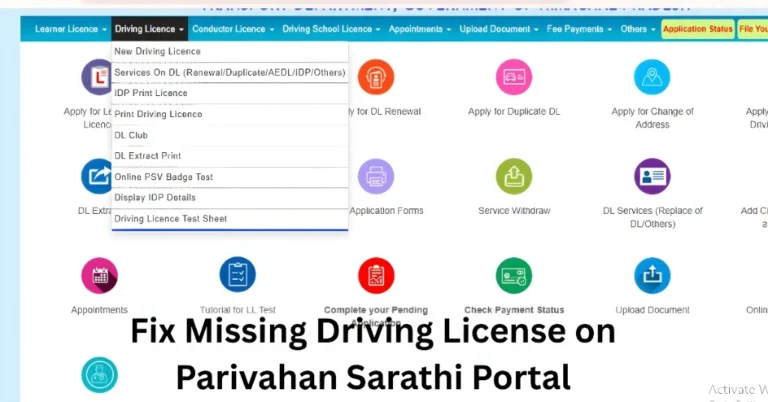Avoid Issues While Applying Driving License Online
Applying for a driving license online via the Parivahan Sarathi portal is a convenient and efficient process. However, many applicants face common issues during the application. In this article, we’ll guide you through how to avoid issues while applying Driving License Online and ensure a smooth experience when applying for your driving license online.
Ensure Accurate Personal Information
One of the most common issues applicants face is incorrect or incomplete personal information. Incorrect details can delay or even cancel your application.
Tips:
- Double-check your personal information, such as name, address, and date of birth, before submitting.
- Use the correct format for your documents (e.g., full name as per official documents).
- Verify your mobile number and email address for communication and updates.
Prepare the Required Documents in Advance
The Parivahan Sarathi portal requires several documents for the driving license application. Missing or incorrect documents can delay the process.
Essential Documents:
- Proof of Identity: Passport, voter ID, or Aadhaar card.
- Proof of Address: Utility bills, rental agreement, etc.
- Photographs: Recent passport-sized photographs.
- Learner’s License: If applying for a permanent driving license, ensure your learner’s license is valid.
Tip:
- Make sure your documents are clear, legible, and within the specified size limits (usually 200 KB for images and PDFs).
Check Your Eligibility Before Applying
Many applicants forget to check if they meet the eligibility criteria for applying for a driving license, leading to complications.
Eligibility Criteria:
- You must be at least 18 years old to apply for a private vehicle license.
- You should hold a valid learner’s license for at least 30 days (for a permanent license).
- For commercial vehicle licenses, additional documents and qualifications may be required.
Tip:
- Review the eligibility guidelines on the Parivahan portal to avoid applying prematurely or without the necessary documents.
Use the Correct Payment Method
Payment issues are common when applying for a driving license online. Applicants often face problems when payments are deducted, but the receipt is not generated.
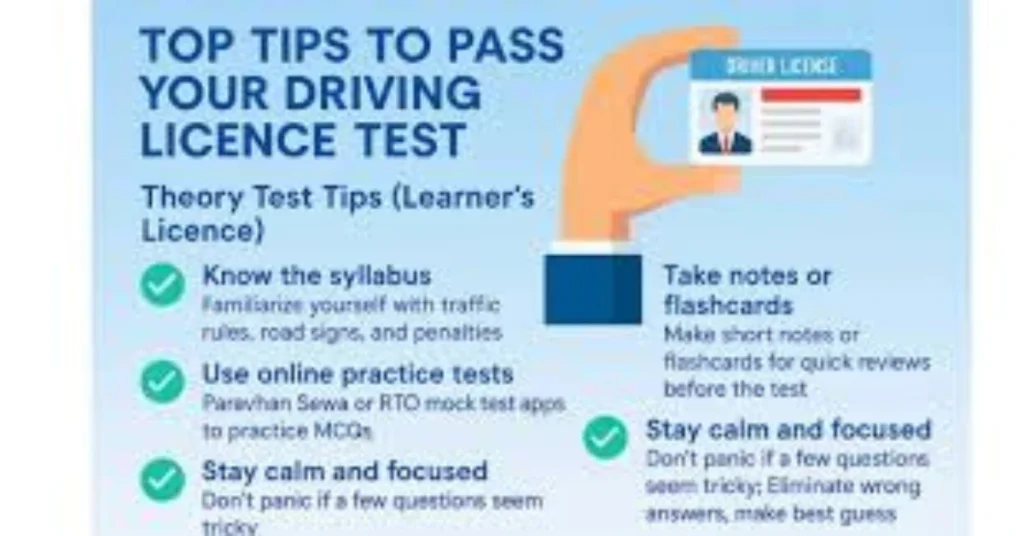
Tips:
- Ensure you’re using a valid payment method (credit/debit card, net banking).
- Check that you have sufficient funds in your account before making the payment.
- After payment, verify the status on the Parivahan portal to confirm that the transaction was successful.
- Why Your Parivahan Application Status Isn’t Updating Causes
Follow the Application Process Step-by-Step
The online application process on the Parivahan Sarathi portal involves several steps. Skipping or rushing through any of them can lead to errors.
Steps:
- Fill in Personal Details: Ensure your name, address, and contact details are entered correctly.
- Upload Documents: Make sure the documents you upload are in the correct format and size.
- Complete the Payment: Once your application is complete, proceed to the payment section.
- Schedule the Driving Test: After payment, you may need to schedule your driving test, if required.
Tip:
- Take your time and review each section before submitting it.
Check the System Status Before Applying
Sometimes, server issues or website maintenance can prevent you from completing your application. It’s important to check the system status before starting the process.
Tip:
- Visit websites like NotOpening to check the real-time status of the Parivahan Sarathi portal before starting your application.
Frequently Asked Questions (FAQs)
Final Words
Applying for a driving license online via the Parivahan Sarathi portal can be a smooth and hassle-free experience if you follow the right steps. By ensuring your personal information is accurate, uploading the correct documents, and following the application process carefully, you can avoid common issues. Be patient, and remember to double-check your payment details and eligibility before submitting your application.
If you face any problems during the application process, don’t hesitate to contact the Parivahan support team for assistance.
Good luck with your application, and drive safely!