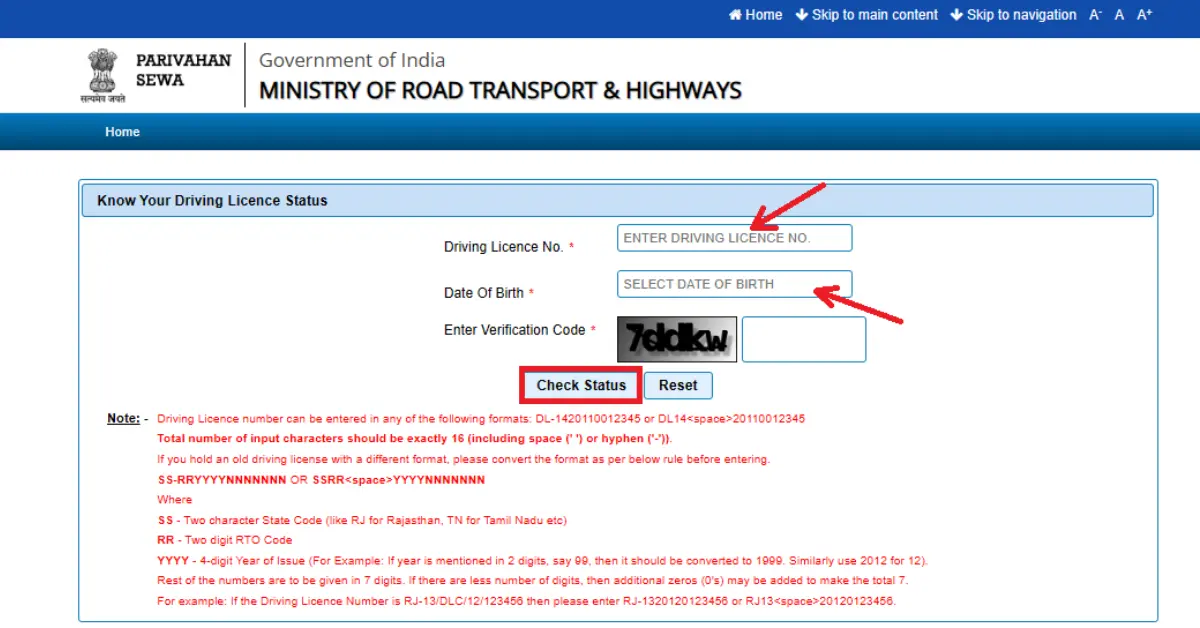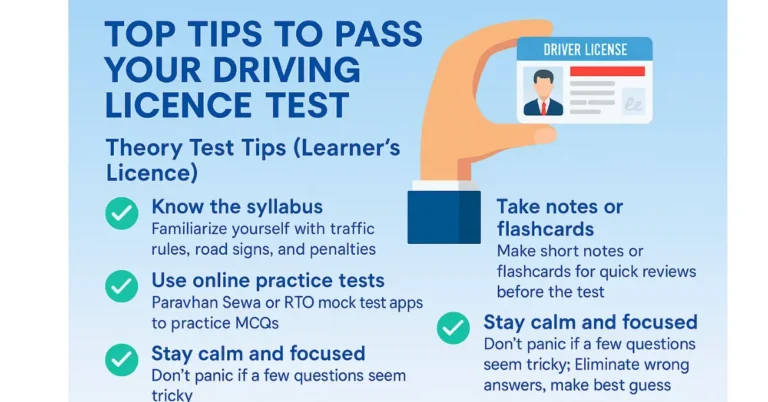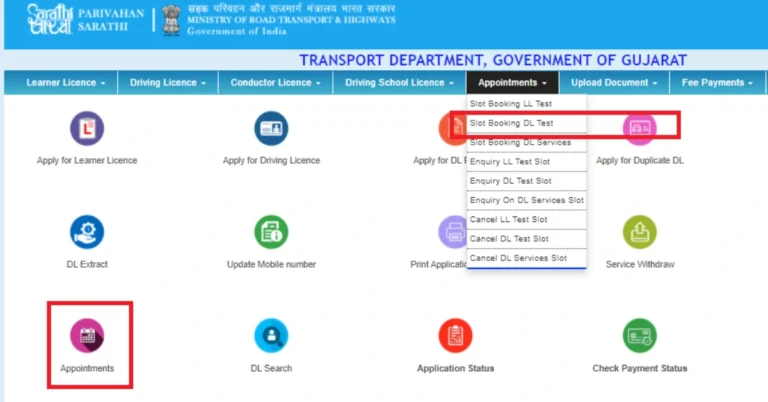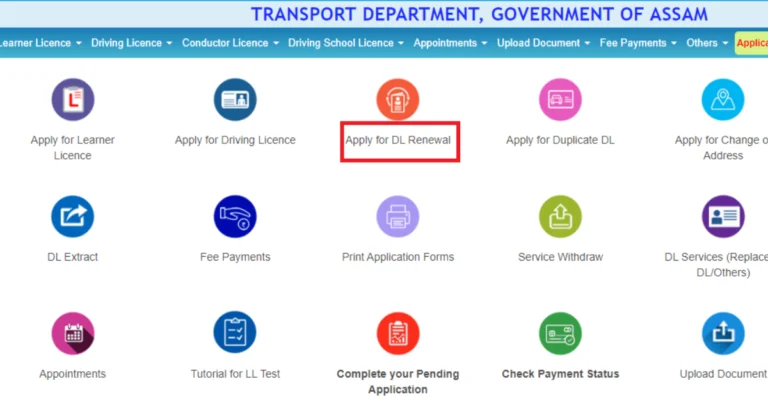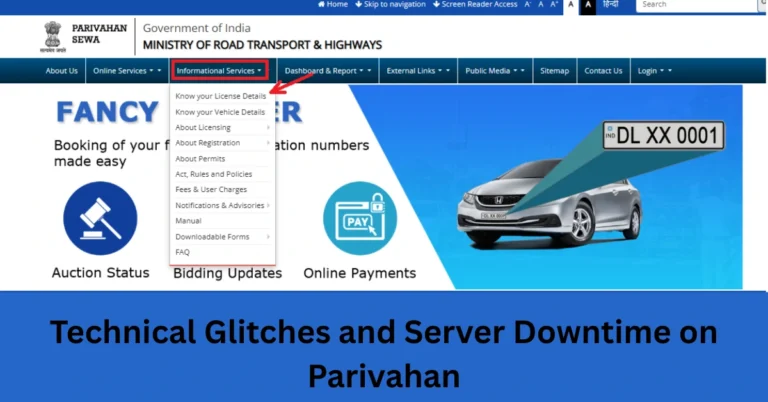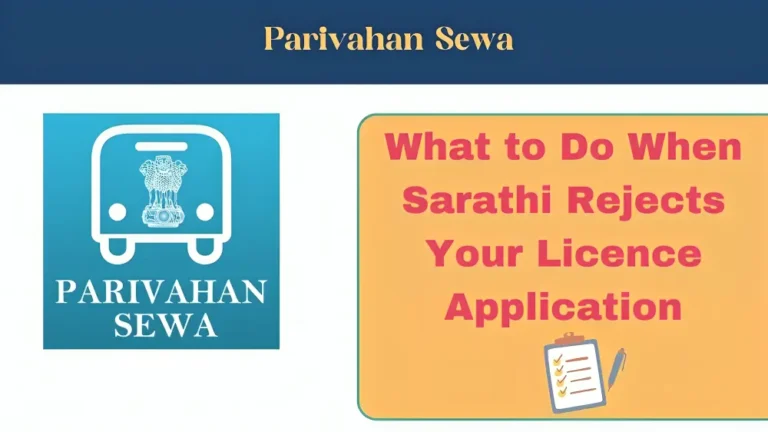How to Check Driving License Status on Parivahan Portal
Hey there! If you’ve applied for a driving license and are eagerly waiting to know its status, you don’t need to leave the comfort of your home. You can easily check your driving license status online through the Parivahan Sarathi Portal. In this step-by-step guide, we’ll show you how to check your driving license status quickly and hassle-free.
Why Check Your Driving License Status?
Checking your driving license status on the Parivahan portal is essential for various reasons:
- To confirm if your application is processed.
- To know if your driving license is ready for delivery.
- To track if there are any issues or delays with your application.
Now, let’s dive into the process of checking your driving license status online.
Step-by-Step Guide to Check Driving License Status on Parivahan Portal
1. Visit the Official Parivahan Sarathi Portal
The first step is to go to the official Parivahan Sarathi Portal:
- Open your browser and type in the URL: https://sarathi.parivahan.gov.in/.
- You will be directed to the homepage of the Parivahan Sarathi Portal.
2. Select Your State
- The Parivahan portal operates on a state-wise basis, so you’ll need to select the state in which you applied for your driving license.
- From the dropdown menu, select your state.
3. Go to the “Driving License Related Services” Section
- Once you’re on the homepage for your state, look for the section that says “Driving License Related Services” or “Services”.
- Click on this section to proceed to the next step.
4. Select “Driving License Status”
- Under the “Driving License Related Services” section, you’ll see an option that says “Check Status of Driving License” or “Driving License Status”.
- Click on “Driving License Status” to check the current status of your license application.
5. Enter Your Details
Now, you’ll need to provide your application details:
- Application Number: Enter the application number you received when you first applied for the driving license.
- Date of Birth: Enter your date of birth exactly as per your application.
Ensure that the format is correct, especially for your date of birth (DD/MM/YYYY format).
6. Click on “Submit”
- After entering the required details, click on the “Submit” button to proceed.
- The system will fetch your driving license status based on the information you’ve entered.
7. View the Status
- Once you click Submit, the portal will display the status of your driving license application.
- The status could be one of the following:
- In Process: Your application is still being processed.
- Ready for Dispatch: Your license is ready and will be sent soon.
- Shipped/Delivered: Your driving license has been dispatched and should reach you shortly.
- Rejected/On Hold: If there was an issue with your application, it may have been rejected or put on hold.
Troubleshooting Common Issues
If you face any issues while checking your driving license status, here are a few things to check:
- Incorrect Application Number or Date of Birth: Double-check the application number and date of birth you entered to make sure there are no typos.
- Portal Downtime: If the portal is not loading or showing an error, it might be temporarily down for maintenance. Wait for some time and try again.
- State-Specific Issues: If your state has specific guidelines or a different procedure, make sure you’ve followed the correct steps for your region.
- Find What to Do If You Fail the Learner’s License Test in India
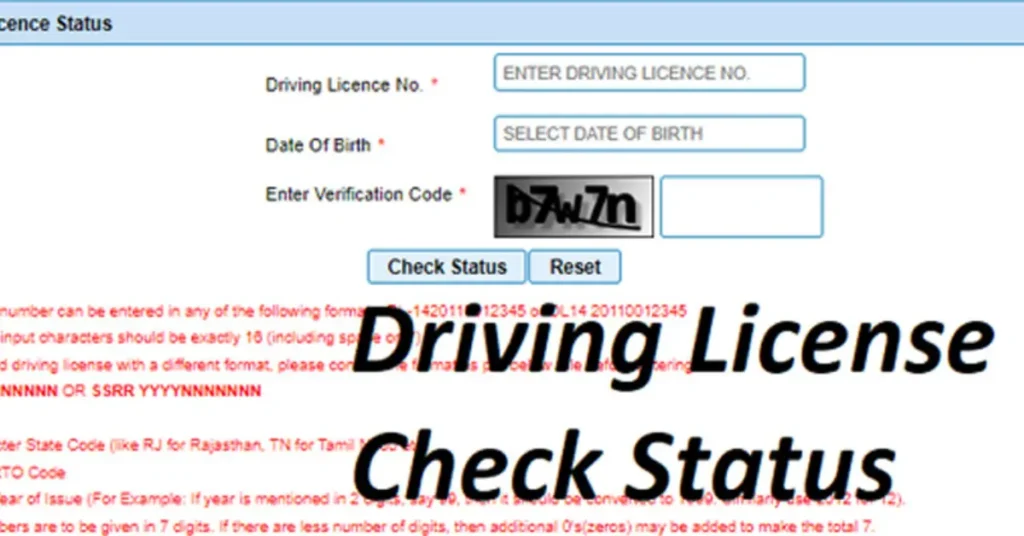
Tips to Keep in Mind
- Save Your Application Number: Always keep a record of your application number in case you need to check the status later.
- Wait for Processing Time: If your license status shows as “In Process,” make sure you’ve waited enough time for the processing before checking again.
- Check Your Registered Address: If the portal shows that your license has been dispatched, ensure your address is correct and up-to-date.
- Use a Desktop or Laptop: Sometimes, mobile browsers may cause issues when loading detailed information, so try using a desktop for a smoother experience.
Frequently Asked Questions (FAQs)
Final Words
Checking the status of your driving license on the Parivahan portal is a quick and easy process. By following this step-by-step guide, you can stay updated on the progress of your application and avoid any surprises. Make sure your details are correct, and check regularly to ensure that your license is on its way. Good luck, and drive safely!