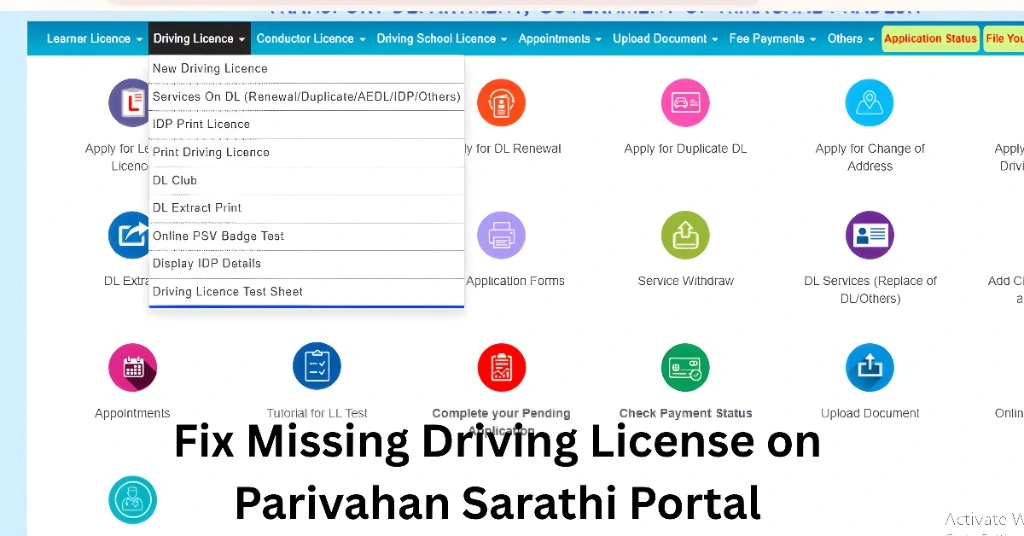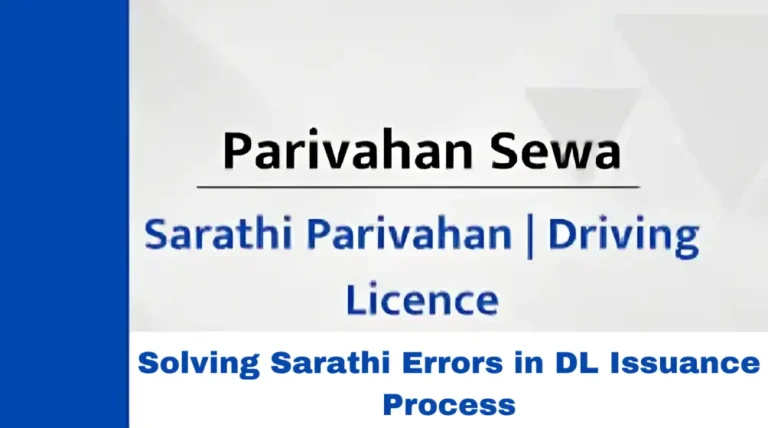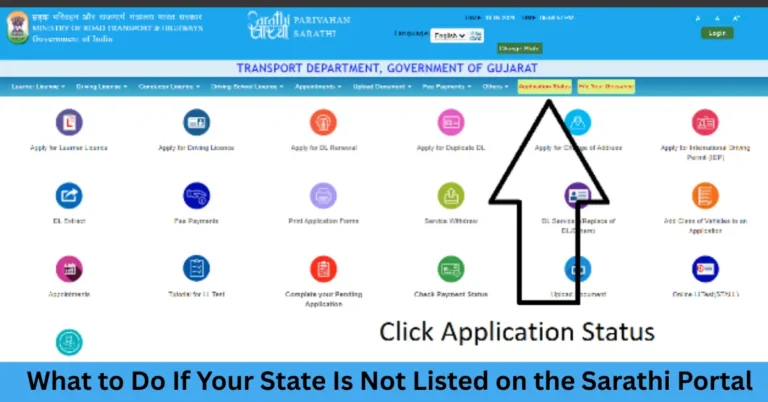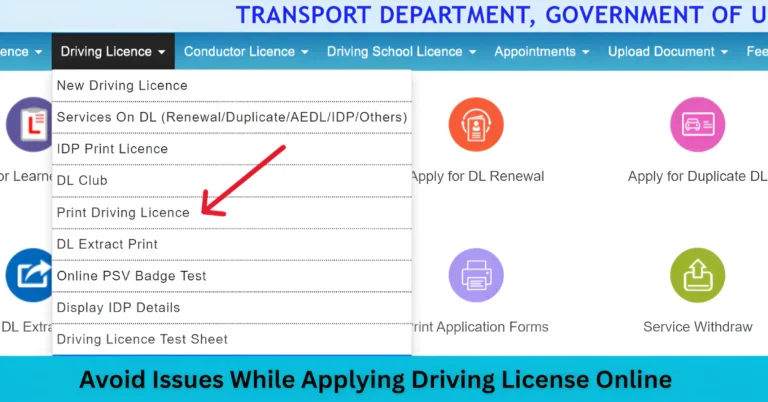Fix Missing Driving License on Parivahan Sarathi Portal
Hey there! If you’re trying to access your driving license information on the Parivahan Sarathi portal and it’s not showing up, you’re not alone. Many users face this issue, but don’t worry—it’s usually easy to resolve. Here’s a step-by-step guide to help you get back on track.
Step 1: Check the Format of Your Driving License Number
One common reason your details might not appear is entering your driving license number incorrectly. The portal requires the number in a specific format. For example, if your license number is 12/3456/2011, you should enter it as:
Here’s how it breaks down:
- DL: Your state code (e.g., DL for Delhi, TN for Tamil Nadu).
- 12: The RTO code.
- 2011: The year your license was issued.
- 0003456: Your license number, padded with leading zeros to make it seven digits.
If you’re unsure about the format, try entering it in this way. If it still doesn’t work, proceed to the next step.
Step 2: Visit Your Local RTO
If updating the format doesn’t help, your next best option is to visit your local Regional Transport Office (RTO). Bring the following documents:
- Original Driving License
- Aadhaar Card
- Passport-sized Photographs
- Proof of Address (if updating)
The RTO staff can assist in updating your details in the Sarathi system. This is especially useful if your license was issued before the Sarathi portal was implemented. In such cases, the RTO may need to manually upload your information.
Step 3: Update Your Mobile Number Online
Keeping your mobile number updated in the Sarathi system is crucial for receiving OTPs and other notifications. To update your number:
- Visit the Sarathi Mobile Number Update Page.
- Select your state.
- Enter your driving license number and date of birth.
- Follow the prompts to verify your identity and update your number.
This process doesn’t require a visit to the RTO and can be done entirely online.
Step 4: Retrieve Your Driving License Number
If you’ve lost your driving license number, you can retrieve it online:
- Go to the Parivahan Sarathi Portal.
- Select your state.
- Navigate to “Know Your License Details.”
- Enter your date of birth and other required information.
- Your driving license number will be displayed.
This feature is helpful if you need to access your license details but have misplaced your number.
Step 5: Contact the Helpdesk
If none of the above steps resolve the issue, it’s time to reach out for help:
- Online Support: Use the “Raise a Concern” feature on the Parivahan Portal.
- Phone Support: Call the National Helpline at 1800-11-4477.
Provide them with your driving license number, date of birth, and any other relevant details to expedite the process.How Understanding the Service Not Activated Message 2025
Why Is My Driving License Not Showing on Parivahan Portal?
Sometimes, the portal may not display your details because of system errors, incorrect entries, or missing updates. It’s always good to check the format and verify if your data has been registered correctly with the RTO.
How to Correct Driving License Information on the Parivahan Portal
If your driving license information (like your name or date of birth) is incorrect, you can request corrections. This typically involves submitting supporting documents at your RTO or online. You may also need to take a driving test depending on the nature of the correction.
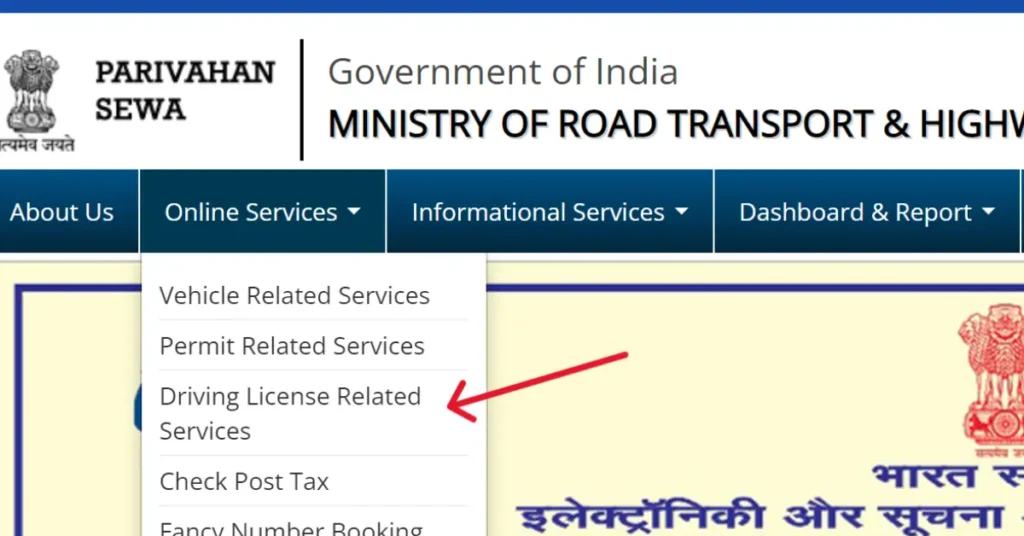
You can access most of the Parivahan Sarathi services via the mobile app or the mobile version of the website. Download the app or visit the mobile site for a seamless experience in managing your driving license and vehicle-related services.
Common Issues with Parivahan Portal and How to Avoid Them
Some common issues people face include slow load times, incorrect details, and payment failures. To avoid these, ensure your internet connection is stable, check your details twice before submission, and make sure all fields are filled correctly.
Additional Tips
- Regularly Update Your Mobile Number: Ensure your contact information is current to receive timely notifications.
- Verify Details Before Visiting the RTO: Check the Sarathi portal for any discrepancies before making a trip.
- Keep Documents Handy: Always have your original documents when visiting the RTO for updates.
Frequently Asked Questions (FAQs)
Final Words
Experiencing issues with the Parivahan Sarathi portal can be frustrating, but most problems have straightforward solutions. By following the steps outlined above, you can resolve the issue of missing driving license details efficiently. Remember, keeping your information up to date and accurate is key to avoiding future complications.
If you have any more questions or need further assistance, feel free to ask. I’m here to help!