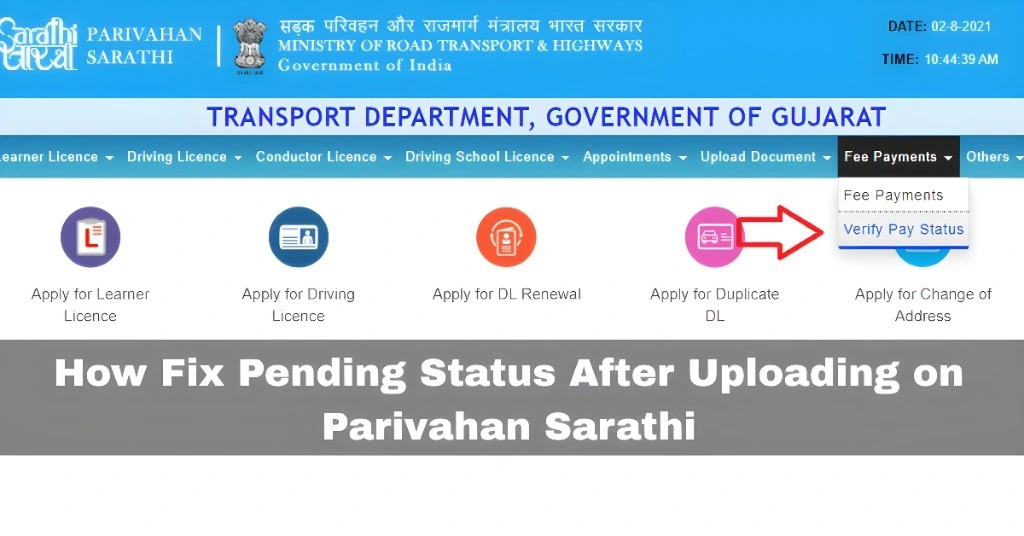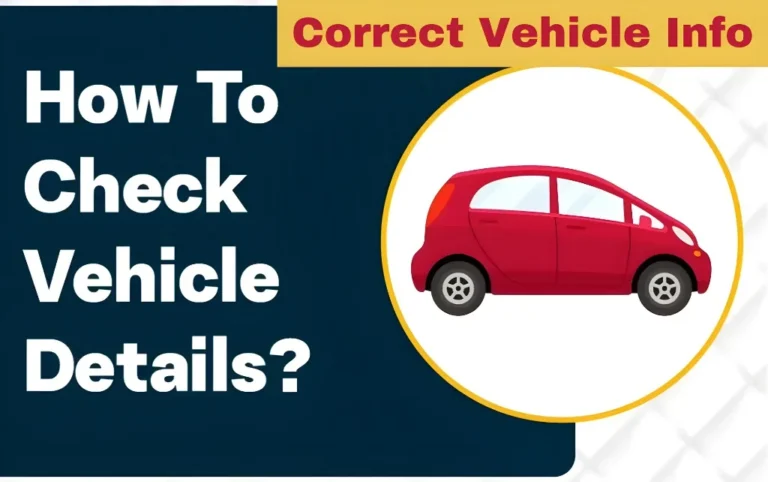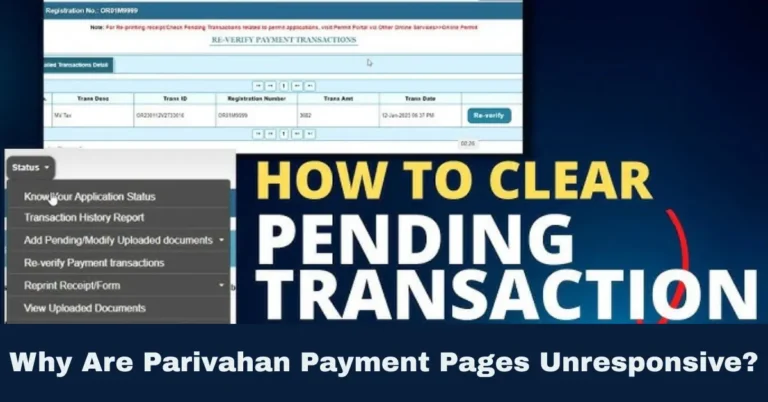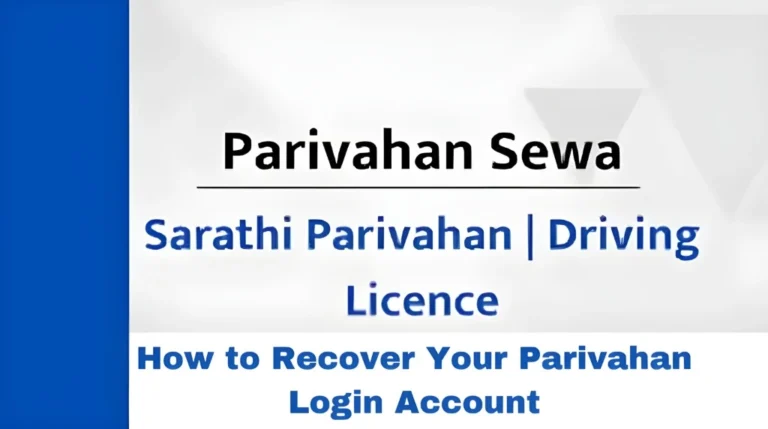How Fix Pending Status After Uploading on Parivahan Sarathi
Several factors can cause a payment to Fix Pending Status After Uploading:
- Bank Processing Delays: Sometimes, banks take a little longer to process transactions.
- Technical Glitches: Issues on the Parivahan portal can temporarily affect payment status.
- Incomplete Transactions: If the payment process was interrupted, it might not reflect immediately.
Steps to Resolve the “Payment Pending” Issue
1. Verify Your Payment Status
- Visit the Sarathi Parivahan portal.
- Select your state.
- Click on “Fee Payments” from the menu.
- Choose “EPayment” and select your service.
- Enter your application number and date of birth.
- Complete the CAPTCHA and click “Verify.”
2. Check Your Bank Transaction
- Log into your bank account or payment app.
- Verify if the payment has been debited.
- If debited but still pending on Parivahan, note the transaction ID and payment details.
3. Clear Browser Cache
- Sometimes, clearing your browser’s cache and cookies can resolve compatibility issues.
- Using a recommended browser like Mozilla Firefox can also help.
4. Retry the Payment
- If the payment failed, try completing it again.
- Ensure a stable internet connection during the transaction to avoid interruptions.
5. Contact Customer Support
- If the issue persists, reach out to the Parivahan helpdesk.
- Provide your application number and bank transaction details for assistance.
You can also read: Why Is My Payment Pending After Debit?
What to Do If Your Payment is Debited but Status is Pending?
In case your payment has been debited but the portal still shows the payment as pending:
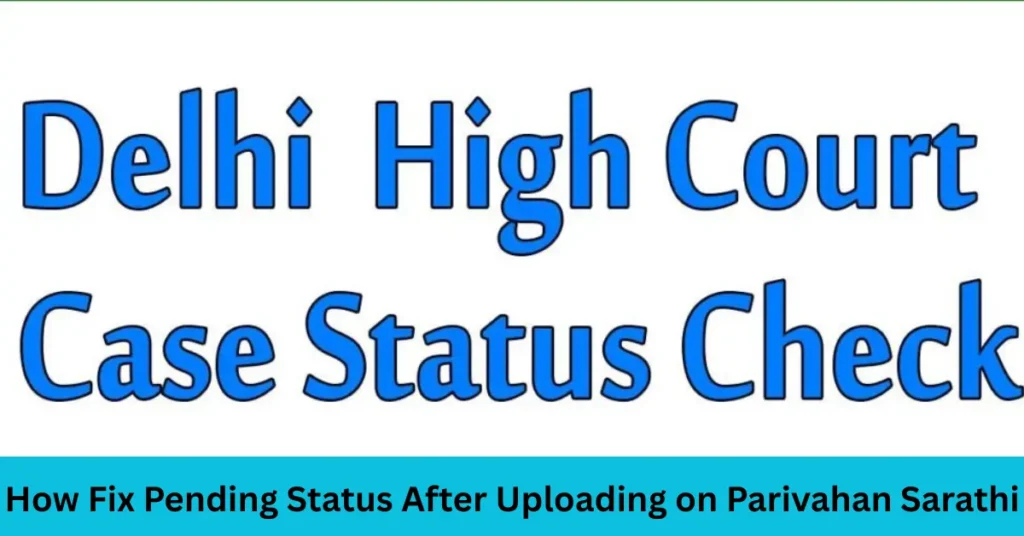
- Double-check your transaction with your bank or payment provider.
- Check for any scheduled maintenance or downtime on the Parivahan portal.
- Allow 24–48 hours for updates to reflect on your application status.
How to Contact Parivahan Customer Support?
If the problem is unresolved after troubleshooting, contact the Parivahan helpline:
- Helpline Number: 1800-180-2345
- Email: helpdesk-vahan@gov.in
- Official Website: parivahan.gov.in
How Long Does It Take for Pending Payments to Reflect?
Most pending payments will reflect within 24–48 hours. However, if the issue persists, you should contact customer support. If no update happens after this period, the payment may have failed, and you should retry or seek assistance.
Common Mistakes That Delay Payment Status
- Wrong Payment Details: Always double-check your bank details, card number, and application number.
- Unstable Internet: Interruptions during the payment process can delay the update.
- Browser Compatibility: Ensure you’re using a supported browser for the best experience.
How to Avoid Payment Failures on Parivahan?
- Ensure Correct Details: Double-check all fields before making the payment.
- Use Secure Payment Options: Prefer UPI or credit cards for better reliability.
- Check for Maintenance Notices: Parivahan sometimes undergoes maintenance that might delay payment processing.
Additional Tips to Handle Payment Issues Smoothly
1. Use the Correct Payment Method
- Ensure you’re using the correct payment method that’s accepted on the Parivahan portal.
- Opt for bank cards, UPI, or other reliable payment gateways.
- Avoid using debit cards that may have insufficient funds or expired details.
2. Update Your Application Details
- In some cases, errors in the application number or birth date can cause issues with payments. Double-check your application details before proceeding.
3. Try Using the Mobile App
- Sometimes, the mobile version of the Parivahan portal may function better due to reduced load or specific optimizations. Give it a try if you’re facing issues on the web portal.
4. Monitor Your Email for Updates
- Keep an eye on your registered email for any updates or status change notifications regarding your application.
5. Check for System Maintenance
- The portal sometimes undergoes scheduled maintenance, which can cause delays in processing payments. Look for maintenance notices before retrying payments.
Frequently Asked Questions (FAQs)
Final Words
Experiencing a “Pending” status after uploading documents on the Parivahan Sarathi portal can be frustrating, but by following the steps outlined above, you can address and resolve the issue efficiently. Remember to verify document uploads, refresh your application status, re-upload if necessary, and contact support if problems persist. With patience and the right approach, your application will progress smoothly.
If you need further assistance or have more questions, feel free to ask!