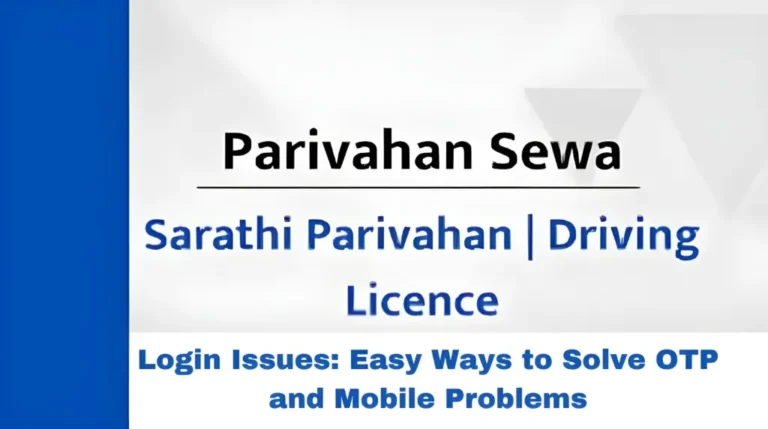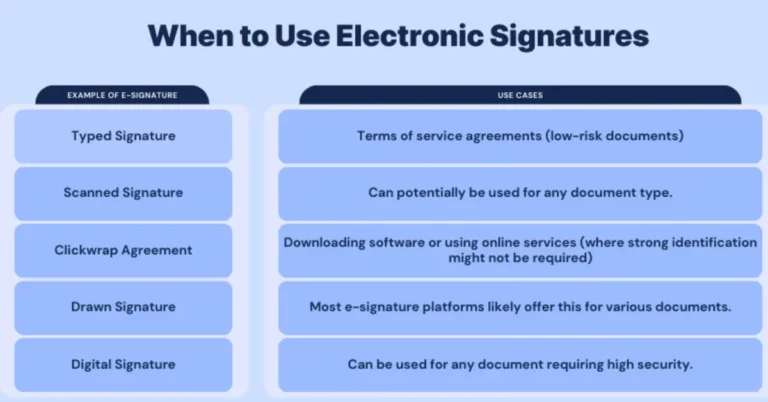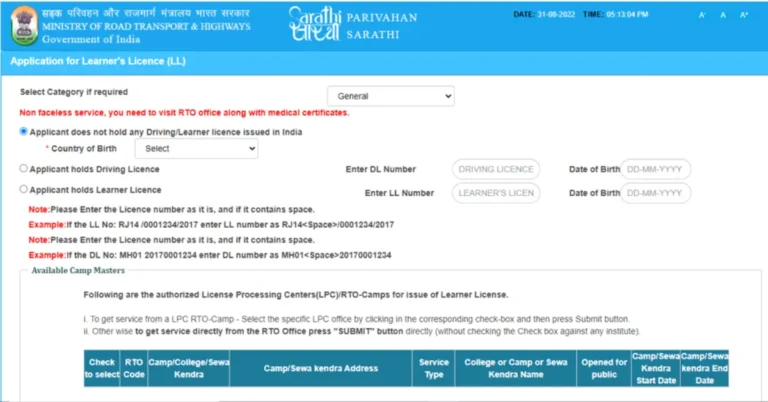Why Your Parivahan Payment Is Pending Simple Fixes That Work
Why Your Parivahan Payment Is Pending Simple Fixes That Work and it’s stuck on “pending,” you’re not alone. Many users face this issue, but the good news is, it’s usually easy to fix. Let’s walk through some common reasons and quick solutions.
Common Reasons for Payment Pending
- Bank Confirmation Delay
Sometimes, the payment gateway or your bank takes a bit longer to confirm the transaction. This can cause a delay in updating your payment status on the Parivahan portal. - Duplicate Payment Attempts
If you’ve tried paying multiple times for the same service, the system might flag it as a duplicate, leading to a pending status. - Technical Glitches
Browser issues, cache problems, or even a slow internet connection can interfere with the payment process.

How to Resolve It
1. Check Payment Status
- Visit the official Parivahan portal
- Navigate to the “Fee Payments” section.
- Select your state and click on “ePayment.”
- Choose “Verify Pay Status” and enter your application details to check the current status.
2. Verify Bank Transaction
- Log into your bank account and confirm whether the payment was successfully processed.
- If the amount was deducted but not reflected on the Parivahan portal, note down the transaction details.
3. Clear Browser Cache or Try a Different Browser
- Sometimes, your browser’s cache can cause issues.
- Try clearing the cache or using a different browser to access the Parivahan portal.
4. Wait for System Update
- The Parivahan system might take some time to update the payment status.
- If the payment was successful on your bank’s end, give it a few hours and check again.
Pro Tips to Speed Up the Process
Additional Tips
- Avoid Multiple Payment Attempts: Repeated payments can confuse the system.
- Use a Stable Internet Connection: A weak connection can disrupt the payment process.
- Contact Support: If the issue persists, reach out to the Parivahan helpline or your state’s RTO for assistance.
What should I do if my payment is pending for more than 24 hours?
If your payment status hasn’t updated within 24 hours, first double-check your bank account for deductions. If the payment has been processed, give the system a bit more time to reflect the change. If it still doesn’t show, contact customer support.
Can I get a refund if my payment was charged but the portal still shows pending?
Refunds are possible, but the process may take some time. Make sure you have all the payment and transaction details ready when contacting support.
How do I know if my payment was successful but just delayed?
You can verify the payment status on the Parivahan portal by using the “Verify Pay Status” option. You may also check your bank account for any deductions.
Will my Parivahan service be delayed because of a pending payment?
The service may be delayed until the payment is successfully processed. Be sure to address the pending issue as soon as possible to avoid further delays.
Can I make a payment again if my previous one failed?
Yes, you can retry the payment. However, make sure to clear any issues like duplicate transactions or browser glitches before making a second attempt.
Final Words
In most cases, a pending Parivahan payment can be resolved easily by following these steps. Whether it’s a slow bank confirmation, a technical glitch, or a simple browser issue, the solution is usually just a click away. Remember, patience is key, and if the problem persists, don’t hesitate to reach out to customer support. Happy driving!