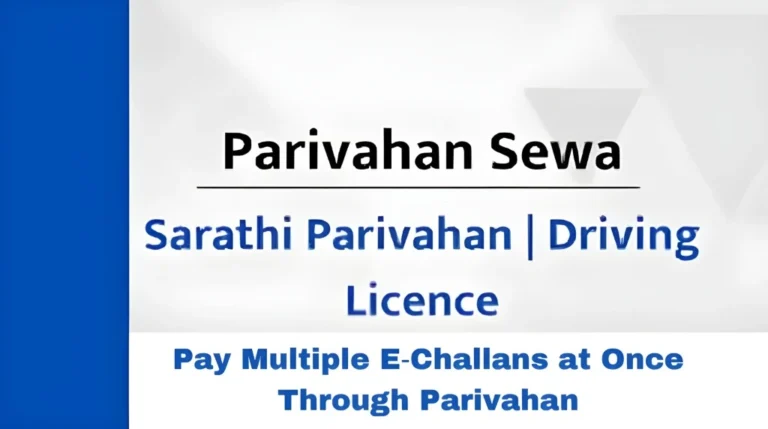Fix Parivahan Website Downtime and Access Issues
Fix Parivahan Website Downtime and Access Issues —whether it’s the Sarathi or Vahan portal—you’re not alone. Many users have faced similar issues, especially when trying to access services like learner’s licenses, vehicle registration, or permit applications. But don’t worry; I’ve got some simple steps to help you get back on track.
Causes Parivahan Website Downtime
Understanding why the site might be down can help you troubleshoot effectively:
- Server Overload: High traffic during peak hours can cause the site to slow down or Apply for Fancy Vehicle temporarily unavailable.
- Scheduled Maintenance: The National Informatics Centre (NIC) often updates the system, which can lead to brief downtimes.
- Technical Glitches: Errors like HTTP 503 (Service Unavailable) are common when the server is under maintenance or facing issues
- Browser or Device Issues: Sometimes, the problem might be on your end—outdated browsers, corrupted cache, or conflicting extensions can interfere with loading the site.
Quick Fixes to Try
Before you assume the site is down for everyone, here are some steps you can take:
Refresh the Page
Sometimes, a simple refresh can resolve temporary glitches. Press Ctrl + R (Windows) or Cmd + R (Mac) to reload the page.
Clear Browser Cache and Cookies
Outdated or corrupted data can cause issues. Here’s how to clear them:
- Chrome: Go to Settings > Privacy and Security > Clear Browsing Data. Select “Cookies and other site data” and “Cached images and files,” then click “Clear data.”
- Firefox: Open the menu > Settings > Privacy & Security > Cookies and Site Data > Clear Data.
- Edge: Settings > Privacy, Search, and Services > Choose what to clear > Cached images and files, Cookies and other site data > Clear now.
Disable Browser Extensions
Some extensions can interfere with website functionality. Try disabling them temporarily:
- Chrome: Go to More Tools > Extensions, and toggle off each extension.
- Firefox: Open the menu > Add-ons > Extensions, and disable them.
- Edge: Settings > Extensions, and turn off each extension.
Try Incognito or Private Mode
- Chrome: Press
Ctrl + Shift + N. - Firefox: Press
Ctrl + Shift + P. - Edge: Press
Ctrl + Shift + N.
Sometimes, connectivity issues can be resolved by restarting your device and router. This can refresh your connection and clear temporary glitches.
Use online tools like Down For Everyone Or Just Me to see if the site is down for others as well.

Check for Widespread Issues
If you’ve tried the above steps and still can’t access the site, it might be time to reach out for help:
- Vahan Portal Support: Email helpdesk-vahan@gov.in or call +91-120-4925505 (vahan.parivahan.gov.in).
- Sarathi Portal Support: Visit the Parivahan Sewa Contact Us page for assistance.
Pro Tips for Smooth Access
- Avoid Peak Hours: Try accessing the site during early mornings or late evenings to avoid high traffic times.
- Use Supported Browsers: Ensure you’re using the latest version of browsers like Chrome, Firefox, or Edge.
- Disable VPNs: Sometimes, VPNs can cause connectivity issues with government websites.
- Keep Your System Updated: Regularly update your operating system and browser to ensure compatibility.
Why is Parivahan Website So Important for Indian Citizens?
The Parivahan website serves as the backbone of several essential services related to road safety and vehicle management in India. Whether it’s applying for a driving license, registering a new vehicle, or checking your vehicle’s status, the portal provides a one-stop solution for millions of users. It’s no surprise that any downtime can cause frustration, but with these quick fixes, you can keep your tasks moving forward.
How to Avoid Future Access Issues
- Bookmark Important Pages: For faster access, bookmark crucial pages like vehicle registration, learning licenses, etc.
- Enable Notifications: Subscribe to official Parivahan updates for maintenance schedules or service interruptions.
- Stay Informed: Follow official social media pages of Parivahan or government notifications to get updates about scheduled downtimes.
Why does the Parivahan website often show HTTP 503 errors?
HTTP 503 errors are typically caused by server overload or scheduled maintenance. You can check for updates on the official Parivahan website or wait for the issue to be resolved.
Can browser extensions cause problems with accessing the Parivahan site?
Yes, some extensions may block parts of the website or cause compatibility issues. Try accessing the site in incognito mode or disabling your extensions.
4. Is there a specific time when the Parivahan website is down for maintenance?
Maintenance windows often occur during off-peak hours, typically in the early morning or late night. Check for announcements on the official Parivahan portal.
5. What should I do if my payment for a service doesn’t go through?
If your payment fails, check your internet connection, clear your cache, and try again. If the issue persists, contact Parivahan’s helpdesk.
Final Words
Website downtimes can be frustrating, especially when you’re trying to complete important tasks. By following these troubleshooting steps, you can often resolve the issue on your own. However, if problems persist, don’t hesitate to contact the support teams for assistance. Remember, you’re not alone in this—many users face similar challenges, and solutions are often just a few clicks away.
Stay proactive, follow these tips, and you’ll be able to navigate the Parivahan portal with ease! If you have any more questions or need further assistance, feel free to ask. I’m here to help!