How to Download Your Driving Licence Online | Parivahan Sewa
A driving licence is a legal document issued by the government, authorizing individuals to operate motor vehicles on public roads. It also serves as a proof of identity. In India, the Regional Transport Offices (RTOs) issue driving licences, and now you can conveniently download them online through various official platforms.
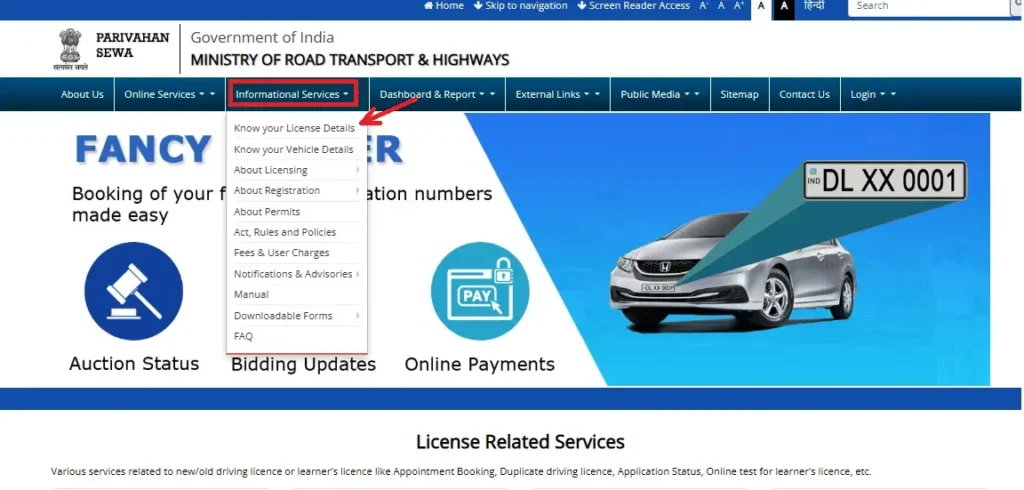
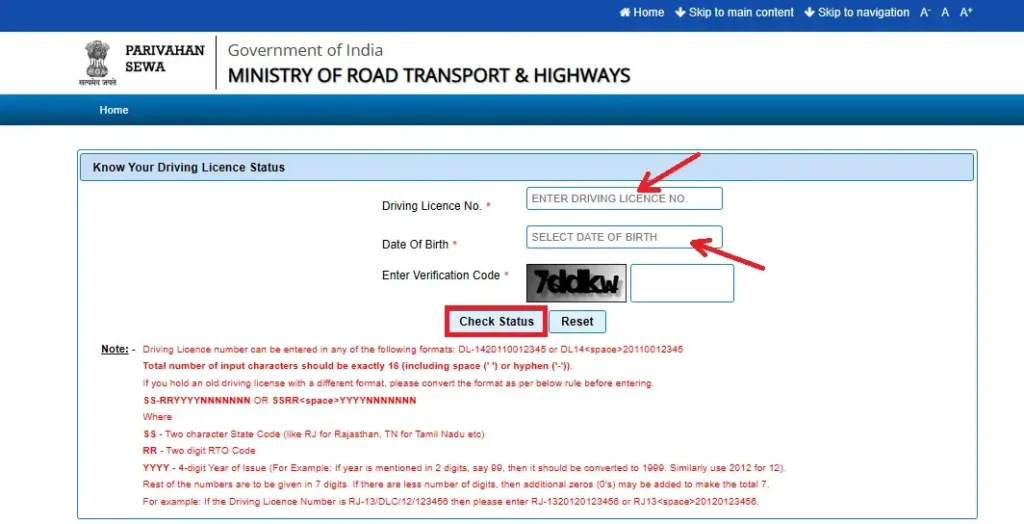
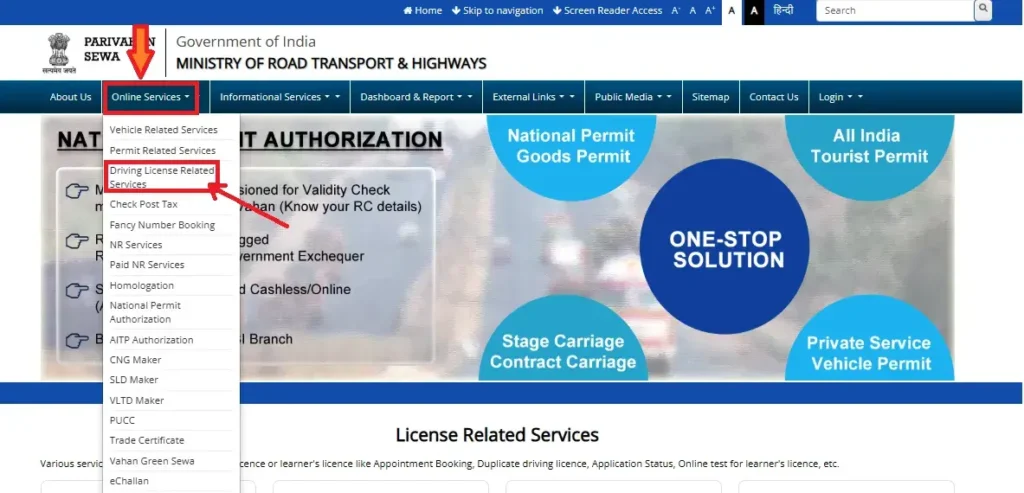
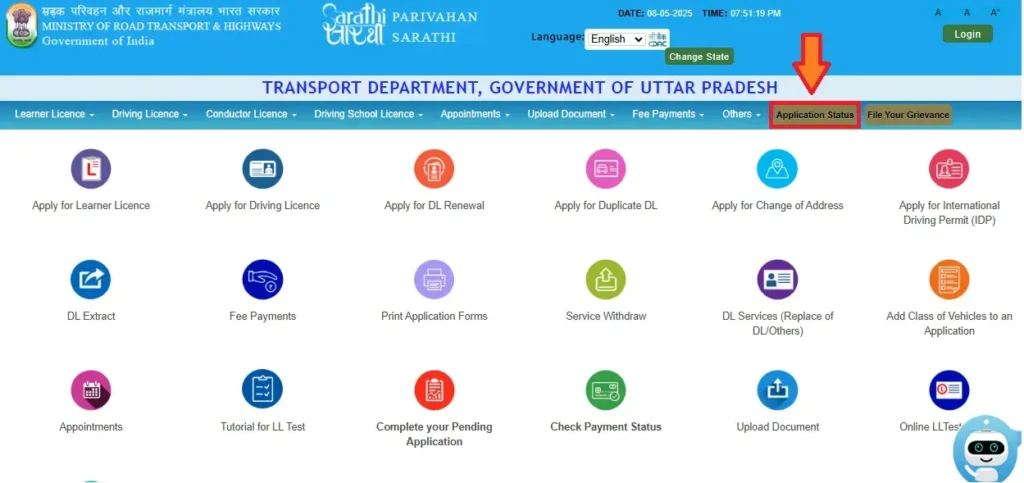

Methods to Download Your Driving Licence
You can download your driving licence via the following platforms:
Parivahan Sarathi Portal
The Sarathi Parivahan portal is the primary platform for managing driving licences in India.
- Visit the Sarathi Parivahan Portal
- Select “Print Driving Licence” from the menu.
- Enter your DL number or Application Number and Date of Birth.
- Click “Submit” to download your DL as a PDF.
DigiLocker
DigiLocker, a government initiative, provides a secure cloud-based platform to store digital documents.
- Visit DigiLocker or download the app.
- Log in with your Aadhaar-linked mobile number.
- Search for “Driving Licence – Ministry of Road Transport and Highways”.
- Enter your DL number to download the document.
3. mParivahan App
The mParivahan app offers a mobile-friendly option for downloading your driving licence.
- Download the mParivahan app from the Google Play Store or Apple App Store.
- Log in with your mobile number.
- Enter your DL number and Date of Birth.
- Click “Add My Driving Licence” to view and download the digital licence.
You can also read: Check Your Driving Licence Status
Benefits of a Digital Driving Licence
- Convenience: Access your driving licence anytime, without carrying a physical card.
- Legally Valid: The digital version is accepted by authorities across India.
- Security: Features like encrypted QR codes for easy verification.
- Environmentally Friendly: Reduces the need for a physical card, saving paper.
Benefits of a Digital Driving Licence
The Parivahan portal offers more services related to your driving licence, such as:
- Renewing your DL.
- Applying for a duplicate DL.
- Booking a driving test appointment.
- Updating your licence details.
How to Retrieve Lost or Forgotten Driving Licence Numbers
If you’ve misplaced your driving licence number, you can easily recover it through the Parivahan Sarathi Portal by using your mobile number, application number, or date of birth. Here’s how you can retrieve your DL number quickly.
The Advantages of Storing Your Driving Licence in DigiLocker
DigiLocker offers a secure cloud storage platform for your driving licence, ensuring it’s always accessible and safe. Learn the benefits of storing your driving licence digitally, including easy access and reduced risk of loss.
FAQs
Final Words
Downloading your driving licence online is quick and convenient, ensuring you have access to your essential documents anytime. Whether through Sarathi Parivahan, DigiLocker, or the mParivahan app, these platforms make it easier than ever to manage your driving licence.
